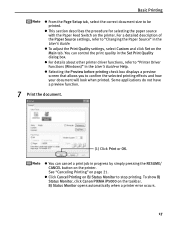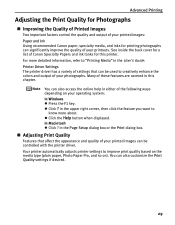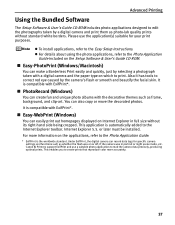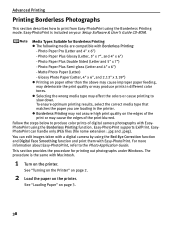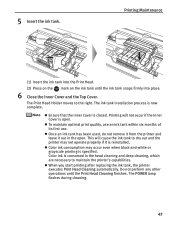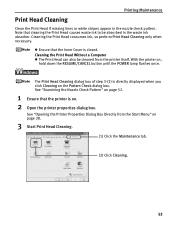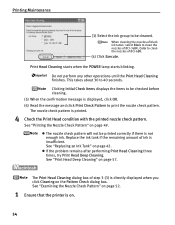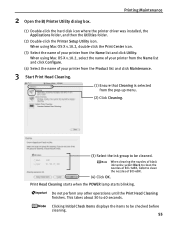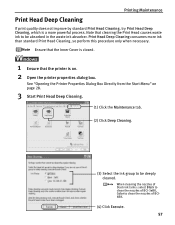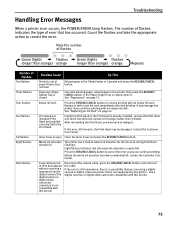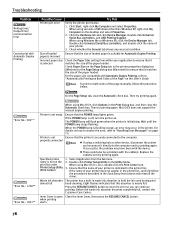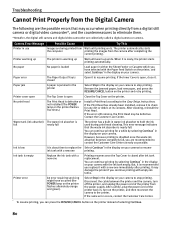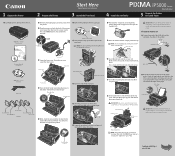Canon iP5000 Support Question
Find answers below for this question about Canon iP5000 - PIXMA Color Inkjet Printer.Need a Canon iP5000 manual? We have 2 online manuals for this item!
Question posted by tellsworth on March 13th, 2015
Waste Absorber Is Almost Full
The person who posted this question about this Canon product did not include a detailed explanation. Please use the "Request More Information" button to the right if more details would help you to answer this question.
Current Answers
Answer #1: Posted by sabrie on March 13th, 2015 11:40 AM
video instructions on the link below
www.techboss.co.za
Related Canon iP5000 Manual Pages
Similar Questions
It Does Only Print Photos, Not Text And It Doesn't Notice The Cd-printer
It does only print photos, not text and it doesn´t notice the CD-printerIt is win Vista
It does only print photos, not text and it doesn´t notice the CD-printerIt is win Vista
(Posted by sylviaspost 2 years ago)
What Is Canon I80 Printer Ink Waste Absorber
(Posted by Vostrpan6 9 years ago)
How To Clean The Canon Pixma Ip5000 Printer Waste Ink Absorber
(Posted by giDegr 9 years ago)
How To Clean The Pixma Ip6000d Waste Absorber Tanks
(Posted by jamejcfris 10 years ago)
No Colors Are Printing
Between printing two pictures, I have lost all colors. Black print is fine, have deep cleaned numer...
Between printing two pictures, I have lost all colors. Black print is fine, have deep cleaned numer...
(Posted by caschenbeck 12 years ago)