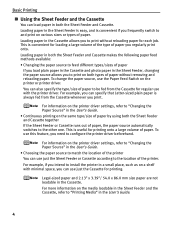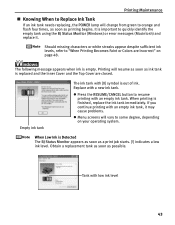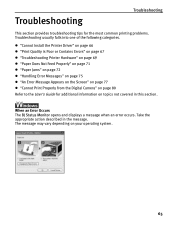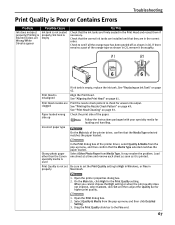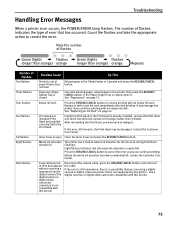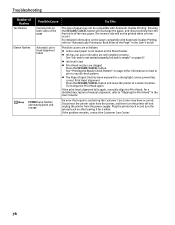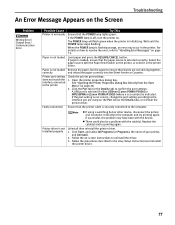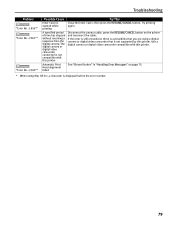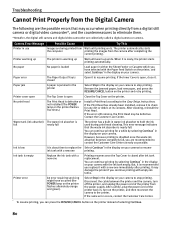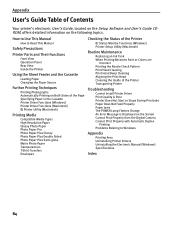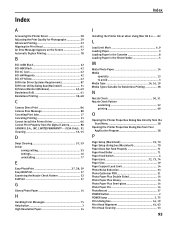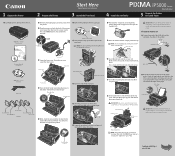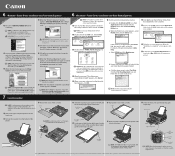Canon iP5000 Support Question
Find answers below for this question about Canon iP5000 - PIXMA Color Inkjet Printer.Need a Canon iP5000 manual? We have 2 online manuals for this item!
Question posted by cliffgibbs4 on December 6th, 2011
Install Problem When Running Cannon Disc To Hp Pavillion Computer.
When running disc a message pops up saying this program has known compatibility issues. error say's this is for a 32 bit Intel-compatible platforms only
Current Answers
Related Canon iP5000 Manual Pages
Similar Questions
It Does Only Print Photos, Not Text And It Doesn't Notice The Cd-printer
It does only print photos, not text and it doesn´t notice the CD-printerIt is win Vista
It does only print photos, not text and it doesn´t notice the CD-printerIt is win Vista
(Posted by sylviaspost 2 years ago)
How Can I Install Canon Pixma 280 Series Printer In My Laptop So I Can Print?
(Posted by mariahazel24 9 years ago)
How To Clean The Canon Pixma Ip5000 Printer Waste Ink Absorber
(Posted by giDegr 9 years ago)
How Can I,myself, Clear The Ink Sump On My Canon Pixma Mp 210 Printer?
(Posted by nineak 12 years ago)
When I Get Emails With Blue Type, They Print In Pink. I Have A Canon Pixma Ip500
When I get emails with blue type, they print out in pink. I get no message that I am low on ink.
When I get emails with blue type, they print out in pink. I get no message that I am low on ink.
(Posted by tenor3 13 years ago)