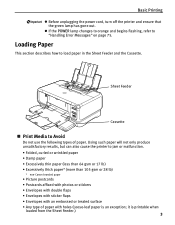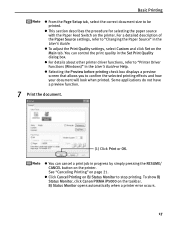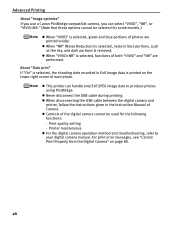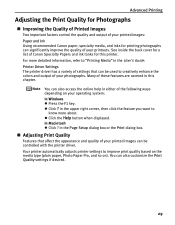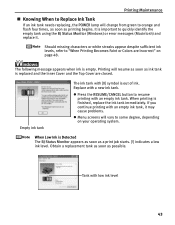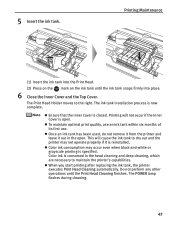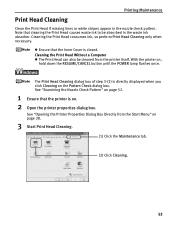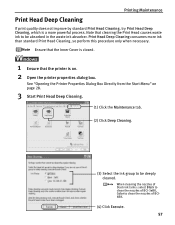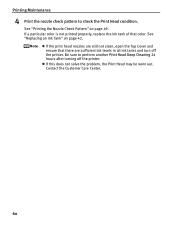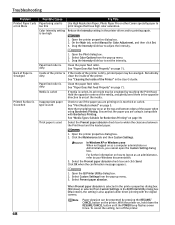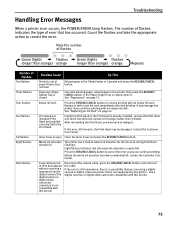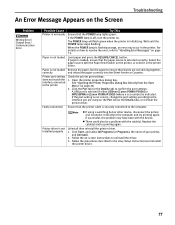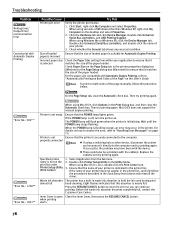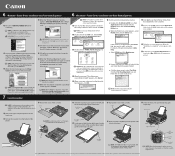Canon iP5000 Support Question
Find answers below for this question about Canon iP5000 - PIXMA Color Inkjet Printer.Need a Canon iP5000 manual? We have 2 online manuals for this item!
Question posted by tenor3 on April 21st, 2011
When I Get Emails With Blue Type, They Print In Pink. I Have A Canon Pixma Ip500
When I get emails with blue type, they print out in pink. I get no message that I am low on ink.
Current Answers
Related Canon iP5000 Manual Pages
Similar Questions
It Does Only Print Photos, Not Text And It Doesn't Notice The Cd-printer
It does only print photos, not text and it doesn´t notice the CD-printerIt is win Vista
It does only print photos, not text and it doesn´t notice the CD-printerIt is win Vista
(Posted by sylviaspost 2 years ago)
How Can I Install Canon Pixma 280 Series Printer In My Laptop So I Can Print?
(Posted by mariahazel24 9 years ago)
How To Clean The Canon Pixma Ip5000 Printer Waste Ink Absorber
(Posted by giDegr 9 years ago)
How To Print Ipf710 With Low Ink
(Posted by KULUdrrob 9 years ago)