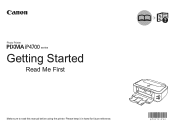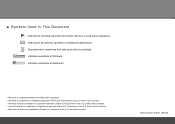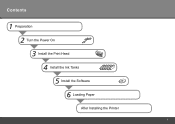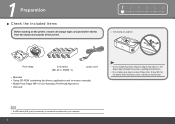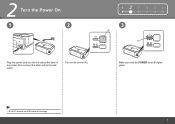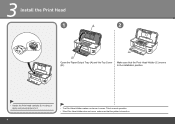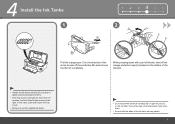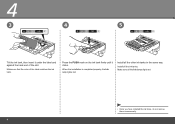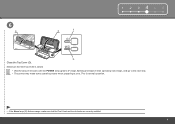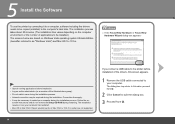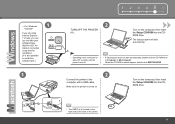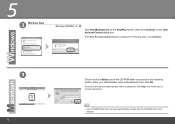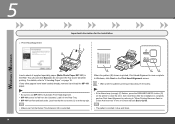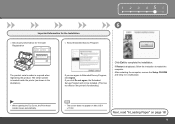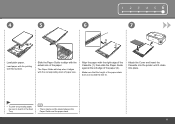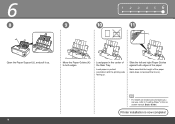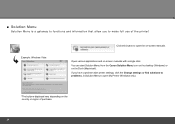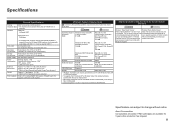Canon iP4700 Support Question
Find answers below for this question about Canon iP4700 - PIXMA Color Inkjet Printer.Need a Canon iP4700 manual? We have 1 online manual for this item!
Question posted by spacejj2 on September 24th, 2012
Canon Pixma Ip 4700 Orange Light Flashes 23 Times Then Again -i Need Some Help-
The person who posted this question about this Canon product did not include a detailed explanation. Please use the "Request More Information" button to the right if more details would help you to answer this question.
Current Answers
Related Canon iP4700 Manual Pages
Similar Questions
Both Power And Resume Lights Are Flashing Does Not Seem To Be A Paper Jam
Won't print both lights are flashing alteritively. Thanks Ken
Won't print both lights are flashing alteritively. Thanks Ken
(Posted by printerken 11 years ago)
Unable To Print . Green And Orange Lights Flashing
the green and orange lights are continually flashing . When I try to print an error message says the...
the green and orange lights are continually flashing . When I try to print an error message says the...
(Posted by jillkitchener 11 years ago)
Stopped Printing/amber & Green Lights Flashing Intermittently
Error message said to disconnect from electricity--did that for 10 min. Reconnected but no change. W...
Error message said to disconnect from electricity--did that for 10 min. Reconnected but no change. W...
(Posted by ruthh64 11 years ago)
What Does It Mean When My Canon Ip100 Is Flashing Orange Light 5 Times
MY PRINTER WILL NOT PRINT KEEPS FLASHING 5 ORANGE LIGHTS
MY PRINTER WILL NOT PRINT KEEPS FLASHING 5 ORANGE LIGHTS
(Posted by dortonbb7 12 years ago)