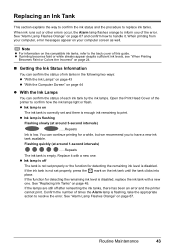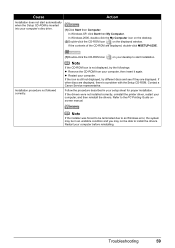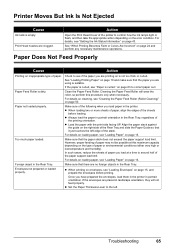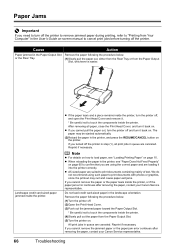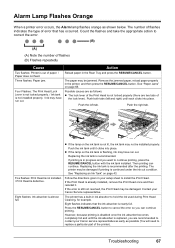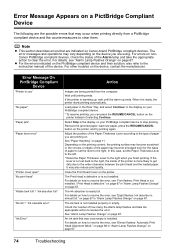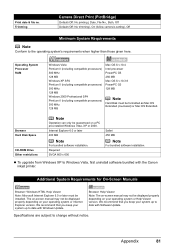Canon iP100 Support Question
Find answers below for this question about Canon iP100 - PIXMA Color Inkjet Printer.Need a Canon iP100 manual? We have 2 online manuals for this item!
Question posted by shanuabhi on November 19th, 2013
Error E32 With Canon As3100
The person who posted this question about this Canon product did not include a detailed explanation. Please use the "Request More Information" button to the right if more details would help you to answer this question.
Current Answers
Related Canon iP100 Manual Pages
Similar Questions
Service Error 5700.
have turned off and on, disconnected power, checked for foreign objects. still won't clear. what to ...
have turned off and on, disconnected power, checked for foreign objects. still won't clear. what to ...
(Posted by glenysb 9 years ago)
Cannon Ip100 Pixma With 6800 Error Code... Help
(Posted by greg88495 9 years ago)
Error E161-403e Call For Service Canon Ipf710 - Imageprograf Color Inkjet
(Posted by josesuarez88 10 years ago)
Error C000 Ip 3600 My Canon Printer Has Error C000 When I Opened Cover Has Err
plz help me may busines off my printer has error c000 plzzzzz
plz help me may busines off my printer has error c000 plzzzzz
(Posted by photorezvani 10 years ago)
Printer Has Stopped Working!
I have a PIXMA ip1800 Canon Printer. I must have done something that caused The Print Spooler Servic...
I have a PIXMA ip1800 Canon Printer. I must have done something that caused The Print Spooler Servic...
(Posted by miltonandwanda 12 years ago)