Canon i900D Support Question
Find answers below for this question about Canon i900D.Need a Canon i900D manual? We have 7 online manuals for this item!
Question posted by scheirnmom on July 8th, 2014
How To Print Envelopes With Canon I900d Printer
The person who posted this question about this Canon product did not include a detailed explanation. Please use the "Request More Information" button to the right if more details would help you to answer this question.
Current Answers
There are currently no answers that have been posted for this question.
Be the first to post an answer! Remember that you can earn up to 1,100 points for every answer you submit. The better the quality of your answer, the better chance it has to be accepted.
Be the first to post an answer! Remember that you can earn up to 1,100 points for every answer you submit. The better the quality of your answer, the better chance it has to be accepted.
Related Canon i900D Manual Pages
i900D Quick Start Guide - Page 2
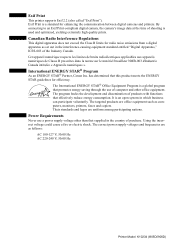
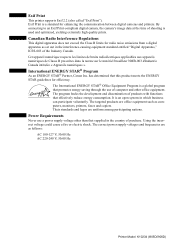
...V, 50/60 Hz
Printer Model: K10234 (i905D/i900D) The correct power ...from a digital apparatus as computers, monitors, printers, faxes and copiers. Power Requirements
Never use...digital cameras and printers. By connecting to an Exif Print-compliant digital camera,...Print
This printer supports Exif 2.2 (also called "Exif Print"). Exif Print is used and optimized, yielding extremely high quality prints...
i900D Quick Start Guide - Page 3
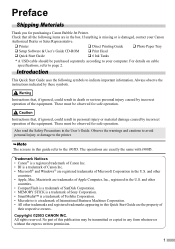
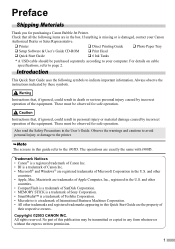
... trademarks and registered trademarks appearing in this publication may be purchased separately according to your Canon
Authorized Dealer or Sales Representative.
‰ Printer
‰ Direct Printing Guide
‰ Photo Paper Tray
‰ Setup Software & User's Guide CD-ROM ‰ Print Head
‰ Quick Start Guide
‰ 6 Ink Tanks
* A USB cable should be transmitted or...
i900D Quick Start Guide - Page 13
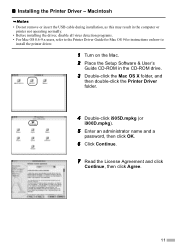
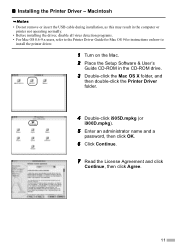
... Setup Software & User's
Guide CD-ROM in the CD-ROM drive.
3 Double-click the Mac OS X folder, and
then double-click the Printer Driver folder.
4 Double-click i905D.mpkg (or
i900D.mpkg).
5 Enter an administrator name and a
password, then click OK.
6 Click Continue.
7 Read the License Agreement and click
Continue, then click...
i900D Quick Start Guide - Page 18


... click OK. The pattern is printed, and the print head is exposed to align the print head.
1 Open the BJ Printer Utility dialog box.
(1) Double-click the hard disk icon where the printer driver was installed, the Applications folder, and the Utilities folder.
(2) Double-click the Print Center icon. (3) Select i905D (or i900D) from the Name list...
i900D Quick Start Guide - Page 20


... the application's users manual for the purpose of explanation.
Contact your local Canon service representative.
• To avoid injury, never put your printer is printing.
The procedures you use WordPad for the actual procedures.
2 Ensure your hand or fingers inside the printer while it is selected, then
click:
• Windows XP →[Preferences] •...
i900D Quick Start Guide - Page 21
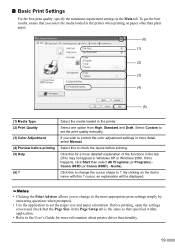
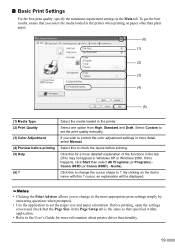
...Canon i905D (or Canon i900D) - cursor, an explanation will be displayed.
• Clicking the Print Advisor allows you wish to set the paper size and paper orientation. Select one option from High, Standard and Draft.
Before printing... tab. (This may not appear in the printer when printing on the item's name with this to set the print quality manually. Guide). Select the media loaded ...
i900D Quick Start Guide - Page 25


...Printer parts and their functions • Further printing techniques • Routine maintenance
• Printing media • Troubleshooting • Specifications
„ How to View the User's Guide
For Windows
For Macintosh
Double-click the User's Guide short-cut icon on your computer. i900D...Canon i905D (or Canon (3) Double-click the User's Guide folder.
Try reinstalling the printer...
i900D Quick Start Guide - Page 26


... 5 nozzles per each color (600 dpi)
24 Print speed (printing with Canon standard pattern):
Black printing
Max speed (Custom Setting 5): 8 ppm
Standard:
3.7 ppm
Color printing
Max speed (Custom Setting 5): 7 ppm
Standard:
2.6 ppm
Print width: 203.2 mm max. (8.0 in) (for Borderless Printing: 216 mm/8.5 in)
Resident print control mode: Canon extended mode
Receive buffer: 248 KB
Interface...
i900D Quick Start Guide - Page 27


... Windows XP printer driver
Supported recording media: CompactFlash Card, SmartMedia Card, SD Card, MultiMedia Card, Microdrive (Other memory cards can be used through the adapter which is compatible with the above.)
Supported recording formats: JPEG (DCF/CIFF/Exif 2.2 or earlier/JFIF), TIFF (Exif compliant), DPOF compliant
„ Camera Direct Print (Canon "Bubble Jet...
i900D Quick Start Guide - Page 29


For details on ink tank replacement, refer to "Print Head Maintenance" in this printer.
QA7-2790-V01
XX2003XX
©CANON INC.2003
PRINTED IN THAILAND The following ink tanks are compatible with this guide.
i900D PictBridge Instructions - Page 1


... is an industry standard enabling a range of digital photo solutions, including the direct printing of the printer or camera brand, printing photos without a computer.
Latest Information about PictBridge
For the latest information about PictBridge, please select [Support] at http://canon.jp/. By connecting a PictBridge-compatible digital camera or camcoder to any PictBridge compatible...
i900D PictBridge Instructions - Page 2


...the camera. (3) Set up the printer. The print heads cannot be sure to charge it is turned off. (2) Connect the camera to the printer using the controls of the digital ...printer. You may differ depending on the printer. 3 Connect the digital camera to the printer.
(1) Make sure the camera is advisable to use the AC adapter supplied with the digital camera for "PictBridge" or Canon...
i900D PictBridge Instructions - Page 3


... the controls of the camera. Different names may be made using the controls of the printer. * When printing on Photo Paper Pro, select "Fast Photo" in the printer by pressing the "Settings" button when the camera is set on Canon PictBridge-compatible cameras are in "Paper Size".
Confirming or Changing the Camera Settings
To...
i900D PictBridge Instructions - Page 4


... camera. z Controls of the digital camera cannot be selected for the following:
• Print quality setting • Printer maintenance
QA7-2805-V01
XX2003XX
© CANON INC. 2003
PRINTED IN THAILAND z When disconnecting the USB cable between the digital camera and the printer, follow the instructions given in the
Instruction Manual of Camera. About "Image optimize...
i900D PictBridge Guide - Page 3


...printer.
2 Turn on the LCD.
z When producing photos with the digital camera connected to the printer...printer. z Follow the procedure explained in the Quick Start Guide supplied with your printer.
Perform necessary operations according to the Direct Print Port of the digital camera. The print... to this printer, use the camera battery, be ...(3) Set up the printer. By pressing the "...
i900D Easy Setup Instructions - Page 2
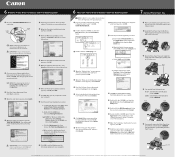
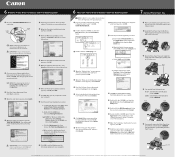
...: For Windows 98/Me click Start, then select Settings, Printers. c. Paper Guide
4 You can print from both paper trays.
4" x 6" : Turn the knob to select Test Print. Right-click the i900D icon, then click Printing Preferences. 6 Windows Printer Driver Installation and Print Head Alignment
Windows
1 Be sure to TURN THE PRINTER OFF before continuing. POWER Button
POWER Lamp
7 When...
i900D Direct Printing Guide - Page 3


... menu options on or off.
(5)
(4)
(6)
(8)
(7) (13)
(9)
(10) (11) (12)
(2) Power Lamp
Off: the printer is turned off. See "Printing a specified area - Flashing orange: an error has occurred and the printer is not ready to print. Green: the printer is ready to print. See "Menu Displays" on page 4.
(5) Settings Button
Allows you to trim the image being...
i900D Direct Printing Guide - Page 2


...
Press to select an item in the menus are discribed below:
Operation Panel Names and Functions
(1)
(2)
(3)
(1) Power Button
Press to print, or print settings.
1 Flashing orange:
an error has occurred and the printer is not ready to trim the image being displayed when Trimming is displayed on the operation panel, how to display...
i900D_spec.pdf - Page 1


... Viewer feature that helps reduce ink waste and cut costs†. The i900D Photo Printer achieves a maximum resolution of select Canon digital cameras and camcorders featuring BubbleJet Direct or PictBridge direct printing technology visit www.usa.canon.com/consumer/directprint.
It faithfully reproduces the colors digitally captured, while improving image quality by virtually eliminating...
i900D_spec.pdf - Page 2
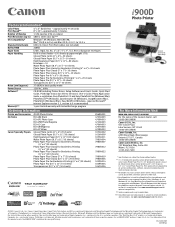
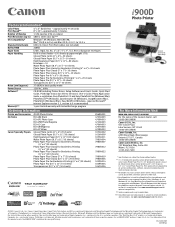
...80 sheets Envelopes-10 Matte Photo Paper (8.5" x 11")-10 sheets Photo Paper Plus Glossy For Borderless Printing (4" x ...print speed based on default printer driver mode
using Canon Photo Paper Pro. 8" x 10" photo print speed is based on default mode driver setting printing an 8" x 10" image on 8.5" x 11" Canon...program
Ordering Information
Printer and Accessories i900D Photo Printer
Ink Tanks
BCI...
Similar Questions
It Says Ink Tank Is Full And Won't Print. How Do I Fix It?
(Posted by katbais 10 years ago)
Printing Error 5200 On My Canon Printer I900d
printing error 5200 won't print
printing error 5200 won't print
(Posted by normam 11 years ago)
My Cannon I900d Printer Will Not Turn On
I tried to turn on my printer and it would not power up. I switched outlets and checked the power co...
I tried to turn on my printer and it would not power up. I switched outlets and checked the power co...
(Posted by mnoone3401 11 years ago)

