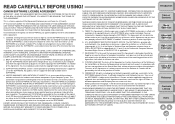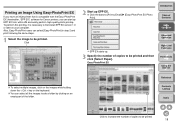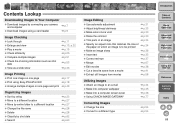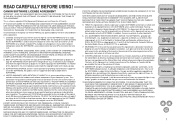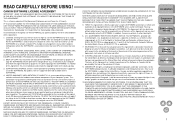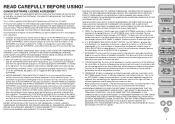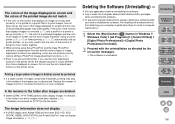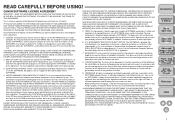Canon eos40d Support Question
Find answers below for this question about Canon eos40d - EOS 40D Digital Camera SLR.Need a Canon eos40d manual? We have 29 online manuals for this item!
Question posted by derorganizzer on August 17th, 2016
How To Fix Canon Dr-5010c Driver Version 1,11,11111,10001 (-4408) Error Code?
My Canon DR5010c shows has the following error code while using it with CapturePerfect 3.1 suite:"Scanner parameter incorrect.Canon DR-5010C Driver Version 1,11,11111,10001 (-4408)."There was a answer by "Odin" on this question already telling to: "deselect multiple pages so that you get one image per sheet. Reinstall scanning software after a 'scandisk' command" which does not help me. Does anyone have an idea what the malfunction is about? Is it a hardware problem or a software/driver problem?I already contacted the canon support and they told me, that they have not heared about the error code so far and could not help. They want me to send the scanner in to repair it, which would most probably cost like hundreds of Euros which I do not have.Does anyone have an idea? I have three scanners in total and two of them have this same problem. I used them on a plain installation windows 7 and on a running system which is running for two years now and did not get the ones with the errors to work properly whilst the one without malfunction worked on both systems without any problems immediately and without setting change. Is there a setting that I can reset on the scanner or something similar or is a major part of the scanner broken that only throwing it away is the best option?Thanks a lot!
Requests for more information
Request from abingg on August 2nd, 2020 3:20 PM
Did this ever get resolved? I have the same issue.
Did this ever get resolved? I have the same issue.
Current Answers
Related Canon eos40d Manual Pages
Similar Questions
I Have Windows 8 And I Have A Canon A620 Needs Software To Install
I have a new computer and it came with windows 8 but I have a canon A620 and I am trying to download...
I have a new computer and it came with windows 8 but I have a canon A620 and I am trying to download...
(Posted by cinzia2266 11 years ago)
I Have A Powershotpro 90is But I Lost The Driver. And I Can't Found It On The Ne
is there someone can help me Thank's jean-marc
is there someone can help me Thank's jean-marc
(Posted by destinationinedite 11 years ago)
Driver Download For Cannon Sx 40 Compatible With Windows 8 ?
driver download for cannon sx 40 compatible with windows 8 ?
driver download for cannon sx 40 compatible with windows 8 ?
(Posted by steve39905 11 years ago)
Thank You
Thank you for the answer, but it says that there are no drivers for my operative system (XP). I was ...
Thank you for the answer, but it says that there are no drivers for my operative system (XP). I was ...
(Posted by micaella08 11 years ago)
Canon Sd900
i Have A Canon Powershot Sd 900 Would Like To Find A Download So I Can Download Photosto My Computer...
i Have A Canon Powershot Sd 900 Would Like To Find A Download So I Can Download Photosto My Computer...
(Posted by MCHANDLERONE 11 years ago)