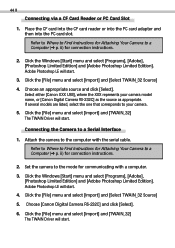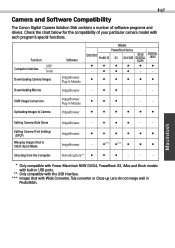Canon PowerShot Pro 90 IS Support Question
Find answers below for this question about Canon PowerShot Pro 90 IS.Need a Canon PowerShot Pro 90 IS manual? We have 3 online manuals for this item!
Question posted by destinationinedite on February 7th, 2013
I Have A Powershotpro 90is But I Lost The Driver. And I Can't Found It On The Ne
Current Answers
Answer #1: Posted by tintinb on February 7th, 2013 11:36 PM
1. Visit
2. Select your Operating System
3. Select the Version of your Operating System
4. Click the Drivers link
5. Download and install the driver software
If you have more questions, please don't hesitate to ask here at HelpOwl. Experts here are always willing to answer your questions to the best of our knowledge and expertise.
Regards,
Tintin
Related Canon PowerShot Pro 90 IS Manual Pages
Similar Questions
I lost my solution disk for A720 power shot camera. How can I get another one. Thanks, Teresa Johnso...
I tried to connect my Canon PowerShot 90 IS to my computer (win 7 64b) and cannot to work with it. I...
Hi, I have Windows XP, just purchased a Canon powershot A1200, The digital camera solution disk wont...
I have G9 digital camera. The qusetion "In the AutoBracket Mode apeture choice, which of the param...