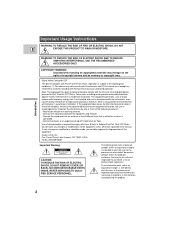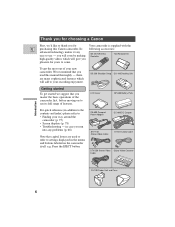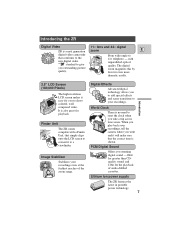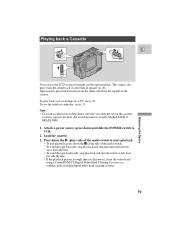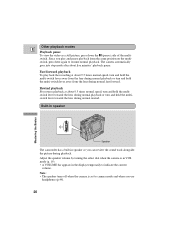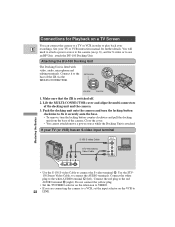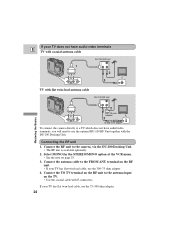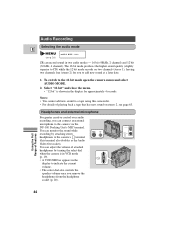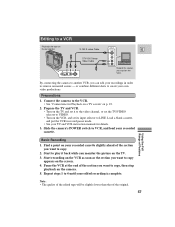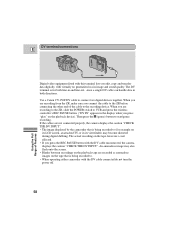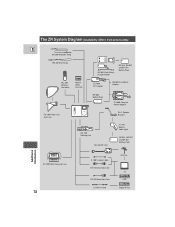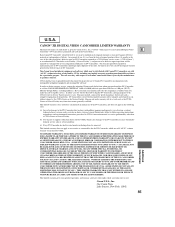Canon ZR85 Support Question
Find answers below for this question about Canon ZR85 - ZR 85 Camcorder.Need a Canon ZR85 manual? We have 1 online manual for this item!
Question posted by RonBshaha on March 12th, 2014
How Can I View Video From A Canon Zr85 On A Tv
The person who posted this question about this Canon product did not include a detailed explanation. Please use the "Request More Information" button to the right if more details would help you to answer this question.
Current Answers
Related Canon ZR85 Manual Pages
Similar Questions
My Cannon Zr85 Digital Video Camcorder Will Not Power Up, Even With A New Batter
please help me get my ZR85 Canon digital video camcorder to power up. Even with a new battery it's n...
please help me get my ZR85 Canon digital video camcorder to power up. Even with a new battery it's n...
(Posted by guru6875 4 years ago)
Screen Is Blue While Tape Is Playing
my screen went blue, my husband said he just viewed the recordings and he thinks he hit some button ...
my screen went blue, my husband said he just viewed the recordings and he thinks he hit some button ...
(Posted by greenlybecky 8 years ago)
Import Video From Canon Zr85 To Mac
How can I import video from my Canon ZR85 to my Mac OS X version 10.6.7?
How can I import video from my Canon ZR85 to my Mac OS X version 10.6.7?
(Posted by karen27809 12 years ago)