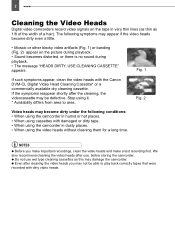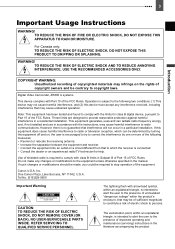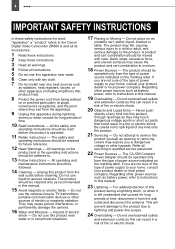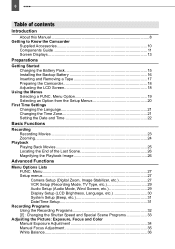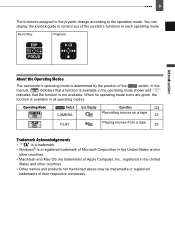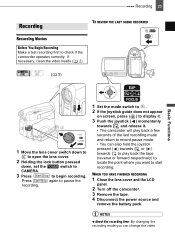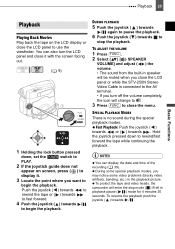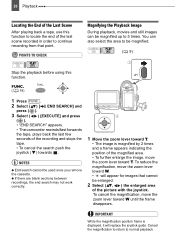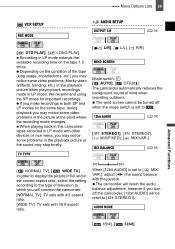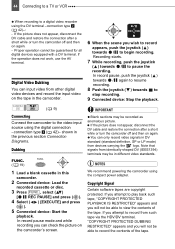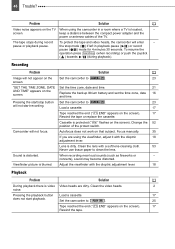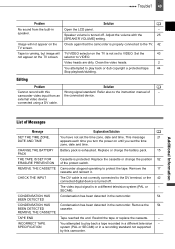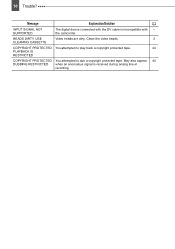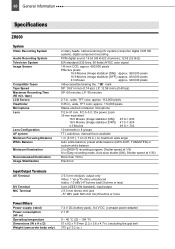Canon ZR 800 Support Question
Find answers below for this question about Canon ZR 800 - Camcorder - 680 KP.Need a Canon ZR 800 manual? We have 1 online manual for this item!
Question posted by bille79625 on August 31st, 2011
Trying To Play Cassette
After no problems for two years, recently I tried to play a cassette and I got a prompt that said "Remove Cassette". I removed it, put it back in, but I'm getting the same prompt each time. One time it seemed to be playing, but nothing appeared on the playback screen, the cassette stopped and the "Remove cassette " prompt came up again. Help!
Current Answers
Related Canon ZR 800 Manual Pages
Similar Questions
Software Drivers For Zr300 Video Camera For Windows 10 Computer
i need software driver disc for ZR300 video camera using on windows 10 computer
i need software driver disc for ZR300 video camera using on windows 10 computer
(Posted by bravi57 1 year ago)
Canon Fs30 Video Camera Has Blank Screen
I have a Canon FS30 video camera (approx. 3 years old). I had never had problems before, but today, ...
I have a Canon FS30 video camera (approx. 3 years old). I had never had problems before, but today, ...
(Posted by amandaboerner 10 years ago)
Support Software
how to connect canon zr 800camcorder to laptop and provide support software to store MiniDV cassette...
how to connect canon zr 800camcorder to laptop and provide support software to store MiniDV cassette...
(Posted by addask 11 years ago)
How To Transfer Video To Laptop
i bought the fire wire cable of 4 pin to 4 pin for my toshiba satellite, but the laptop doesn't read...
i bought the fire wire cable of 4 pin to 4 pin for my toshiba satellite, but the laptop doesn't read...
(Posted by kaka15 12 years ago)
Backup Battery
where can i find cr1616 camcorder backup battery for a canon zr800? please help me
where can i find cr1616 camcorder backup battery for a canon zr800? please help me
(Posted by usvaa2003 12 years ago)