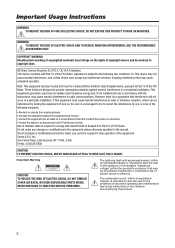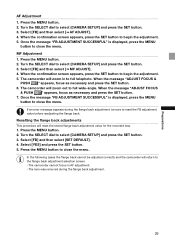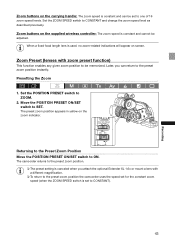Canon XLH1A Support Question
Find answers below for this question about Canon XLH1A - XL H1A Camcorder.Need a Canon XLH1A manual? We have 1 online manual for this item!
Question posted by elainesurusmith on August 20th, 2016
Lens Error Restart Camera? Never Got This Before Not Happy
Lens error restart camera? never got this before not happy
Current Answers
Answer #1: Posted by Odin on August 21st, 2016 6:18 AM
See See http://bit.ly/2aSklAZ or http://bit.ly/2aSk15e.
Hope this is useful. Please don't forget to click the Accept This Answer button if you do accept it. My aim is to provide reliable helpful answers, not just a lot of them. See https://www.helpowl.com/profile/Odin.
Related Canon XLH1A Manual Pages
Similar Questions
Software Drivers For Zr300 Video Camera For Windows 10 Computer
i need software driver disc for ZR300 video camera using on windows 10 computer
i need software driver disc for ZR300 video camera using on windows 10 computer
(Posted by bravi57 1 year ago)
'card Error' On Zr65mc
I have a Canon ZR65MC and a PNY micro SD- 8GB. Every time I go to the card setting (vs. tape), it te...
I have a Canon ZR65MC and a PNY micro SD- 8GB. Every time I go to the card setting (vs. tape), it te...
(Posted by JaelonMcKnight8 7 years ago)
Card Reader Error In Canon Zr20
Just got a Canon zr20 and on the screen it says card reader error. How do I go about fixing that? Or...
Just got a Canon zr20 and on the screen it says card reader error. How do I go about fixing that? Or...
(Posted by jordanbeaudry 8 years ago)
Canon Xl H1a Log And Capture In Final Cut Pro X Or Premiere Cs6
I can log and capture no problem with Final Cut Pro 7. I can control my camera (play, rewind, stop) ...
I can log and capture no problem with Final Cut Pro 7. I can control my camera (play, rewind, stop) ...
(Posted by sandiegomateo 10 years ago)
Camera Standby
While recording when you shut the video door the camera used to go into stand by mode, now it contin...
While recording when you shut the video door the camera used to go into stand by mode, now it contin...
(Posted by lilbkc 12 years ago)