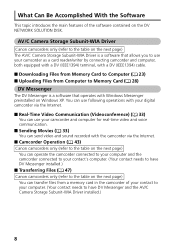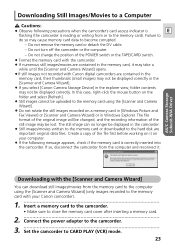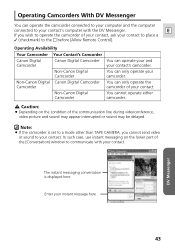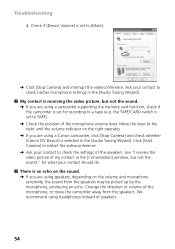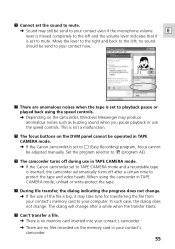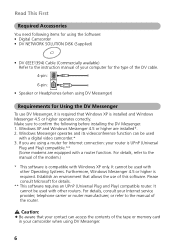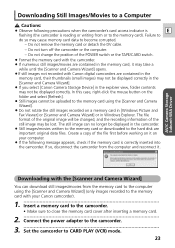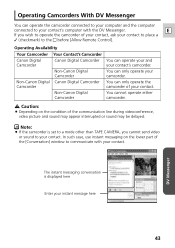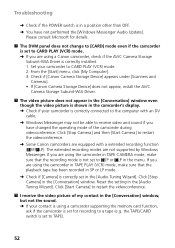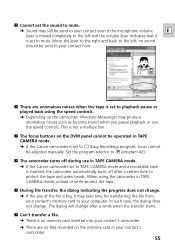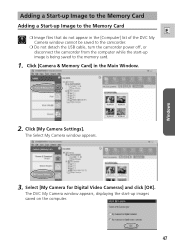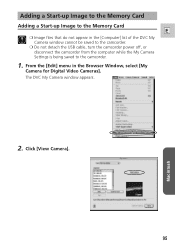Canon ZR65MC Support Question
Find answers below for this question about Canon ZR65MC - MiniDV Digital Camcorder.Need a Canon ZR65MC manual? We have 5 online manuals for this item!
Question posted by JaelonMcKnight8 on August 10th, 2016
'card Error' On Zr65mc
I have a Canon ZR65MC and a PNY micro SD- 8GB. Every time I go to the card setting (vs. tape), it tells me there's a "card error". Is the micro SD not working? Is the micro SD incompatible with the camera? Is the camera broken?
Current Answers
Answer #1: Posted by Odin on August 10th, 2016 5:26 PM
Per Canon:
The camcorder cannot record or play back the image. The error may be temporary. If the message disappears after 4 seconds and the icon flashes red, turn the camcorder off, remove the card and reinsert the card. If the icon changes to green, you can continue recording/playback.
The camcorder cannot record or play back the image. The error may be temporary. If the message disappears after 4 seconds and the icon flashes red, turn the camcorder off, remove the card and reinsert the card. If the icon changes to green, you can continue recording/playback.
Hope this is useful. Please don't forget to click the Accept This Answer button if you do accept it. My aim is to provide reliable helpful answers, not just a lot of them. See https://www.helpowl.com/profile/Odin.
Related Canon ZR65MC Manual Pages
Similar Questions
Software Drivers For Zr300 Video Camera For Windows 10 Computer
i need software driver disc for ZR300 video camera using on windows 10 computer
i need software driver disc for ZR300 video camera using on windows 10 computer
(Posted by bravi57 1 year ago)
When I Turn On My Zr65mc I Get A Black Screen How Do I Correct That
I just took it out of the closet charged battery turned it on and I have a black screen how do I cor...
I just took it out of the closet charged battery turned it on and I have a black screen how do I cor...
(Posted by walloway1227 8 years ago)
Canon Fs30 Video Camera Has Blank Screen
I have a Canon FS30 video camera (approx. 3 years old). I had never had problems before, but today, ...
I have a Canon FS30 video camera (approx. 3 years old). I had never had problems before, but today, ...
(Posted by amandaboerner 10 years ago)
Can I Use 128 Gb Memory Card For My Canon Fs 300 Video Camera?
(Posted by raj4u4ever 11 years ago)
Charger
Where may i locate info on charging this camers's battery????????
Where may i locate info on charging this camers's battery????????
(Posted by uriahheap 12 years ago)