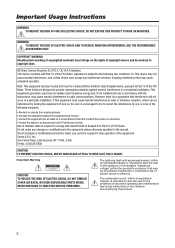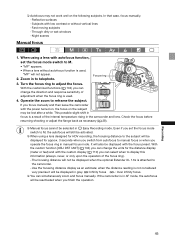Canon XLH1A Support Question
Find answers below for this question about Canon XLH1A - XL H1A Camcorder.Need a Canon XLH1A manual? We have 1 online manual for this item!
Question posted by sandiegomateo on January 6th, 2014
Canon Xl H1a Log And Capture In Final Cut Pro X Or Premiere Cs6
I can log and capture no problem with Final Cut Pro 7. I can control my camera (play, rewind, stop) through FCP X and Preniere CS6. However I cannot see the playback in my window in the log and capture window of the software. Yet I cannot record or capture video from the tape. I can see it in my viewfinder.
Current Answers
Answer #1: Posted by TommyKervz on January 6th, 2014 9:32 PM
Greetings. Please do reach out from here for a more prompt and definite assistance on the issue.
Related Canon XLH1A Manual Pages
Similar Questions
Software Drivers For Zr300 Video Camera For Windows 10 Computer
i need software driver disc for ZR300 video camera using on windows 10 computer
i need software driver disc for ZR300 video camera using on windows 10 computer
(Posted by bravi57 1 year ago)
What Final Cut Pro Sequence Preset To Use With Canon Xf100
(Posted by reapeckelly 9 years ago)
Training On The Canon Hd Xf100
I would like to get training on my new Canon HD XF100
I would like to get training on my new Canon HD XF100
(Posted by johammie 11 years ago)
I Am Unable To Capture Video From My Xl1s To My Macbook Pro.
(Posted by safaridocscott 12 years ago)
Capturing Video On Tape From Canon Zr80
I am trying to capture the video I have on a mini dv tape from my Canon ZR80. Is there any software ...
I am trying to capture the video I have on a mini dv tape from my Canon ZR80. Is there any software ...
(Posted by keysdiver07 12 years ago)