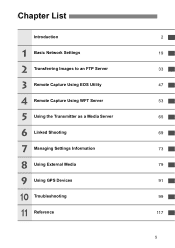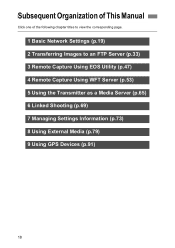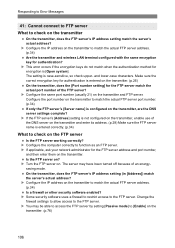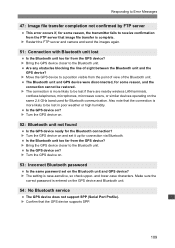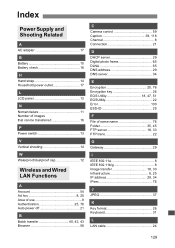Canon Wireless Transmitter WFT-E5A Support Question
Find answers below for this question about Canon Wireless Transmitter WFT-E5A.Need a Canon Wireless Transmitter WFT-E5A manual? We have 1 online manual for this item!
Question posted by hgarcia25851 on June 26th, 2016
Eos 7d Wft Transmitter Issue
Current Answers
Answer #2: Posted by BusterDoogen on June 26th, 2016 2:35 PM
I hope this is helpful to you!
Please respond to my effort to provide you with the best possible solution by using the "Acceptable Solution" and/or the "Helpful" buttons when the answer has proven to be helpful. Please feel free to submit further info for your question, if a solution was not provided. I appreciate the opportunity to serve you!
Related Canon Wireless Transmitter WFT-E5A Manual Pages
Similar Questions
I can no longer transfer images from my Canon Powershot SD1200 IS camera when I plug it in to my com...
wft e4IIa @ garmin gps etrex 10 can work toghather good
When I try to transfer pics to computer, camera has message "communication error". Also, the compute...