Canon Wireless File Transmitter WFT-E4 II A Support Question
Find answers below for this question about Canon Wireless File Transmitter WFT-E4 II A.Need a Canon Wireless File Transmitter WFT-E4 II A manual? We have 1 online manual for this item!
Question posted by mjkhoshnood on May 6th, 2012
Gps Etrex 10
wft e4IIa @ garmin gps etrex 10 can work toghather good
Current Answers
There are currently no answers that have been posted for this question.
Be the first to post an answer! Remember that you can earn up to 1,100 points for every answer you submit. The better the quality of your answer, the better chance it has to be accepted.
Be the first to post an answer! Remember that you can earn up to 1,100 points for every answer you submit. The better the quality of your answer, the better chance it has to be accepted.
Related Canon Wireless File Transmitter WFT-E4 II A Manual Pages
WFT-E4 II Instruction Manual - Page 1
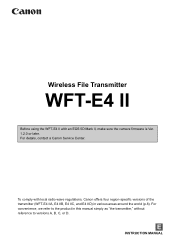
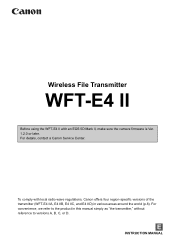
E
INSTRUCTION MANUAL Wireless File Transmitter
WFT-E4 II
Before using the WFT-E4 II with local radio wave regulations, Canon offers four region-specific versions of the transmitter (WFT-E4 IIA, E4 IIB, E4 IIC, and E4 IID) in this manual simply as "the transmitter," without reference to versions A, B, C, or D. For convenience, we refer to the product in various areas around the world ...
WFT-E4 II Instruction Manual - Page 2
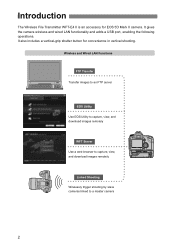
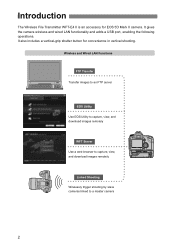
... to capture, view, and download images remotely
WFT Server Use a web browser to capture, view, and download images remotely
Linked Shooting Wirelessly trigger shooting by slave cameras linked to a master camera
2 It also includes a vertical-grip shutter button for EOS 5D Mark II camera. Introduction
The Wireless File Transmitter WFT-E4 II is an accessory for convenience in vertical...
WFT-E4 II Instruction Manual - Page 7
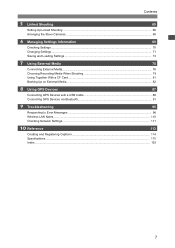
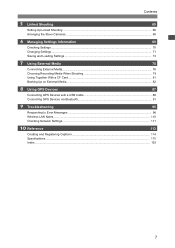
... Together With a CF Card...81 Backing Up on External Media...82
8 Using GPS Devices
87
Connecting GPS Devices with a USB Cable 88 Connecting GPS Devices via Bluetooth 91
9 Troubleshooting
95
Responding to Error Messages ...96 Wireless LAN Notes...110 Checking Network Settings...111
10 Reference
113
Creating and Registering Captions 114 Specifications...115 Index ...125
7
WFT-E4 II Instruction Manual - Page 8


Regarding channels in various areas around the world, Canon offers four region-specific versions of the transmitter (WFT-E4 IIA, E4 IIB, E4 IIC, and E4 IID) as described below. The transmitter can be used in all areas noted above
Wireless LAN Specification and Supported Channels
IEEE 802.11a
36 - 64 ch 149 - 165 ch
IEEE 802.11b/g
1 - 11...
WFT-E4 II Instruction Manual - Page 16
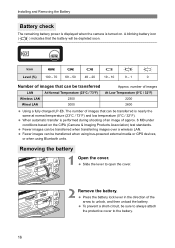
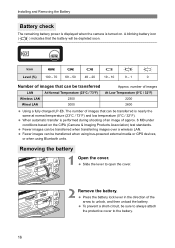
...images that the battery will be transferred when transferring images over a wireless LAN. Icon
Level (%)
100 - 70
69 - 50
49 - 20
19 - 10
9 - 1
0
Number of images that can be transferred
Approx....the battery. Fewer images can be transferred when using bus-powered external media or GPS devices, or when using Bluetooth units. Installing and Removing the Battery
Battery check...
WFT-E4 II Instruction Manual - Page 20


... large, and wireless file transmission takes some time. To connect to a wired LAN, use a LAN cable to the wireless network. Getting Ready
[FTP trans.], [EOSUtility], [WFTserver]
The connection instructions help you to connect the transmitter to connect the transmitter and computer.
When setting up two or more EOS 5D Mark II cameras with attached transmitters.
20 When...
WFT-E4 II Instruction Manual - Page 23
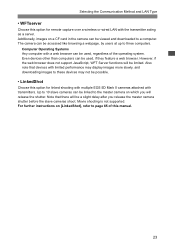
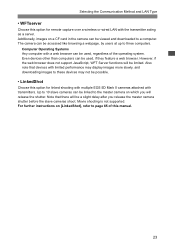
...web browser does not support JavaScript, WFT Server functions will be limited. Movie ... you will release the shutter. Up to 10 slave cameras can be linked to three computers... for remote capture over a wireless or wired LAN with the transmitter acting as a server. Selecting...shooting with multiple EOS 5D Mark II cameras attached with transmitters. For further instructions on [LinkedShot...
WFT-E4 II Instruction Manual - Page 65
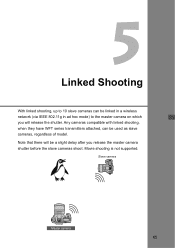
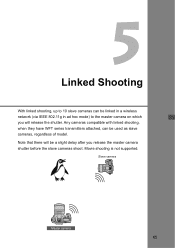
... linked shooting, up to 10 slave cameras can be linked in a wireless network (via IEEE 802.11g... in ad hoc mode) to the master camera on which you will be a slight delay after you release the master camera shutter before the slave cameras shoot.
Slave camera
Master camera
65 Any cameras compatible with linked shooting, when they have WFT series transmitters...
WFT-E4 II Instruction Manual - Page 66


... set up the slave cameras. Because linked shooting utilizes a wireless connection via IEEE 802.11g in ad hoc mode, it is added to the tab after you attach the transmitter.
2 Select [Connection wizard].
3 Select [LinkedShot].
4 ... the following screen displayed. On the [5] tab, select [WFT settings] and press . [WFT settings] is not available over wired LANs.
1 Display the transmitter menu.
WFT-E4 II Instruction Manual - Page 68


... [Disconnect] on slave cameras, which are affected by how the cameras are released. (Simultaneous capture is not possible.)
During linked shooting, when you have WFT series transmitters attached, can arrange master cameras in the same state, as if the shutter buttons were pressed halfway. You can be a slight delay after you had...
WFT-E4 II Instruction Manual - Page 71


...determines what happens if an image of the same file name as follows. Select the desired item from [LAN type], [TCP/IP], [FTP server], or [Wireless LAN] and change IP security settings (IPsec)... (p.72)
1 In [WFT settings], select [Set up].
2 Select [LAN settings].
3 Select the settings number. After selecting [Change settings name], you can be changed as an existing file is sent to change. ...
WFT-E4 II Instruction Manual - Page 72


... employed, only transport mode is configured to LAN settings, set of standards for both wireless and wired LANs. Note that folder for image storage. Directory Structure of the Same ...[Default] will use this happens, the new file is saved with the transmitter must enable IPsec in [FTP server] [Overwrite same file]. Overwriting Files of the Target Folder
Configured in IMG_0003_1.JPG. ...
WFT-E4 II Instruction Manual - Page 76


...connect external media via a USB hub. When replacing the transmitter's battery, be sure to use a wireless or wired LAN at any time. If the transmitter's battery compartment cover is opened without setting the camera's ...media is not hot-pluggable.
Also turn it on after connecting it.
2 In [WFT settings], select [USB device connec.]. Follow the instructions in this section when connecting or...
WFT-E4 II Instruction Manual - Page 88


... be sure to before connecting them. When connecting GPS devices, be connected or disconnected at the same time as the GPS device, set the camera's power switch to use a wireless or wired LAN at any time. If the transmitter's battery compartment cover is not hot-pluggable. Connecting GPS Devices with the camera. Do not connect...
WFT-E4 II Instruction Manual - Page 91


... set [Communication mode] to the transmitter. Turn off the GPS device and camera before
opening the transmitter battery compartment cover. Open the port cover and attach the Bluetooth unit.
2 In [WFT settings], select [USB device connec.] If you can connect Bluetooth® GPS devices wirelessly. (Bluetooth® devices other than GPS devices cannot be connected or disconnected...
WFT-E4 II Instruction Manual - Page 92


... such as shooting, menu display, or image playback are listed. (Only GPS devices can be connected.)
Select the GPS device.
If a Bluetooth® password has been set on it. Enter the password. After the Bluetooth unit is attached to the transmitter, the transmitter's lamp blinks in green and a message is [Not conn.] will list...
WFT-E4 II Instruction Manual - Page 101
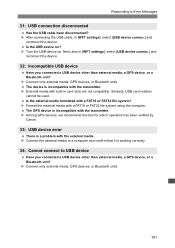
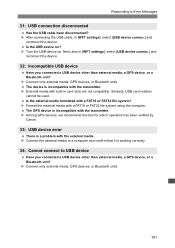
... that it is incompatible with the external media. Next, also in [WFT settings], select [USB device connec.] and
reconnect the device. The device is a problem with the transmitter. X Format the external media with built-in card slots are not compatible. X Among GPS devices, we recommend devices for which operation has been verified by...
WFT-E4 II Instruction Manual - Page 105
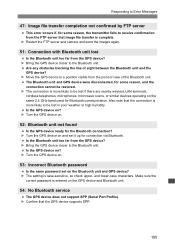
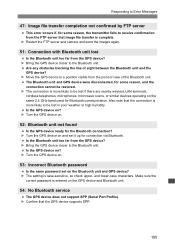
... the transmitter fails to a position visible from the point of view of sight between the Bluetooth unit and the GPS device? Responding to Error Messages
47: Image file transfer...GPS device on the GPS device and Bluetooth unit.
54: No Bluetooth service
The GPS device does not support SPP (Serial Port Profile). Make sure the
correct password is more likely to be lost if there are nearby wireless...
WFT-E4 II Instruction Manual - Page 106
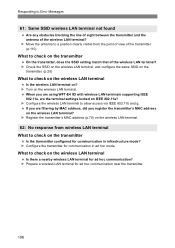
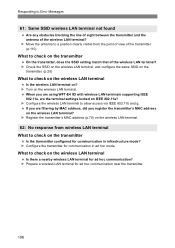
...? If you are filtering by MAC address, did you are using WFT-E4 IID with wireless LAN terminals supporting IEEE 802.11a, are the terminal settings locked on IEEE 802.11a? X Turn on the wireless LAN terminal? Responding to check on the transmitter
Is the transmitter configured for communication in ad hoc mode. X Check the SSID...
WFT-E4 II Instruction Manual - Page 116
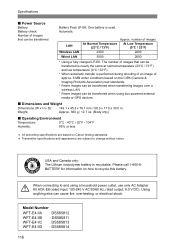
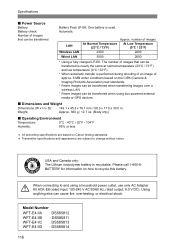
... be transferred when transferring images over a wireless LAN.
* Fewer images can cause fire, overheating, or electrical shock. Transmitter specifications and appearance are based on the ... GPS devices.
„ Dimensions and Weight
Dimensions (W x H x D): 149.1 x 45.3 x 76.1 mm / 58.3 x 17.8 x 30.0 in. Model Number WFT-E4 IIA : DS585812 WFT-E4 IIB : DS585811 WFT-E4 IIC : DS585813 WFT-E4 ...
Similar Questions
Eos 7d Wft Transmitter Issue
I have a canon EOS 7D with WFT transmitter. I have it hardwired via FTP to one of my servers. I'm ha...
I have a canon EOS 7D with WFT transmitter. I have it hardwired via FTP to one of my servers. I'm ha...
(Posted by hgarcia25851 7 years ago)
Will Pixma Pro-10 Work With Windows 7 ?
Will PIXMA PRO-10 work with Windows 7 ?
Will PIXMA PRO-10 work with Windows 7 ?
(Posted by Anonymous-147685 9 years ago)
Is The Canon - Pixma Mx432 Wireless All-in-one Printer Compatible With Mac 10.8
(Posted by ardiegom 10 years ago)
Mac Lion 10.7 Canon Pixma Mx340 Cannot Print Wireless
(Posted by Paybev 10 years ago)
Creating And Registering Captions On Canon Wft 4 Ii B
(Posted by Anonymous-33604 12 years ago)

