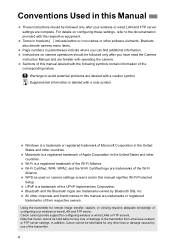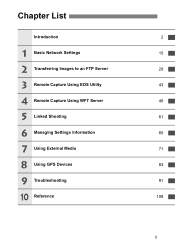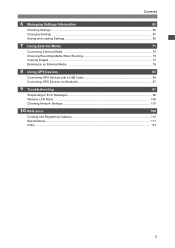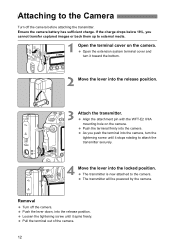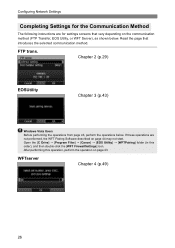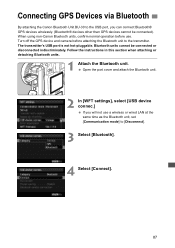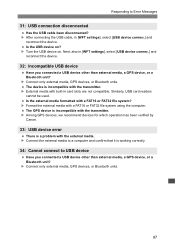Canon Wireless File Transmitter WFT-E2 II A Support Question
Find answers below for this question about Canon Wireless File Transmitter WFT-E2 II A.Need a Canon Wireless File Transmitter WFT-E2 II A manual? We have 1 online manual for this item!
Question posted by Anonymous-33604 on July 16th, 2011
Creating And Registering Captions On Canon Wft 4 Ii B
The person who posted this question about this Canon product did not include a detailed explanation. Please use the "Request More Information" button to the right if more details would help you to answer this question.
Current Answers
Related Canon Wireless File Transmitter WFT-E2 II A Manual Pages
Similar Questions
Eos 7d Wft Transmitter Issue
I have a canon EOS 7D with WFT transmitter. I have it hardwired via FTP to one of my servers. I'm ha...
I have a canon EOS 7D with WFT transmitter. I have it hardwired via FTP to one of my servers. I'm ha...
(Posted by hgarcia25851 7 years ago)
I Need Help Using Canon Mp21d Ii.
I recently found a Canon MP21D II desktop printing calculator in my grandmother's house, but don't k...
I recently found a Canon MP21D II desktop printing calculator in my grandmother's house, but don't k...
(Posted by EpicPumpkinSmash 10 years ago)
Gps Etrex 10
wft e4IIa @ garmin gps etrex 10 can work toghather good
wft e4IIa @ garmin gps etrex 10 can work toghather good
(Posted by mjkhoshnood 12 years ago)
To Use Canon Mf 4450 On Mac Do I Need Driver
do I need driver to use MF4450 on Mac computer and where and how can i get it
do I need driver to use MF4450 on Mac computer and where and how can i get it
(Posted by namgial 12 years ago)