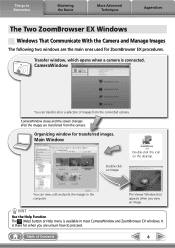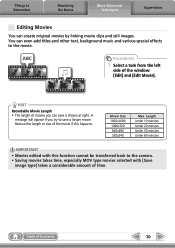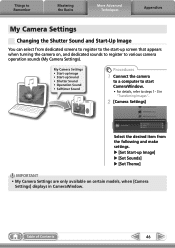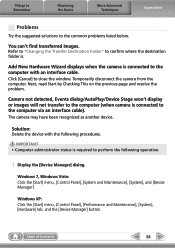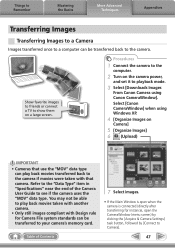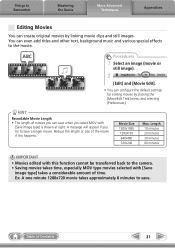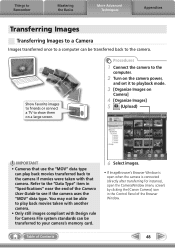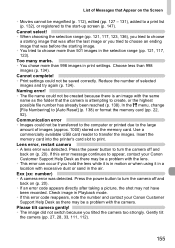Canon PowerShot SD980 IS Support Question
Find answers below for this question about Canon PowerShot SD980 IS.Need a Canon PowerShot SD980 IS manual? We have 5 online manuals for this item!
Question posted by tracyfeels27 on March 4th, 2012
When Trying To Transfer Pics To Computer I Get Message On Camera Communication E
When I try to transfer pics to computer, camera has message "communication error". Also, the computer has a message that says it cannot detect camera.
Current Answers
Related Canon PowerShot SD980 IS Manual Pages
Similar Questions
Receive 'communication Error' When Trying To Download Pics
(Posted by sepressler 9 years ago)
Communication Error Message From The Canon Powershot Elph 300 Hs Black Camera
Hello, I am getting a communication error on my Canon Powershot ELPH 300HS when trying to transfer p...
Hello, I am getting a communication error on my Canon Powershot ELPH 300HS when trying to transfer p...
(Posted by yolandafont 10 years ago)
Communications Error Messag
Hi, I keep getting a "communications error" message when trying to download photographs that I took...
Hi, I keep getting a "communications error" message when trying to download photographs that I took...
(Posted by fs2248 10 years ago)
Communication Error Message Shows When Downloading Photos
(Posted by bglassel 10 years ago)
Communication Error
When I try to download from my camera onto my comp it says communication error.I have noticed if I l...
When I try to download from my camera onto my comp it says communication error.I have noticed if I l...
(Posted by lothians44 11 years ago)