Canon VIXIA HG21 Support Question
Find answers below for this question about Canon VIXIA HG21.Need a Canon VIXIA HG21 manual? We have 5 online manuals for this item!
Question posted by akjeffsp on September 8th, 2014
How Do I Use The Light On Canon Vixia Hg21
The person who posted this question about this Canon product did not include a detailed explanation. Please use the "Request More Information" button to the right if more details would help you to answer this question.
Current Answers
There are currently no answers that have been posted for this question.
Be the first to post an answer! Remember that you can earn up to 1,100 points for every answer you submit. The better the quality of your answer, the better chance it has to be accepted.
Be the first to post an answer! Remember that you can earn up to 1,100 points for every answer you submit. The better the quality of your answer, the better chance it has to be accepted.
Related Canon VIXIA HG21 Manual Pages
Digital Video Software (Macintosh) Ver.31 Instruction Manual - Page 21
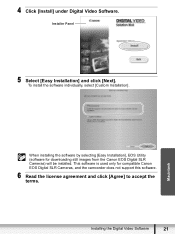
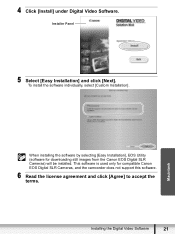
... camcorder does not support this software.
6 Read the license agreement and click [Agree] to accept the terms.
Installing the Digital Video Software
21
This software is used only for downloading still images from the Canon EOS Digital SLR Cameras) will be installed. To install the software individually, select [Custom Installation]. 4 Click [Install] under Digital...
Digital Video Software (Windows) Ver.31 Instruction Manual - Page 22
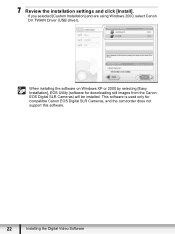
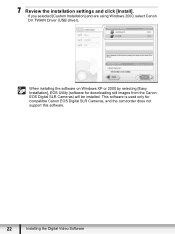
... (software for compatible Canon EOS Digital SLR Cameras, and the camcorder does not support this software.
22
Installing the Digital Video Software If you selected [Custom Installation] and are using Windows 2000, select Canon DV TWAIN Driver (USB driver).
This software is used only for downloading still images from the Canon EOS Digital SLR Cameras) will be installed...
Digital Video Software (Windows) Ver.31 Instruction Manual - Page 74


... does not support the program, but you wish to delete it from your computer or when reinstallation is used with Canon digital camera. Uninstalling the Software
Uninstall the software when you can uninstall the program in [Canon Utilities] when you have authorization as a Computer System Administrator to uninstall programs.
Uninstalling ZoomBrowser EX
Other programs...
VIXIA HG20 / VIXIA HG21 Instruction Manual - Page 2


... energy and, if not installed and use in the manual.
Canon U.S.A. Inc.
The cable with the ferrite core provided with the digital video camcorder must accept any changes or modifications... PARTS INSIDE. Important Introduction Usage Instructions
WARNING! HD Camcorder, VIXIA HG21 A / VIXIA HG20 A systems
This device complies with arrowhead symbol, within an equilateral triangle, is...
VIXIA HG20 / VIXIA HG21 Instruction Manual - Page 14


... use the camcorder and retain it for purchasing the Canon VIXIA HG21/VIXIA HG20.
To complete some operations you will be indicated with the following terms are used in this manual are used to..." and "HDD" are simulated pictures taken with a still camera. in the supplied DIGITAL VIDEO Solution Disk CD-ROM.
"Media" is used interchangeably to refer to the LCD and the viewfinder screen (...
VIXIA HG20 / VIXIA HG21 Instruction Manual - Page 57


... advanced shoe. Refer to the end of the VL-5. Select the (hard disk) or (memory card) tab ( 40).
2 Select ( , ) the scene you turn on the video light. Using a Video Light
Playlist and Scene Operations
You can divide scenes (original scenes only) in order to leave out the best parts and later cut out the rest...
VIXIA HG20 / VIXIA HG21 Instruction Manual - Page 67


... (approx. 3 photos/second) and high speed (approx. 5 photos/second).
67 The histogram will be selected when the exposure is locked.
• We recommend not using the optional VL-5 Video Light.
• The practical range of the flash is approx. 1 to 2 m (3.3 to the right is relatively
bright; its shadow can display the histogram and...
VIXIA HG20 / VIXIA HG21 Instruction Manual - Page 118
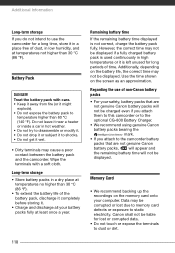
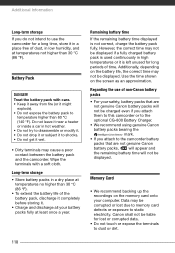
... terminals may not be charged even if you attach them to this camcorder or to the optional CG-800 Battery Charger.
• We recommend using genuine Canon battery packs bearing the mark.
• If you do not intend to use of the battery pack, discharge it completely before storing it to static electricity.
VIXIA HG20 / VIXIA HG21 Instruction Manual - Page 133
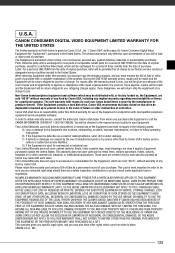
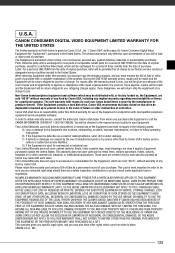
...other malfunction of the Equipment and does not apply in the United States. CANON CONSUMER DIGITAL VIDEO EQUIPMENT LIMITED WARRANTY FOR
THE UNITED STATES
The limited warranty set forth below ...for commercial or industrial use of such drive. This Limited Warranty does not cover cabinet (exterior finish), video cassette tape, head cleanings, nor does it is defective as Canon may be a safety...
VIXIA HG20 / VIXIA HG21 Instruction Manual - Page 134
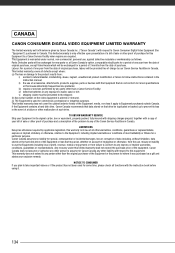
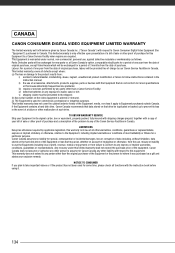
....
134
NOTICE TO CONSUMER If you plan to take important videos or if the product has not been used for whom it apply to Equipment purchased outside Canada.
Canon Canada assumes no liability for Canon Canada any party other than a Canon Service Facility; Canon Canada does not assume or authorize any person other than the original...
Digital Camcorder Full Line Product Guide Summer/Fall 2009 - Page 4


...VIXIA HF S11 features Advanced Video Snapshot Mode, which allows you to eject the media and may fail to create a series of Sony Corporation. † High Definition footage in the AVCHD format can be used in shake correction by providing continuous adjustment throughout the entire zoom range
Canon...Intelligent
Li-Ion
Batteries
LED Video Light
USB 2.0 HS
SDH*C
Mini DVD Burner Advanced DW...
Digital Camcorder Full Line Product Guide Summer/Fall 2009 - Page 5


... Cinema Mode
Start
Program
AE
HDMI
Intelligent LED
Li-Ion
Batteries
Video Light
USB 2.0 HS
SDHC
Mini DVD Burner Advanced DW-100 ACC Shoe Compatible
9point
Histogram ...an SDHC memory card (VIXIA HF 200: SDHC memory card slot only)
• Ultra-sleek, compact and lightweight design
• Genuine Canon 15x HD Video Lens delivers unsurpassed image quality
• Canon 3.89 Megapixel Full HD...
Digital Camcorder Full Line Product Guide Summer/Fall 2009 - Page 6


... that lets you to attach optional Canon accessories for 1920 x 1080 recording mode on VIXIA HG21/HG20.
11
† High definition footage in the AVCHD format can be used in AVCHD
compatible players otherwise the DVD player may fail to 45 hours (VIXIA HG21)/22 hours (VIXIA HG20) of vivid HD video and SDHC card compatibility. FEATURES
Full...
Digital Camcorder Full Line Product Guide Summer/Fall 2009 - Page 7


...
AF
Program
AE
HDMI
LED Video Light
USB 2.0
• Custom Key allows fast and easy access to frequently used features
MiniSD
Advanced ACC Shoe
9point AiAF
Histogram Display
DIGIC DV II Image Processor
The VIXIA HV40 delivers all the quality of the renowned Canon HD Camera System as it records to frequently-used functions with one button...
Digital Camcorder Full Line Product Guide Summer/Fall 2009 - Page 10


... onto standard 5" DVDs
Canon simplifies your video experience with the VIXIA HF S11, HF S10, HF S100, HF20, HF200, HF11, HG21, or HG20.
The burner can be copied to play AVCHD DVDs on your television. WP-V1
WATERPROOF
CASE
High Definition Underwater Video UNDERWATER
• Add exciting underwater capability to Canon VIXIA HF20 and VIXIA HF200 flash memory...
Digital Camcorder Full Line Product Guide Summer/Fall 2009 - Page 13


... camcorders allows users to fine-tune the cameras' performance and operation to compensate for decades. Bearing Canon's signature red L-series ring, these lenses embody the same unmatched level of the image • 1.7 Megapixel Photos
24
STANDARD DEFINITION
XL2 GL2
Canon Pro Camcorder Technology
GENUINE CANON 20X HD L-SERIES VIDEO ZOOM LENS
The XL H1S and...
Digital Camcorder Full Line Product Guide Summer/Fall 2009 - Page 17


... Detection technology
used in Canon digital cameras is now available
in playback as taking photos.
VIDEO SNAPSHOT MODE
Advanced Video Snapshot
Mode *
Video Snapshot Mode
Video Snapshot Mode makes capturing once-
Pre-Record greatly increases your favorite background music.
Even playback
can be captured
without having to a video-worthy moment. Faces in VIXIA HF S11...
Digital Camcorder Full Line Product Guide Summer/Fall 2009 - Page 18


... get
Full HD from Color Filter
an RGB Primary Color Filter.
Canon Digital Video Technology
Program AE Mode
Full HD Lens-to record.
35
VIXIA HG21/VIXIA HG20 feature HDD technology
record footage with 24p Cinema
Mode-a combination of Genuine
Canon Optics and processing technologies, Canon camcorders
offer an HD experience like news and sports, and is...
Digital Camcorder Full Line Product Guide Summer/Fall 2009 - Page 20


... VIDEO SOLUTION DISK
Still Image
(VIXIA HF S11/HF S10/HF S100/HF20/
Software
HF200/HG21/HG20/HV40/FS22/FS21/FS200)
Canon camcorders include ZoomBrowser EX (Windows) /
ImageBrowser (Mac) which provides tools for online posting and viewed on you can also be resized for photo file
management, image viewing and editing. An easy-to-use...
Digital Camcorder Full Line Product Guide Summer/Fall 2009 - Page 22


...using the ImageMixer 3SE software that is bundled with the VIXIA HF S11, VIXIA HF S10, VIXIA HF S100, VIXIA HF 20,
43
VIXIA HF 200,VIXIA HG21, or VIXIA HG20. ** For use...;
•
•
•
•
•
•
•
•
Waterproof Case
WP-V1 3922B002
Video Light
VFL-2 3574B001
VL-5 3186B001
•
•
•
•
•
•
•
•
•...
Similar Questions
How Do You Use A Vixia Hf R300 As A Video Input For A Computer
(Posted by GypsHanzz 9 years ago)

