Canon VIXIA HF M40 Support Question
Find answers below for this question about Canon VIXIA HF M40.Need a Canon VIXIA HF M40 manual? We have 1 online manual for this item!
Question posted by parrbwil on February 21st, 2014
Canon Vixia Hfm40 How To Use Light
The person who posted this question about this Canon product did not include a detailed explanation. Please use the "Request More Information" button to the right if more details would help you to answer this question.
Current Answers
There are currently no answers that have been posted for this question.
Be the first to post an answer! Remember that you can earn up to 1,100 points for every answer you submit. The better the quality of your answer, the better chance it has to be accepted.
Be the first to post an answer! Remember that you can earn up to 1,100 points for every answer you submit. The better the quality of your answer, the better chance it has to be accepted.
Related Canon VIXIA HF M40 Manual Pages
VIXIA HF M40 / HF M41 / HF M400 Instruction Manual - Page 2


...RISK OF ELECTRIC SHOCK AND TO REDUCE ANNOYING INTERFERENCE, USE THE RECOMMENDED ACCESSORIES ONLY. Do not make any interference... Subpart B of Part 15 of the FCC Rules. One Canon Plaza, Lake Success, NY 11042, U.S.A. WARNING! Note: ...guarantee that to dripping or splashing.
2
HD Camcorder, VIXIA HF M40 A / VIXIA HF M41 A / VIXIA HF M400 A systems
This device complies with the instructions, ...
VIXIA HF M40 / HF M41 / HF M400 Instruction Manual - Page 4


...IMPORTANT SAFETY INSTRUCTIONS
In these safety instructions the word "product" refers to the Canon HD Camcorder VIXIA HF M40 A / VIXIA HF M41 A / VIXIA HF M400 A and all its accessories.
1 Read these instructions.
2 Keep these...permanently damage the camera.
20 Water and Moisture - The product should be retained for long periods of time.
12 Refer all instructions.
5 Do not use this apparatus near...
VIXIA HF M40 / HF M41 / HF M400 Instruction Manual - Page 8


... create unique movies with distinctive looks.
1 "Full HD 1080" refers to Canon camcorders compliant with amazing image quality and in Dolby Digital.
8 Transform your life with high-definition video composed of 1,920 x 1,080 pixels2. With AVCHD specifications, the video signal is recorded using AVCHD specifications3. In other recording modes, the picture is recorded at...
VIXIA HF M40 / HF M41 / HF M400 Instruction Manual - Page 14


... Self Timer
105 Audio Recording Level
106 Built-In Microphone Directionality
107 Audio Equalizer
108 Audio Mix
109 Using Headphones
110 Using the Mini Advanced Shoe
111 Using an External Microphone
113 Using an External Video Light
114 Using a Zoom Remote Controller
115 Selecting the Playback Starting Point
116 Onscreen Displays and Data Code
117 Capturing Photos...
VIXIA HF M40 / HF M41 / HF M400 Instruction Manual - Page 16


...manual carefully before you for future reference. Please read this manual are used in this Manual
Thank you use the camcorder and retain it for purchasing the Canon VIXIA HF M41 / VIXIA HF M40 / VIXIA HF M400. Conventions Used in this Manual
• IMPORTANT: Precautions related to the camcorder's... the icon.
• The following terms are simulated pictures taken with
a still camera.
VIXIA HF M40 / HF M41 / HF M400 Instruction Manual - Page 48


..., the camcorder will
change to get beautiful shots of the subject, background, lighting conditions, etc. The Smart AUTO icon will automatically detect certain
characteristics of people..., among others), selecting the best set- Video snapshot (0 68).
-
Zoom (0 51).
- Story Creator (0 65) to stabilize the shot while zooming in focus and using stamps,
drawings, image mix and more. ...
VIXIA HF M40 / HF M41 / HF M400 Instruction Manual - Page 50


Canon shall not be liable for any operation for Photos].
- 6 menu: All settings.
• Photos are within the range of the LCD screen with the 6 8 [LCD Bright-
panel: [Decoration], [Zoom].
- 7 menu: [AF mode], [Auto Slow Shutter].
- 8 menu: [Video...a battery pack and is left without
any loss or corruption of use. See also Using an Eye-Fi card (0 144). NOTES
• About the ...
VIXIA HF M40 / HF M41 / HF M400 Instruction Manual - Page 85


...
2 Review the last 4 seconds of the scene.
[FUNC.] 8 [ Review Recording]
Selecting the Video Quality (Recording Mode)
The camcorder offers 5 recording modes. select LP mode for better movie quality; Always... be uploaded automatically after making important recordings. Canon shall not be liable for any loss or corruption of use. Operating modes:
Video Š 85 Select MXP or FXP mode...
VIXIA HF M40 / HF M41 / HF M400 Instruction Manual - Page 88


Options ( Default value) [FPortrait] The camcorder uses a large aperture, to achieve a sharp focus on the subject while blurring the background. [GSports] To record sports scenes...To record on a sunny beach without the subject being underexposed.
[KSunset] To record sunsets in vibrant colors.
[p Low Light] To record in low-light situations.
[LSpotlight] To record spotlit scenes.
88 Š...
VIXIA HF M40 / HF M41 / HF M400 Instruction Manual - Page 89


...Underwater] recording program is for making recordings while on land, we recommend using the [s Surface] recording program.
- Keep
Video Š 89 NOTES • [F Portrait]/[G Sports]/[I Snow]/[J Beach...blur due to the camcorder
moving the zoom lever toward P or Q.
When using underwater lighting equipment or making recordings underwater*. [MFireworks] To record fireworks.
[rUnderwater] To...
VIXIA HF M40 / HF M41 / HF M400 Instruction Manual - Page 93


...camcorder's settings for beautiful videos and photos. Face Detection
The camcorder automatically detects people's faces and uses this information to select the optimal settings for that person.
Typical examples include:
Video Š 93 If ... Tracking] 8 [A On o] 8 [a]
To select the main subject
If there is more than [q Night Scene], [p Low Light], [M Fireworks] or [r Underwater].
VIXIA HF M40 / HF M41 / HF M400 Instruction Manual - Page 95
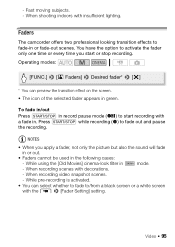
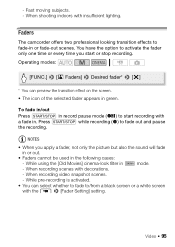
...shooting indoors with decorations.
- When recording scenes with insufficient lighting.
While pre-recording is activated.
• You can ...a white screen
with a fade in record pause mode (M) to start or stop recording. While using the [Old Movies] cinema-look filter in the following cases:
- Video Š 95 Operating modes:
[FUNC.] 8 [O Faders] 8 Desired fader* 8 [a]
*...
VIXIA HF M40 / HF M41 / HF M400 Instruction Manual - Page 96


.... using it, you can obtain a brighter picture by using slow shutter speeds;
AE] Set the aperture value. The image may not work well. - Recording movies under fluorescent lights:... to control the shutter speed or aperture. AE] and set to 1/100.
96 Š Video The camcorder automatically sets the appropriate aperture value. [C Aperture-Pri. Manually Setting the Shutter Speed ...
VIXIA HF M40 / HF M41 / HF M400 Instruction Manual - Page 98


...may appear too dark (underexposed) or subjects under very strong lights may be grayed out.
4 Touch [a] to lock the...The adjustment range may vary depending on the screen.
98 Š Video
Operating modes:
POINTS TO CHECK • Select a recording program ...as necessary. • You can adjust the exposure manually or use the Touch AE function to adjust the exposure manually without activating ...
VIXIA HF M40 / HF M41 / HF M400 Instruction Manual - Page 168


...The memory card is exhausted. sult a Canon Service Center. The red ON/OFF (CHG) indicator flashes very slowly (
one flash at 2- You may not be displayed.
4/7 lights up in temperatures between approximately 0 &#...32 - 104 °F)). The scene is set to copy scenes/photos recorded or edited using another device. o appears on the memory card.
The LOCK switch on the Eye-Fi...
VIXIA HF M40 / HF M41 / HF M400 Instruction Manual - Page 176


...some recordings on the memory card is write-protected - The memory card contains scenes recorded using a video configuration that is open - Memory card cover is not supported (PAL or SECAM).
This ...back the recordings in the memory selected. The memory card is full - Have fun taking some video (0 46). No scenes -
The gallery already contains the maximum number of the card's LOCK ...
VIXIA HF M40 / HF M41 / HF M400 Instruction Manual - Page 178


... is too long -
Save your recordings (0 134) and initialize the memory using the [Complete Initialization] option (0 44). Select [Yes] to record the unsupported...use the wireless function, insert the Eye-Fi card into memory card slot X. The gallery data of scenes to be converted to this gallery. To record video on this memory card, it is recommended to the camcorder recorded using a video...
VIXIA HF M40 / HF M41 / HF M400 Instruction Manual - Page 179


... the touch screen. Canon shall not be
able... do not allow the camcorder to
shocks or vibration as a computer or digital video recorder
(0 131) and save them on detecting applied pressure, so you may dam...the camcorder pointed at strong light sources. corder is based on a regular basis. Additional Information Š 179
When using a wrist strap, do not use or store the camcorder in...
VIXIA HF M40 / HF M41 / HF M400 Instruction Manual - Page 194


...using the optional SM-V1 Surround Microphone. Photos: DCF (Design rule for enhancing the communication between camcorders and printers. LP mode: 12 hr. 15 min.
16 GB built-in memory:
32 GB,
16 GB
- SP mode: 2 hr. 20 min. Built-in memory:
MXP mode: 1 hr. 25 min.
Specifications
VIXIA HF M41 / VIXIA HF M40 / VIXIA HF...a standard for Camera File system), compatible with the...
VIXIA HF M40 / HF M41 / HF M400 Instruction Manual - Page 199
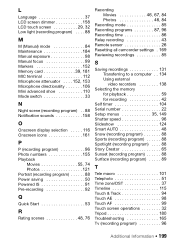
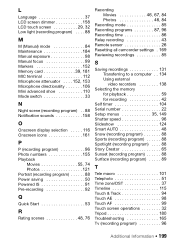
L
Language 37 LCD screen dimmer 158 LCD touch screen 29, 32 Low light (recording program) . . . . 88
M
M (Manual) mode 84 Maintenance 184 Manual exposure ... settings . 169 Reviewing recordings 85
S
Saving recordings 131 Transferring to a computer . . 134
Using external video recorders 138
Selecting the memory for playback 59 for recording 42
Self timer 104 Serial number 22 Setup...
Similar Questions
Software Drivers For Zr300 Video Camera For Windows 10 Computer
i need software driver disc for ZR300 video camera using on windows 10 computer
i need software driver disc for ZR300 video camera using on windows 10 computer
(Posted by bravi57 1 year ago)
In Cote D'ivoire,i Cannot Use Hf R300 Video Camera To Recharge Its Battery ( Bp-
i bought a camera model HF R300 with a battery type BP-709. Without an extended charger, I should be...
i bought a camera model HF R300 with a battery type BP-709. Without an extended charger, I should be...
(Posted by Adouft 9 years ago)
How Do I Use The External Memory On The Canon Vixia Hfm40
(Posted by sirHansV 9 years ago)
How Do I View On My Pc Computer Videos I Have Saved From My Video Camera?
(Posted by flaviamuraca 12 years ago)

