Canon VIXIA HF M40 Support Question
Find answers below for this question about Canon VIXIA HF M40.Need a Canon VIXIA HF M40 manual? We have 1 online manual for this item!
Question posted by sirHansV on May 13th, 2014
How Do I Use The External Memory On The Canon Vixia Hfm40
The person who posted this question about this Canon product did not include a detailed explanation. Please use the "Request More Information" button to the right if more details would help you to answer this question.
Current Answers
There are currently no answers that have been posted for this question.
Be the first to post an answer! Remember that you can earn up to 1,100 points for every answer you submit. The better the quality of your answer, the better chance it has to be accepted.
Be the first to post an answer! Remember that you can earn up to 1,100 points for every answer you submit. The better the quality of your answer, the better chance it has to be accepted.
Related Canon VIXIA HF M40 Manual Pages
VIXIA HF M40 / HF M41 / HF M400 Instruction Manual - Page 7


... trademarks of their
respective companies. • This device incorporates exFAT technology licensed from Microsoft. • ANY USE OF THIS PRODUCT OTHER THAN CONSUMER PERSONAL USE IN ANY MANNER THAT COMPLIES WITH
THE MPEG-2 STANDARD FOR ENCODING VIDEO INFORMATION FOR PACKAGED MEDIA IS EXPRESSLY PROHIBITED WITHOUT A LICENSE UNDER APPLICABLE PATENTS IN THE MPEG-2 PATENT...
VIXIA HF M40 / HF M41 / HF M400 Instruction Manual - Page 16


... (0 165). Please read this manual carefully before you use the camcorder and retain it for purchasing the Canon VIXIA HF M41 / VIXIA HF M40 / VIXIA HF M400.
Should your camcorder fail to operate correctly, refer...icon.
• The following terms are used in this manual:
When not specified as "memory card" or "built-in memory", the term "memory" by itself refers to pause
the recording...
VIXIA HF M40 / HF M41 / HF M400 Instruction Manual - Page 39


... system, as digital recorders, computers and card readers, make sure that the external device is a standard that indicates the minimum guaranteed data transfer speed of memory cards.
The table below summarizes compatibility by Panasonic, Toshiba and SanDisk. SDHC memory card,
* When using memory cards rated SD Speed Class 4, 6 or 10. When you may not be...
VIXIA HF M40 / HF M41 / HF M400 Instruction Manual - Page 43


... video recordings into memory card slot X.
• There will now reflect the combined space in memory to use only memory card X for relay recording. Changing the camcorder's operating mode.
-
Opening the double memory card slot cover.
- Changing the memory used for relay record-
ing (f94), or use both memory card slots.
• When relay recording from memory card X: memory...
VIXIA HF M40 / HF M41 / HF M400 Instruction Manual - Page 64


... the story you
may have belonged to, regardless of important scenes before deleting them . • Save copies of the method used to initialize the memory (0 44).
64 Š Video Do not open the double memory card slot cover. -
Drag your finger right/left to bring the desired story to the front.
3 Delete the story...
VIXIA HF M40 / HF M41 / HF M400 Instruction Manual - Page 79
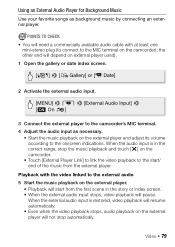
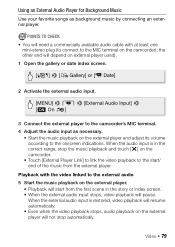
... or index screen. • When the external audio input stops, video playback will not stop automatically. When the audio input is restored, video playback will resume automatically. • Even when the video playback stops, audio playback on the external player will pause.
Using an External Audio Player for Background Music
Use your favorite songs as necessary.
• Start...
VIXIA HF M40 / HF M41 / HF M400 Instruction Manual - Page 111


... Microphone or DM-100 Directional Stereo Microphone
Using the SM-V1 you are recording. Video Š 111
NOTES • Accessories designed for video accessories bearing this camcorder.
Look for the Advanced Accessory Shoe
cannot be used . will appear on the screen. In such case, we recommend using the optional external microphone, refer to the instruction manual...
VIXIA HF M40 / HF M41 / HF M400 Instruction Manual - Page 127


... to DVI monitors. -
Try one of the current output signal with the 6 8 [Control
for both video and audio. Correct operation cannot be possible using a single cable for HDMI] and [HDMI 1080p Output] settings, respectively. Depending on an external device, as this may not be guaranteed when connecting the camcorder to an HDMI output...
VIXIA HF M40 / HF M41 / HF M400 Instruction Manual - Page 138


... refer to the instruction manual of your movies without connecting the camcorder. * Make sure the external device is successfully established, [USB
Connection] appears on the device used . In Standard Definition
You can use the memory card to the digital video recorder using the compact power adapter. 2 Open the date index screen or gallery. 3 Connect the camcorder...
VIXIA HF M40 / HF M41 / HF M400 Instruction Manual - Page 150


... -
[Microphone Attenuator]1
[O Automatic],[A On V]
zz -
[MIC Terminal Input]1 [ External Audio], [ Microphone]
z z 108
[Audio Mix]1
[B Off], [A On],
[INT...[ Boost LF Range],
Response]
[ Low Cut Filter],
[ Boost MF Range],
[ Boost HF+LF Range]
z z 107
[Built-in Mic Directionality]
[ Monaural], [ Normal], [...using the memory card supplied with the SM-V1.
150 Š Additional Information
VIXIA HF M40 / HF M41 / HF M400 Instruction Manual - Page 153


... of music tracks,
[1]
[b]
(Original sound/Background music)
z z 77
[External Audio Input] [B Off], [A On ] When [A On] - [External Player Link]: Toggle on the screen.
z 124
[TV Type]*
[F Normal ...Camera Data]: Displays the aperture (f-stop) and shutter speed used when recording the scene or photo.
[TV Type]: When you connect the camcorder to a TV using the supplied STV-250N Stereo Video...
VIXIA HF M40 / HF M41 / HF M400 Instruction Manual - Page 160
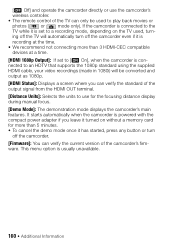
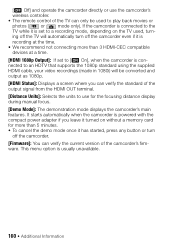
...set to [A On], when the camcorder is set to a recording mode, depending on without a memory card for the focusing distance display during manual focus.
[Demo Mode]: The demonstration mode displays the camcorder...the TV will be used , turn
off the camcorder even if it is connected to an HDTV that supports the 1080p standard using the supplied HDMI cable, your video recordings (made in 1080i...
VIXIA HF M40 / HF M41 / HF M400 Instruction Manual - Page 178


... data detected. The gallery data of photos on the memory card to the camcorder recorded using a video configuration that after a short while. The movies can be played back but you will not be converted is not supported (PAL or SECAM). To record video on this memory card, it is not supported. If a dialog box appeared...
VIXIA HF M40 / HF M41 / HF M400 Instruction Manual - Page 179


... may dam- tant recordings in dusty or sandy places. Canon shall not be
able to correctly operate the touch screen ...memory. age the touch screen's surface or the pressure-sensitive layer beneath
it may not be liable for any of a car parked under direct sunlight), or high humidity.
• Do not use the camcorder near strong electromagnetic fields such as a computer or digital video...
VIXIA HF M40 / HF M41 / HF M400 Instruction Manual - Page 181


... high humidity and high
temperature. • Do not disassemble, bend, drop, or subject memory cards to shocks
and do not expose them to this camcorder or to the optional CG-800 Battery Charger.
• We recommend using genuine Canon battery packs bearing the Intelligent System mark.
• If you attach to static electricity...
VIXIA HF M40 / HF M41 / HF M400 Instruction Manual - Page 187
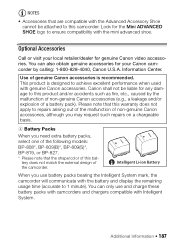
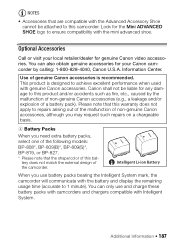
...accessories is designed to achieve excellent performance when used with genuine Canon accessories. Canon shall not be attached to this bat-
Use of a battery pack). This product is recommended. tery does not match the external design of this camcorder. You can also obtain genuine accessories for genuine Canon video accessories. Information Center.
NOTES • Accessories that are...
VIXIA HF M40 / HF M41 / HF M400 Instruction Manual - Page 197


... folders. The information in this manual is saved in memory: \CANON\MY_MUSIC\MUSIC_01.WAV to MUSIC_99.WAV On the memory card: \CANON\PRIVATE\MY_MUSIC\MUSIC_01.WAV to MUSIC_99.WAV
About the image files for the Image Mix function The specifications of image files that can be used with the camcorder are as follows. Audio encoding...
VIXIA HF M40 / HF M41 / HF M400 Instruction Manual - Page 199
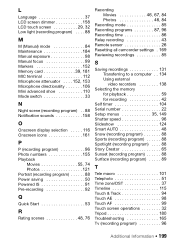
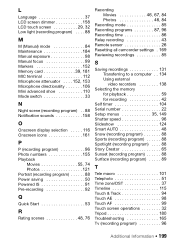
... . . 88
M
M (Manual) mode 84 Maintenance 184 Manual exposure 98 Manual focus 99 Markers 152 Memory card 39, 181 MIC terminal 112 Microphone attenuator . . . . 152, 153 Microphone directionality 106 Mini ...
S
Saving recordings 131 Transferring to a computer . . 134
Using external video recorders 138
Selecting the memory for playback 59 for recording 42
Self timer 104 Serial number 22...
VIXIA HF M40 / HF M41 / HF M400 Instruction Manual - Page 201
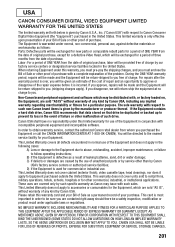
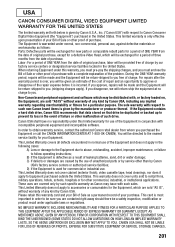
... which may issue with a complete explanation of the problem.
This Limited Warranty covers all defects encountered in normal use , against defective materials or workmanship as Canon may be distributed with respect to Canon Consumer Digital Video Equipment (the "Equipment") purchased in order to you must pre-pay the shipping charges, and you . (shipping charges...
VIXIA HF M40 / HF M41 / HF M400 Instruction Manual - Page 203
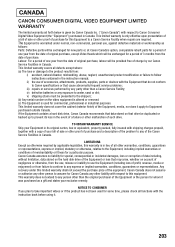
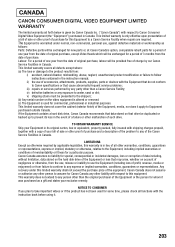
... rebuilt parts for a period of one year from the use, misuse or inability to use of accessories, attachments, products, supplies, parts or devices with the Equipment that do not conform to Canon specifications or that cause abnormally frequent service problems;
CANADA
CANON CONSUMER DIGITAL VIDEO EQUIPMENT LIMITED WARRANTY
The limited warranty set forth below is...
Similar Questions
Can The External Memory Card Of Vixia Hf M40 Be Used To Record Video
(Posted by rmde 9 years ago)
How Do I Use The Memory Cards In The Cannon Vixia Hfm40?
(Posted by Draklyricb 10 years ago)

