Canon VIXIA HF M40 Support Question
Find answers below for this question about Canon VIXIA HF M40.Need a Canon VIXIA HF M40 manual? We have 1 online manual for this item!
Question posted by mobrospa on December 11th, 2013
How To Use Internal Memory Canon Vixia
The person who posted this question about this Canon product did not include a detailed explanation. Please use the "Request More Information" button to the right if more details would help you to answer this question.
Current Answers
There are currently no answers that have been posted for this question.
Be the first to post an answer! Remember that you can earn up to 1,100 points for every answer you submit. The better the quality of your answer, the better chance it has to be accepted.
Be the first to post an answer! Remember that you can earn up to 1,100 points for every answer you submit. The better the quality of your answer, the better chance it has to be accepted.
Related Canon VIXIA HF M40 Manual Pages
VIXIA HF M40 / HF M41 / HF M400 Instruction Manual - Page 2


...may infringe on the rights of the FCC Rules.
One Canon Plaza, Lake Success, NY 11042, U.S.A.
HD Camcorder, VIXIA HF M40 A / VIXIA HF M41 A / VIXIA HF M400 A systems
This device complies with Part 15 of...been tested and found to comply with the instructions, may cause undesired operation. Canon U.S.A., Inc. Use of shielded cable is connected. • Consult the dealer or an experienced radio...
VIXIA HF M40 / HF M41 / HF M400 Instruction Manual - Page 4


... being walked on the product and in rainy/moist situations.
4 Do not use the camera close to TV transmitters, portable communication devices or other . They may be... to the Canon HD Camcorder VIXIA HF M40 A / VIXIA HF M41 A / VIXIA HF M400 A and all its accessories.
1 Read these instructions.
2 Keep these instructions.
3 Heed all warnings.
4 Follow all instructions.
5 Do not use this apparatus ...
VIXIA HF M40 / HF M41 / HF M400 Instruction Manual - Page 8


...is set to Canon camcorders compliant with amazing image quality and in lifelike vibrant colors is easy and fun! Transform your movies into compelling video stories just ... camcorder. Videos are then recorded in Dolby Digital.
8
With AVCHD specifications, the video signal is recorded using MPEG-4 AVC/H.264 compression and the audio signal is recorded in the memory, using AVCHD specifications3...
VIXIA HF M40 / HF M41 / HF M400 Instruction Manual - Page 12
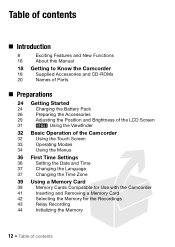
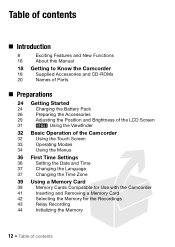
... Touch Screen
33
Operating Modes
34
Using the Menus
36 First Time Settings
36
Setting the Date and Time
37
Changing the Language
37
Changing the Time Zone
39 Using a Memory Card
39
Memory Cards Compatible for Use with the Camcorder
41
Inserting and Removing a Memory Card
42
Selecting the Memory for the Recordings
43
Relay Recording...
VIXIA HF M40 / HF M41 / HF M400 Instruction Manual - Page 16


... specified as "memory card" or "built-in memory", the term "memory" by itself refers to the models shown in the icon.
• The following terms are used in the supplied... pictures taken with
a still camera. About this manual carefully before you use the camcorder and retain it for purchasing the Canon VIXIA HF M41 / VIXIA HF M40 / VIXIA HF M400. Unless indicated otherwise, illustrations...
VIXIA HF M40 / HF M41 / HF M400 Instruction Manual - Page 39


... by computer operating system, as digital recorders, computers and card readers, make sure that indicates the minimum guaranteed data transfer speed of memory cards.
SDXC Memory Cards
You can use SDXC memory cards with a capacity of 64 MB or smaller cannot be able to record movies. Preparations Š 39 For the latest information, however...
VIXIA HF M40 / HF M41 / HF M400 Instruction Manual - Page 41
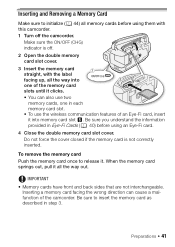
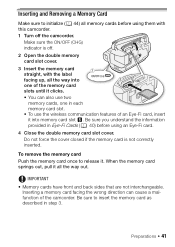
... the cover closed if the memory card is off the camcorder. Inserting a memory card facing the wrong direction can also use two
memory cards, one in each memory card slot. • To use the wireless communication features of the camcorder.
To remove the memory card Push the memory card once to insert the memory card as described in step...
VIXIA HF M40 / HF M41 / HF M400 Instruction Manual - Page 43


... deactivate the relay recording function:
- terrupted on memory card X, you can choose to use relay recording from the built-in memory to use for relay recording.
Opening the double memory card slot cover.
- Changing the camcorder's operating mode.
- Operating modes:
1 Insert a memory card that contains no video recordings into memory card slot X.
• There will be...
VIXIA HF M40 / HF M41 / HF M400 Instruction Manual - Page 50


..., a 1 GB memory card can also use the viewfinder (0 31).
• Under certain conditions, the Smart AUTO icon that appears on the
screen may not match the actual scene. Canon shall not be liable for any loss or corruption of a configured network.
panel: [Decoration], [Zoom].
- 7 menu: [AF mode], [Auto Slow Shutter].
- 8 menu: [Video Snapshot Length...
VIXIA HF M40 / HF M41 / HF M400 Instruction Manual - Page 113
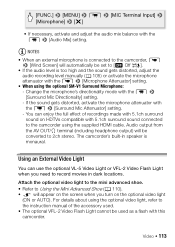
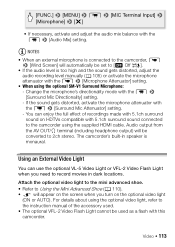
... compatible with this
camcorder. Audio output from the AV OUT/X terminal (including headphone output) will be used .
• The optional VFL-2 Video Flash Light cannot be converted to 2ch stereo. Using an External Video Light
You can enjoy the full effect of the accessory used as a flash with 5.1ch surround sound connected to the camcorder...
VIXIA HF M40 / HF M41 / HF M400 Instruction Manual - Page 138


... of your movies in high definition.
138 Š External Connections In Standard Definition
You can use the memory card to copy your movies by connecting the camcorder to a VCR or a digital video recorder with the type of memory card used so be in standard definition, although the original scenes are in high definition. Connection D. Refer...
VIXIA HF M40 / HF M41 / HF M400 Instruction Manual - Page 150


...
z z 108
[Audio Mix]1
[B Off], [A On],
[INT]
[EXT]
[Internal Microphone]/[MIC Terminal Input]
z z 108
[Built-in Mic Freq. [ Normal], [ ...Boost LF Range],
Response]
[ Low Cut Filter],
[ Boost MF Range],
[ Boost HF+LF Range]
z z 107
[Built-in Mic Directionality]
[ Monaural], [ Normal], [ Wide],...using the memory card supplied with the SM-V1.
150 Š Additional Information
VIXIA HF M40 / HF M41 / HF M400 Instruction Manual - Page 155


...usable space. zz -
1 Option available only for the built-in memory),
[4] (memory card X),
[7] (memory card Y)
*
only.
[A On F], [B Off]
[a Reset], [b Continuous]
y CINEMA 1 2 0 zzzz - zz - - -
If recordings made with an extended gamut to achieve deeper colors, closer to real life. • Use this function to record video only when you can also check its
Speed Class.
•...
VIXIA HF M40 / HF M41 / HF M400 Instruction Manual - Page 178


... back but you will not be recorded correctly on the computer screen, close it into memory card slot X. Save your recordings (0 134) and initialize the memory using a video configuration that after a short while. If a dialog box appeared on this memory card, it is recommended to SD. Could not recover a corrupted file. Total play back the...
VIXIA HF M40 / HF M41 / HF M400 Instruction Manual - Page 179


...hit an object.
• Handle the touch screen with care. Canon shall not be
able to operate the touch screen. Do not... it .
• Do not attach protective film on the
memory. Do's and Don'ts
Handling Precautions
Camcorder
Be sure to ... LCD panel. When using a wrist strap, do not use the camcorder near strong electromagnetic fields such as a computer or digital video recorder
(0 131) ...
VIXIA HF M40 / HF M41 / HF M400 Instruction Manual - Page 181


... high humidity and high
temperature. • Do not disassemble, bend, drop, or subject memory cards to shocks
and do not expose them to this camcorder or to the optional CG-800 Battery Charger.
• We recommend using genuine Canon battery packs bearing the Intelligent System mark.
• If you attach them to static...
VIXIA HF M40 / HF M41 / HF M400 Instruction Manual - Page 187
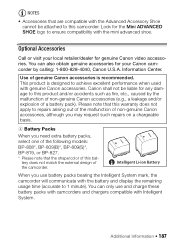
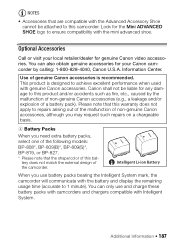
... packs bearing the Intelligent System mark, the camcorder will communicate with Intelligent System. Information Center.
Use of genuine Canon accessories is designed to achieve excellent performance when used with the Advanced Accessory Shoe
cannot be liable for genuine Canon video accessories. tery does not match the external design of the camcorder. You can also obtain...
VIXIA HF M40 / HF M41 / HF M400 Instruction Manual - Page 189
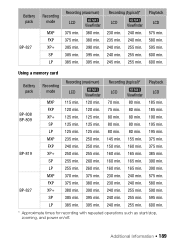
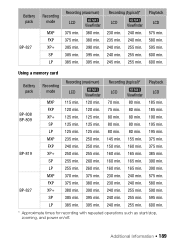
.... 375 min.
SP
385 min. 395 min. 240 min. 255 min. 595 min.
Playback
LCD
575 min. 580 min. 595 min. 600 min. 600 min.
Using a memory card
Battery pack
Recording mode
Recording (maximum)
LCD
Viewfinder
Recording (typical)* Playback
LCD
Viewfinder
LCD
MXP 115 min. 120 min. 70 min. 80 min. 185...
VIXIA HF M40 / HF M41 / HF M400 Instruction Manual - Page 194


...GB built-in memory:
MXP mode: 1 hr. 25 min. Commercially available 8 GB memory card:
MXP...shooting is a standard for Camera File system), compatible with ...used and optimized, yielding extremely high quality prints.
• Video Signal Configuration 1080/60i* * Recordings made with the [PF24], [PF30] frame rate are approximate figures. Specifications
VIXIA HF M41 / VIXIA HF M40 / VIXIA HF...
VIXIA HF M40 / HF M41 / HF M400 Instruction Manual - Page 197


... files for the Image Mix function The specifications of image files that can be used with the camcorder are as follows. Additional Information Š 197 In the built-in memory: \CANON\MY_PICT\MIX_01.JPG to MIX_99.JPG On the memory card: \CANON\PRIVATE\MY_PICT\MIX_01.JPG to change without notice. In the built-in this...
Similar Questions
How To Download From Internal Memory From Canon Vixia Hf R40
(Posted by neilhLet 10 years ago)
How To Set A Canon Vixia Hf R20 To Record On Sd Card And Not Internal Memory
(Posted by mwCryst 10 years ago)
How To Select The Internal Memory On A Canon Vixia Hf 400
(Posted by acolePa 10 years ago)
How Do I Transfer Footage To My Memory Card From Internal Memory Canon Vixia Hf
r20 transfer footage to memory card
r20 transfer footage to memory card
(Posted by suntome 10 years ago)
I Want To Record Video Onto The Memory Card, Not The Flash Internal Memory,
i want to use the memory card for video recording. i am using a sandisk ultra sdhci card, but when i...
i want to use the memory card for video recording. i am using a sandisk ultra sdhci card, but when i...
(Posted by remolo 11 years ago)

