Canon VIXIA HF R21 Support Question
Find answers below for this question about Canon VIXIA HF R21.Need a Canon VIXIA HF R21 manual? We have 1 online manual for this item!
Question posted by remolo on December 2nd, 2012
I Want To Record Video Onto The Memory Card, Not The Flash Internal Memory,
i want to use the memory card for video recording. i am using a sandisk ultra sdhci card, but when i go to choose where i want to put the video on, it only has photo selection available not movies.
Current Answers
There are currently no answers that have been posted for this question.
Be the first to post an answer! Remember that you can earn up to 1,100 points for every answer you submit. The better the quality of your answer, the better chance it has to be accepted.
Be the first to post an answer! Remember that you can earn up to 1,100 points for every answer you submit. The better the quality of your answer, the better chance it has to be accepted.
Related Canon VIXIA HF R21 Manual Pages
VIXIA HF R20 / HF R21 / HF R200 Instruction Manual - Page 12


... Selecting Photo Size 109 Slideshow
„ External Connections
111 Terminals on the Camcorder
112 Connection Diagrams
114 Playback on a TV Screen
116 Saving and Sharing Your Recordings
116 Copying Recordings to a Memory Card 119 Saving Recordings on a Computer 122 Saving Movies onto Standard-Definition Discs (DVD) 123 Copying Recordings to an External Video Recorder 125 Uploading Movies to Video...
VIXIA HF R20 / HF R21 / HF R200 Instruction Manual - Page 31


... mode.
Viewing photos (0 103). Preparations Š 31 Playback
Press the S (camera/play) button to turn it on directly in playback mode.
Operating mode
Onscreen icon
Operation
Press S
Press S, touch [b] and then [2 Photos]
Playing back movies (0 50). NOTES
• When switching to a playback mode, the memory selected for playback will be the same currently used for recording.
VIXIA HF R20 / HF R21 / HF R200 Instruction Manual - Page 39


... selecting the memory, you later want to convert the movies to standard definition in
order to upload them to record your movies and photos in the built-in memory
( / ) or on currently used settings. NOTES
•
/
Select to record movies in the built-in memory ( / ) or memory card X (
).
Selecting the Memory for the Recordings
You can check the approximate available recording...
VIXIA HF R20 / HF R21 / HF R200 Instruction Manual - Page 40


...the relay recording function:
-
Relay Recording of Movies
You can choose to use only memory card X for relay
recording (f94), or use relay recording from memory card X: memory card slot
Y only.
2 Activate the relay recording.
[FUNC.] 8 [MENU] 8 8 8 [Rec Media for Movies] 8
[f] (
/
only) or [4] 8 [Relay Recording] 8
Desired option* 8 [a]
* The approximate available recording time...
VIXIA HF R20 / HF R21 / HF R200 Instruction Manual - Page 68


... music, you have previously recorded.
Video Snapshot
Record a series of short scenes or capture short scenes from a movie you can change the length of video snapshot scenes to 2 or 8 seconds with the 8 8 [Video Snapshot Length] setting. • When the camcorder stops recording, the screen will deactivate the video
snapshot mode.
68 Š Video Play your video snapshot scenes set to...
VIXIA HF R20 / HF R21 / HF R200 Instruction Manual - Page 94


....
94 Š Video For example, you want to capture the video snapshot scene.
Operating modes:
Capturing a Video Snapshot Scene
1 Open the index screen that contains the scene from which you may want to capture the video snapshot scene.
2 Play back the desired scene. 3 Press g to take photos from video recorded at a party or create a small video clip using video snapshot scenes from...
VIXIA HF R20 / HF R21 / HF R200 Instruction Manual - Page 95


.... - Capturing Photos
You can capture a photo from a previously recorded movie, you may not be able to capture a video snapshot scene depending on an Eye-Fi card in memory card slot Y, photos will be uploaded automatically when the camcorder is saved in [Video Snapshot] as the last scene.
• Video snapshot scenes cannot be captured from which you want to capture the photo.
2 Pause...
VIXIA HF R20 / HF R21 / HF R200 Instruction Manual - Page 100


... appear. 3 Touch [+] or [-] to place the selected stamp. To use ([Animated Stamps]) 1 Touch [ ]. The selected image will appear on the canvas.
100 Š Video
You can also touch one of the memory icons at the bottom of the three control buttons on or playing back scenes from a memory card). 2 Touch [ON]. To use J ([Date and Time]) 1 Touch [J]. 2 Touch...
VIXIA HF R20 / HF R21 / HF R200 Instruction Manual - Page 123


... to the digital video recorder using the supplied USB cable to copy your movies in high definition.
Refer to Connection Diagrams (0 112). 4 Camcorder: Select the memory that contains the scenes you can use the memory card to make perfect copies of memory card used so be sure to refer to copy. • Select an option other AVCHDcompatible digital video recorders using the
supplied...
VIXIA HF R20 / HF R21 / HF R200 Instruction Manual - Page 125


... site.
/
You can upload your videos to the Web. Installation See the Installation Guide for the latest information on a specific date, scenes you are using the compact power adapter.
2 Make sure there is a memory card in slot Y with sufficient available space.
3 Open the date index screen.
• After pressing [b], select the f tab to convert scenes from...
VIXIA HF R20 / HF R21 / HF R200 Instruction Manual - Page 127


... converted scenes using the [u SD Movies] index screen (0 54).
1 Power the camcorder using the compact power adapter.
2 Make sure there is a memory card in the story.
7 Touch [f]. Select [All] to standard definition. You can convert scenes based on their rating to convert all the scenes in slot Y with sufficient available space.
3 From the gallery screen, select the story...
VIXIA HF R20 / HF R21 / HF R200 Instruction Manual - Page 129


... adapter.
2 Make sure there is a memory card in slot Y with sufficient available space.
3 Play back the scene or story that you have selected a scene recorded in the built-in memory or on the software you chose to the
Web.
Refer to Connection Diagrams (0 112).
•
Use PIXELA's software to convert your SD movies to install,
Transfer Utility or...
VIXIA HF R20 / HF R21 / HF R200 Instruction Manual - Page 135
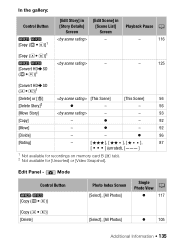
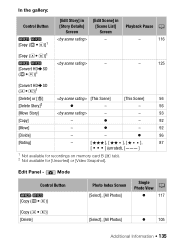
...] Screen
-
z
96
[Rating]
-
[
], [
], [
],
87
unrated), [
]
1 Not available for recordings on memory card B (7 tab). 2 Not available for [Unsorted] or [Video Snapshot]. Mode
Control Button
/ [Copy (f97)]
Photo Index Screen [Select], [All Photos]
Single 0 Photo View
z
117
[Copy (497)] [Delete]
[Select], [All Photos]
z
105
Additional Information Š 135
z
-
92...
VIXIA HF R20 / HF R21 / HF R200 Instruction Manual - Page 138


... available when the camcorder is connected to an HDTV using the supplied HDMI cable.
[Data Code]: Displays the date and/or time when the scene was recorded. [L Camera Data]: Displays the aperture (f-stop) and shutter speed used when recording the scene.
[TV Type]: When you connect the camcorder to a TV using the supplied STV-250N Stereo Video Cable, select...
VIXIA HF R20 / HF R21 / HF R200 Instruction Manual - Page 140


... memory card is currently in use
(l total recording time and k total number of photos) and how much
space remains available for recording.
• Estimated figures about available movie recording time and available
number of photos are played back on the recording mode
and photo size settings currently in use.
• In the information screen of a memory card you intend to record video...
VIXIA HF R20 / HF R21 / HF R200 Instruction Manual - Page 149
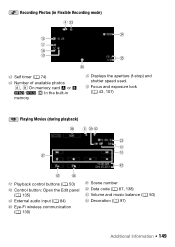
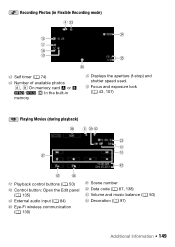
Recording Photos (in Flexible Recording mode)
D d Self timer (0 74)
fD Number of available photos
4, 7 On memory card X or Y
/
f In the built-in
memory
D g Displays the aperture (f-stop) and shutter speed used. D h Focus and exposure lock (0 43, 107)
Playing Movies (during playback)
D j Playback control buttons (0 50)
D k Control button: Open the Edit panel (0 135)
D l External audio ...
VIXIA HF R20 / HF R21 / HF R200 Instruction Manual - Page 151


...-in memory,
/
only) or [4 End] (memory card X) or [7 End] (memory card Y) will stop. The remaining recording/playback time of a
battery pack.
Additional Information Š 151 6 Memory operation N Record, M Record pause, A Playback, C Playback pause, I Fast playback, J Fast reverse playback, G Slow playback, H Slow reverse playback, E Frame advance*, F Frame reverse*.
* Available only...
VIXIA HF R20 / HF R21 / HF R200 Instruction Manual - Page 163


... erasure. No photos - No scenes - There are no scenes in the memory selected. A memory can occur for the conversion to display the corresponding group of 98 stories (not including [Unsorted] and [Video Snapshot]). Select a number to SD. Change the position of scenes already at maximum - No memory card - Number of the LOCK switch. Scenes recorded using another device cannot...
VIXIA HF R20 / HF R21 / HF R200 Instruction Manual - Page 164


...all the movies from the memory card (0 56). This scene was recorded using another device.
-
mode. Task in
to SD, leave out scenes recorded using another device cannot be copied. - Do not disconnect the power source. - There are scenes recorded with other scenes selected for conversion were converted.
To record video on the memory card to set to display photos taken with...
VIXIA HF R20 / HF R21 / HF R200 Instruction Manual - Page 172
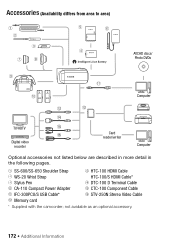
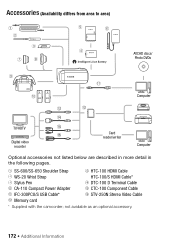
General Information
Accessories (Availability differs from area to area)
AVCHD discs/ Photo DVDs
Computer
TV/HDTV
Digital video recorder
Card reader/writer
Computer
Optional accessories not listed below are ...
Aa IFC-300PCU/S USB Cable*
Ah STV-250N Stereo Video Cable
As Memory card
* Supplied with the camcorder; not available as an optional accessory.
172 Š Additional Information
Similar Questions
Can The External Memory Card Of Vixia Hf M40 Be Used To Record Video
(Posted by rmde 9 years ago)
When I Connect My Canon Hf R21 To A Usb Port It The Memory Is Not Being Read
(Posted by spdrir 10 years ago)
Vixia Hf R21 How Do I Delete Memory After Import
(Posted by coujovers 10 years ago)
Is There A Smaller Wireless Mic Than The Wm-v1?
Want to buy a wireless mic for my Canon vixia HFR21, but it's so big to use as a lapel mic, any othe...
Want to buy a wireless mic for my Canon vixia HFR21, but it's so big to use as a lapel mic, any othe...
(Posted by kateburda 12 years ago)
Hello
I Have New Brand Canon Camera Vixia R10, 1920x1080 Its Flash Not Work Or
Hello I have new brand canon camera VIXIA R10, 1920x1080 its flash not work or should I do not know...
Hello I have new brand canon camera VIXIA R10, 1920x1080 its flash not work or should I do not know...
(Posted by htapand 12 years ago)

