Canon VIXIA HF R21 Support Question
Find answers below for this question about Canon VIXIA HF R21.Need a Canon VIXIA HF R21 manual? We have 1 online manual for this item!
Question posted by coujovers on March 17th, 2014
Vixia Hf R21 How Do I Delete Memory After Import
The person who posted this question about this Canon product did not include a detailed explanation. Please use the "Request More Information" button to the right if more details would help you to answer this question.
Current Answers
There are currently no answers that have been posted for this question.
Be the first to post an answer! Remember that you can earn up to 1,100 points for every answer you submit. The better the quality of your answer, the better chance it has to be accepted.
Be the first to post an answer! Remember that you can earn up to 1,100 points for every answer you submit. The better the quality of your answer, the better chance it has to be accepted.
Related Canon VIXIA HF R21 Manual Pages
VIXIA HF R20 / HF R21 / HF R200 Instruction Manual - Page 2


... TO REDUCE ANNOYING INTERFERENCE, USE THE RECOMMENDED ACCESSORIES ONLY. Important Introduction Usage Instructions
WARNING! TO REDUCE THE RISK OF FIRE OR ELECTRIC SHOCK, DO NOT EXPOSE THIS PRODUCT TO RAIN OR MOISTURE. COPYRIGHT WARNING: Unauthorized recording of the equipment. HD Camcorder, VIXIA HF R21 A / VIXIA HF R20 A / VIXIA HF R200 A systems
This device complies with the limits for...
VIXIA HF R20 / HF R21 / HF R200 Instruction Manual - Page 4


..., the apparatus has been exposed to rain or moisture, does not operate normally, or has been dropped.
IMPORTANT SAFETY INSTRUCTIONS
In these safety instructions the word "product" refers to the Canon HD Camcorder VIXIA HF R21 A / VIXIA HF R20 A / VIXIA HF R200 A and all its accessories. 1 Read these instructions. 2 Keep these instructions. 3 Heed all warnings. 4 Follow all instructions...
VIXIA HF R20 / HF R21 / HF R200 Instruction Manual - Page 12


...Stories
94
Capturing Video Snapshot Scenes and Photos from a
Movie
96
Dividing Scenes
97
Decorating Scenes
„ Photos
103 Basic Playback
103 Viewing Photos 105 Deleting Photos
107 ... to a Memory Card 119 Saving Recordings on a Computer 122 Saving Movies onto Standard-Definition Discs (DVD) 123 Copying Recordings to an External Video Recorder 125 Uploading Movies to Video Sharing Web...
VIXIA HF R20 / HF R21 / HF R200 Instruction Manual - Page 14


... purchasing the Canon VIXIA HF R21 / VIXIA HF R20 / VIXIA HF R200. "Scene" refers to one movie unit from the point you press the g button to start recording until you press again to pause the recording.
• The photos included in this manual carefully before you for future reference.
Conventions Used in this Manual
• IMPORTANT: Precautions related...
VIXIA HF R20 / HF R21 / HF R200 Instruction Manual - Page 37


... loss.
• After repeatedly recording, deleting and editing scenes (fragmented memory), it is unclear whether the card has been approved for SDXC memory cards
Operating system Windows 7 Windows Vista Windows... update) Not compatible
IMPORTANT
• If you may stop. IMPORTANT
• Do not insert an Eye-Fi card into card slot X. SDXC Memory Cards
Use SDXC memory cards only with the...
VIXIA HF R20 / HF R21 / HF R200 Instruction Manual - Page 43


...Smart AUTO Mode Š 43 Smart AUTO Mode
This chapter covers how to easily record video and photos in memory
(/
only) or on
memory card X (
). Operating modes:
1 Turn on the camcorder.
• By ...(0 39).
• Please read the
IMPORTANT section (0 46) before using an Eye-Fi card.
2 Press
. Basic Recording
Before you can select the
memory that the camcorder is operating correctly.
VIXIA HF R20 / HF R21 / HF R200 Instruction Manual - Page 46


...damage to turn on an Eye-Fi card in memory card slot Y, photos will shut off the camcorder. - Press x to the memory. - NOTES
• About the Power Save mode... AE] record- FUNC. IMPORTANT
• Observe the following settings can turn on or flashing. panel: [Decoration], [ZOOM], [Image Stabilizer].
- 7 menu: [Auto Slow Shutter]
- 8 menu: [Video Snapshot Length], [Rate Scenes...
VIXIA HF R20 / HF R21 / HF R200 Instruction Manual - Page 53


... not change the camcorder's operating mode. • You may result in the playback picture. • The speed indicated on a memory card using another device. Do not open the double memory card slot cover. - NOTES • Depending on or
flashing. IMPORTANT • Observe the following precautions while the ACCESS indicator is approximate. Video Š 53
VIXIA HF R20 / HF R21 / HF R200 Instruction Manual - Page 56
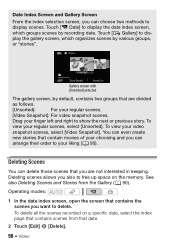
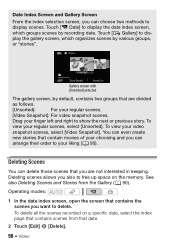
...
as follows.
[Unsorted]:
For your regular scenes.
[Video Snapshot]: For video snapshot scenes.
To view your liking (0 90).
Deleting Scenes
You can delete those scenes that contains the scenes you can
arrange their order to your video
snapshot scenes, select [Video Snapshot]. To delete all the scenes recorded on the memory. Date Index Screen and Gallery Screen
From...
VIXIA HF R20 / HF R21 / HF R200 Instruction Manual - Page 57


...; Save copies of important scenes before deleting them (0 116). • Observe the following precautions while the ACCESS indicator is in progress. Video Š 57
3 Touch the desired option. Do not open the double memory card slot cover. - Touch a selected scene again to delete and then touch [OK].
Once deleted, original scenes cannot be deleted nevertheless. If you...
VIXIA HF R20 / HF R21 / HF R200 Instruction Manual - Page 58


... balance and many more of the scene but without sound.
[FUNC.] 8 [ Review Recording]
IMPORTANT
• Observe the following precautions while the ACCESS indicator is in
(flexible recording) mode, you...off the camcorder. - Do not change the camcorder's operating mode.
58 Š Video Operating modes:
1 Turn on memory card X
(
). By default, movies are recorded in
the built-in permanent ...
VIXIA HF R20 / HF R21 / HF R200 Instruction Manual - Page 59


...memory.
NOTES
• The zoom, Quick Start function, power saving modes, etc. For details, refer to
mode.
Save such scenes onto Blu-ray discs or use PIXELA's Video-
Video... you use the supplied PIXELA's
VideoBrowser to save your recordings regularly (0 116), especially after making important recordings. Operating modes:
[FUNC.] 8 [MENU] 8 8 8 [Recording Mode] 8 Desired recording ...
VIXIA HF R20 / HF R21 / HF R200 Instruction Manual - Page 65


...memory will start recording 3 seconds before g was pressed within 3 seconds of having turned on pre-recording or having finished the previous recording. • Any of the following functions in the
FUNC. Video...will start 3 seconds before you press g, ensuring you do not miss important shooting opportunities. Operating modes:
1 Activate the pre-recording function.
[FUNC.] 8 [d...
VIXIA HF R20 / HF R21 / HF R200 Instruction Manual - Page 87


... Doing so will not remove onscreen displays that appear automatically but will allow you record. Video Š 87 About the Data Code
With every scene or photo recorded, the camcorder... code on
• All displays on
* Pressing h will turn most of recording, information about the camera setup, etc.). Onscreen Displays and Data Code
You can select the information to be displayed with the ...
VIXIA HF R20 / HF R21 / HF R200 Instruction Manual - Page 90


..., you no longer need. NOTES • Including [Unsorted] and [Video Snapshot], a memory can contain a
maximum of your choosing, arranged in the gallery that you can create new groups, or "stories", which contain scenes of 100 stories. • [Unsorted] and [Video Snapshot] cannot be deleted. Deleting Scenes and Stories from a particular event or trip.
Creating a New...
VIXIA HF R20 / HF R21 / HF R200 Instruction Manual - Page 92
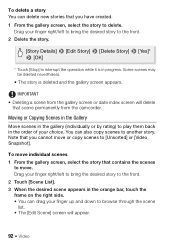
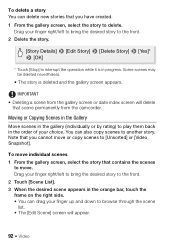
... screen, select the story to delete. Drag your choice. Note that you cannot move . IMPORTANT • Deleting a scene from the camcorder. To move individual scenes 1 From the gallery screen, select the story that scene permanently from the gallery screen or date index screen will appear.
92 Š Video Moving or Copying Scenes in the...
VIXIA HF R20 / HF R21 / HF R200 Instruction Manual - Page 105
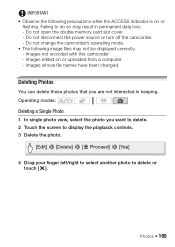
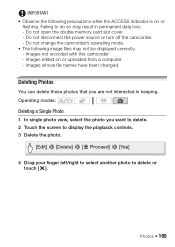
... to select another photo to do so may not be displayed correctly. - Operating modes:
Deleting a Single Photo
1 In single photo view, select the photo you are not interested in permanent data loss. - Do not open the double memory card slot cover. -
Images whose file names have been changed. Photos Š 105 Images...
VIXIA HF R20 / HF R21 / HF R200 Instruction Manual - Page 121


...IMPORTANT
• When the camcorder is on the camcorder.
• Operation may result in scenes that were previously saved to the computer, do not remove the memory cards. - Do not access, change the camcorder's operating mode.
• When restoring to the camcorder video...and follow the onscreen instructions. Do not change or delete any of your movies on the software and the ...
VIXIA HF R20 / HF R21 / HF R200 Instruction Manual - Page 177


... for Camera File system...memory:
MXP mode: 40 min. System
• Recording System Movies: AVCHD Video compression: MPEG-4 AVC/H.264; Audio compression: Dolby Digital 2ch Photos: DCF (Design rule for enhancing the communication between camcorders and printers.
SP mode: 2 hr. 20 min. LP mode: 3 hr.
SP mode: 4 hr. 45 min. Specifications
VIXIA HF R21 / VIXIA HF R20 / VIXIA HF...
VIXIA HF R20 / HF R21 / HF R200 Instruction Manual - Page 187


... exceed the purchase price of such drive. NOTICE TO CONSUMER If you plan to take important videos or if the product has not been used for some time, please check all other ...upon presentation of a bill of sale or other malfunction of the equipment. CANADA
CANON CONSUMER DIGITAL VIDEO EQUIPMENT LIMITED WARRANTY
The limited warranty set forth below is given by Canon Canada Inc. ("Canon ...
Similar Questions
Canon Vixia Hf R20 How Do I Import Video To Windows Xp?
(Posted by ALLAcarls0 10 years ago)
How To Transfer Video Onto A Memory Card On A Canon Vixia Hf R21
(Posted by alexCoo 10 years ago)
How Do I Delete Video From A Canon Vixia Hf R21 Camcorder
(Posted by danewill 10 years ago)

