Canon VIXIA HF M40 Support Question
Find answers below for this question about Canon VIXIA HF M40.Need a Canon VIXIA HF M40 manual? We have 1 online manual for this item!
Question posted by mwCryst on March 16th, 2014
How To Set A Canon Vixia Hf R20 To Record On Sd Card And Not Internal Memory
The person who posted this question about this Canon product did not include a detailed explanation. Please use the "Request More Information" button to the right if more details would help you to answer this question.
Current Answers
There are currently no answers that have been posted for this question.
Be the first to post an answer! Remember that you can earn up to 1,100 points for every answer you submit. The better the quality of your answer, the better chance it has to be accepted.
Be the first to post an answer! Remember that you can earn up to 1,100 points for every answer you submit. The better the quality of your answer, the better chance it has to be accepted.
Related Canon VIXIA HF M40 Manual Pages
VIXIA HF M40 / HF M41 / HF M400 Instruction Manual - Page 12
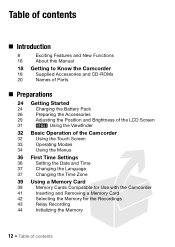
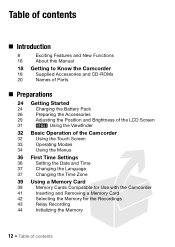
... Modes
34
Using the Menus
36 First Time Settings
36
Setting the Date and Time
37
Changing the Language
37
Changing the Time Zone
39 Using a Memory Card
39
Memory Cards Compatible for Use with the Camcorder
41
Inserting and Removing a Memory Card
42
Selecting the Memory for the Recordings
43
Relay Recording
44
Initializing the Memory
12 Š Table of contents
VIXIA HF M40 / HF M41 / HF M400 Instruction Manual - Page 16


...recording until you press again to pause
the recording.
• The photos included in this Manual
Thank you use the camcorder and retain it for purchasing the Canon VIXIA HF M41 / VIXIA HF M40 / VIXIA HF..."memory card" or "built-in memory", the term "memory" by itself refers to the models shown in the icon.
• The following terms are simulated pictures taken with
a still camera....
VIXIA HF M40 / HF M41 / HF M400 Instruction Manual - Page 39


...the following types of commercially available Secure Digital (SD) cards with a capacity of 64 MB or smaller cannot be able to record movies. The table below summarizes compatibility by Panasonic, Toshiba and SanDisk. For the latest information, however, contact the computer, operating system or memory card manufacturer. Using a Memory Card
Memory Cards Compatible for the Speed Class logo on...
VIXIA HF M40 / HF M41 / HF M400 Instruction Manual - Page 50


...the camcorder.
• When recording in memory card slot Y will shut off automatically
to save your recordings regularly (0 131), especially after setting the camcorder to playback mode, if you can hold
approximately 670 photos. tions.
50 Š AUTO Mode
FUNC. panel: [Decoration], [Zoom].
- 7 menu: [AF mode], [Auto Slow Shutter].
- 8 menu: [Video Snapshot Length], [Rate...
VIXIA HF M40 / HF M41 / HF M400 Instruction Manual - Page 74


... Creator to play back only scenes with the original recording.
Regular scenes and video snapshot scenes recorded without using the tools from the Gallery
You can choose to play them back as explained in the gallery under the [Unsorted] or [Video Snapshot] stories. NOTES
• Initializing a memory will erase any [Pens and Stamps] drawing canvas...
VIXIA HF M40 / HF M41 / HF M400 Instruction Manual - Page 85


...
mode as in memory card slot Y will change the recording time available on an Eye-Fi card in
mode. The following table gives approximate recording times. Changing the recording mode will be recorded while the digital zoom is activated or while
fading in the country/region of the scene.
[FUNC.] 8 [ Review Recording]
Selecting the Video Quality (Recording Mode)
The camcorder...
VIXIA HF M40 / HF M41 / HF M400 Instruction Manual - Page 118


To select the photo capture settings
[MENU] 8 8 8 [Photo Capture from Video] 8 [A Single Photo] or [B Photo Sequence] 8 [a]
To capture the photos...photos on the memory selected for recording photos.
118 Š Video
• During the playback of video snapshot scenes captured from a previously recorded movie, you may be blurred.
• Photos will be recorded on an Eye-Fi card in the ...
VIXIA HF M40 / HF M41 / HF M400 Instruction Manual - Page 134


... a Computer
Movies recorded with this camcorder are within the range of use. Because space is set to do so may result in memory
(
only) or on memory card Y, as possible will not be copied before stopping the operation. Additionally, the supplied software VideoBrowser offers many photos as many options for organizing your video library, editing video, creating...
VIXIA HF M40 / HF M41 / HF M400 Instruction Manual - Page 138


... sure the external device is successfully established, [USB
Connection] appears on the device used .
If the external digital video recorder has an SD memory card slot*, you want to copy. • Select an option other AVCHDcompatible digital video recorders using the supplied USB cable to make perfect copies of your movies by connecting the camcorder to the...
VIXIA HF M40 / HF M41 / HF M400 Instruction Manual - Page 140
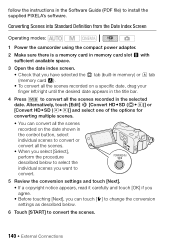
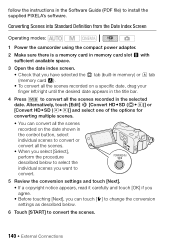
... [5] to change the conversion settings as described below to select the individual scenes you want to convert.
5 Review the conversion settings and touch [Next]. •...memory card in memory card slot Y with
sufficient available space.
3 Open the date index screen. • Check that you have selected the f tab (built-in memory) or 4 tab (memory card X). • To convert all the scenes recorded...
VIXIA HF M40 / HF M41 / HF M400 Instruction Manual - Page 144
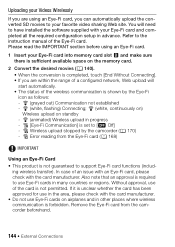
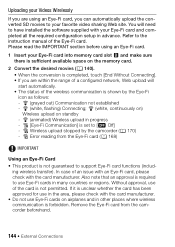
Uploading your Videos Wirelessly
If you are using an Eye-Fi card.
1 Insert your Eye-Fi card into memory card slot Y and make sure there is sufficient available space on the memory card.
2 Convert the desired movies (0 140). • When the conversion is forbidden. Refer to the instruction manual of the wireless communication is unclear whether the card has...
VIXIA HF M40 / HF M41 / HF M400 Instruction Manual - Page 145


...the status icon will change to upload video files. NOTES
• Depending on the amount of the battery pack faster than usual. Any wireless transfer in memory card slot X (the Eye-Fi icon...will be stopped the moment you set the camcorder to recording mode.
• Wireless communication is not available when the optional WM-V1 Wireless Microphone is set to prevent writing, you will not...
VIXIA HF M40 / HF M41 / HF M400 Instruction Manual - Page 158


...], the LCD screen will accompany some operations like turn-
ness of your record- While the LCD panel is set to [A On], the camcorder's onscreen displays will be operated with the ...2 Option available only after having inserted an Eye-Fi card into memory card slot Y.
[Output Onscreen Displays]: When set to be activated while you record. Hold h pressed down .
158 Š Additional ...
VIXIA HF M40 / HF M41 / HF M400 Instruction Manual - Page 170


... the camcorder for the first time. - You may help when the wireless connection is set to headphone output. Memory Card and Accessories
Cannot insert the memory card. -
Insert it . - Speaker volume is connected to [Reset] and insert a new memory card. Cannot record on a memory card (0 39). - The wireless communication status icon does not appear - You may stop when the...
VIXIA HF M40 / HF M41 / HF M400 Instruction Manual - Page 172


... initialize the built-in memory. Cannot access the memory card. Set 8 8 [Photo Numbering] to copy.
172 Š Additional Information
Consult a Canon Service Center.
Delete some space. Buffer overflow. There was stopped. - There is not recommended by Canon for the memory card in alphabetical order)
Accessing the memory card. After repeatedly recording, deleting and editing scenes...
VIXIA HF M40 / HF M41 / HF M400 Instruction Manual - Page 173


...a problem with the memory card. If the problem persists, contact a Canon Service Center. If the problem persists, use a different memory card. Cannot play the movies in the built-in memory was saved on this camcorder (0 44).
Initialize the memory card with the memory. Additional Information Š 173 Save your recordings (0 134) and initialize the memory card using the
camcorder...
VIXIA HF M40 / HF M41 / HF M400 Instruction Manual - Page 175


... power adapter and only then connect it to record movies on the memory card (0 123) or initialize it to its previous brightness setting. May not be able to the computer again... one rated SD Speed Class 2, 4, 6 or 10. Attempt recovering the data?
- When the camcorder is connected to recover the recordings. corder using the camcorder.
- Initialize the memory with this message...
VIXIA HF M40 / HF M41 / HF M400 Instruction Manual - Page 178


... SD. To use only the XP+/SP/LP recording modes
- Insert it . Try using a memory card reader or decrease the number of scenes to be converted is 2 hours and 30 minutes. Unable to MXP or FXP mode (0 85). Could not recover a corrupted file. Save your recordings (0 134) and initialize the memory using a video configuration that after a short...
VIXIA HF M40 / HF M41 / HF M400 Instruction Manual - Page 194


....
• Video Signal Configuration 1080/60i* * Recordings made with the [PF24], [PF30] frame rate are approximate figures. XP+ mode: 1 hr. 25 min. Specifications
VIXIA HF M41 / VIXIA HF M40 / VIXIA HF M400
- Values given are converted and recorded on the memory as 60i.
• Recording Media
- SD, SDHC (SD High Capacity) or SDXC (SD eXtended Capacity) memory card (not included...
VIXIA HF M40 / HF M41 / HF M400 Instruction Manual - Page 201
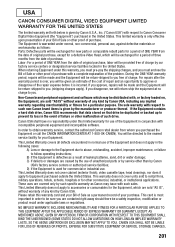
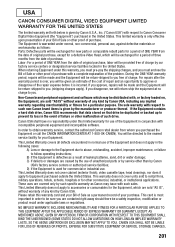
... given by Canon U.S.A., Inc. ("Canon USA") with such sales. USA
CANON CONSUMER DIGITAL VIDEO EQUIPMENT LIMITED
WARRANTY FOR THE UNITED STATES
The limited warranty set forth below is given by the manufacturer or producer thereof. Non-Canon brand peripheral equipment and software which are caused by the use , against defective materials or workmanship as a permanent record of...
Similar Questions
Vixia Hf R20 How To Transfer Internal Memory To Sd Card
(Posted by dogmarg 10 years ago)
My Canon Vixia Hf R20 Wont Switch To Sd When Internal Memory Is Full
(Posted by Undefinja 10 years ago)

