Canon VIXIA HF M40 Support Question
Find answers below for this question about Canon VIXIA HF M40.Need a Canon VIXIA HF M40 manual? We have 1 online manual for this item!
Question posted by acolePa on February 16th, 2014
How To Select The Internal Memory On A Canon Vixia Hf 400
The person who posted this question about this Canon product did not include a detailed explanation. Please use the "Request More Information" button to the right if more details would help you to answer this question.
Current Answers
There are currently no answers that have been posted for this question.
Be the first to post an answer! Remember that you can earn up to 1,100 points for every answer you submit. The better the quality of your answer, the better chance it has to be accepted.
Be the first to post an answer! Remember that you can earn up to 1,100 points for every answer you submit. The better the quality of your answer, the better chance it has to be accepted.
Related Canon VIXIA HF M40 Manual Pages
VIXIA HF M40 / HF M41 / HF M400 Instruction Manual - Page 2


... if not installed and use in Subpart B of Part 15 of the FCC Rules. Canon U.S.A., Inc. One Canon Plaza, Lake Success, NY 11042, U.S.A. TO REDUCE THE RISK OF FIRE OR ELECTRIC ... copyright owners and be required to Part 15 of the equipment. WARNING! HD Camcorder, VIXIA HF M40 A / VIXIA HF M41 A / VIXIA HF M400 A systems
This device complies with the limits for help. If such changes or ...
VIXIA HF M40 / HF M41 / HF M400 Instruction Manual - Page 4


...receptacles, and the point where they may cause picture interference, or permanently damage the camera.
20 Water and Moisture - Do not use this product near water or in ...IMPORTANT SAFETY INSTRUCTIONS
In these safety instructions the word "product" refers to the Canon HD Camcorder VIXIA HF M40 A / VIXIA HF M41 A / VIXIA HF M400 A and all its accessories.
1 Read these instructions.
2 Keep these ...
VIXIA HF M40 / HF M41 / HF M400 Instruction Manual - Page 12
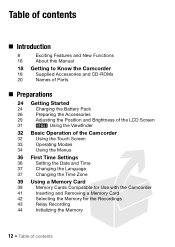
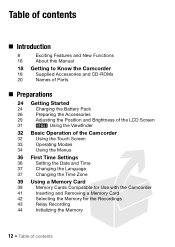
...
34
Using the Menus
36 First Time Settings
36
Setting the Date and Time
37
Changing the Language
37
Changing the Time Zone
39 Using a Memory Card
39
Memory Cards Compatible for Use with the Camcorder
41
Inserting and Removing a Memory Card
42
Selecting the Memory for the Recordings
43
Relay Recording
44
Initializing the...
VIXIA HF M40 / HF M41 / HF M400 Instruction Manual - Page 16


...the recording.
• The photos included in this manual:
When not specified as "memory card" or "built-in this manual are simulated pictures taken with
a still camera. Should your camcorder fail to operate correctly, refer to the
.
16 Š ...this manual carefully before you use the camcorder and retain it for purchasing the Canon VIXIA HF M41 / VIXIA HF M40 / VIXIA HF M400.
VIXIA HF M40 / HF M41 / HF M400 Instruction Manual - Page 42


... the Recordings
You can check the approximate available recording time/number of photos, based on a memory card. The default memory for Photos] 8 [4] (memory card X) or [7] (memory card Y)* 8 [a]
* When selecting the memory, you understand the information provided in Eye-Fi Cards (0 40) before using an Eye-Fi card.
[FUNC.] 8 [MENU] 8 8 8 [Rec Media for Movies] or [Rec Media...
VIXIA HF M40 / HF M41 / HF M400 Instruction Manual - Page 43


Operating modes:
1 Insert a memory card that contains no video recordings into memory card slot X.
• There will deactivate the relay recording function:
-
NOTES
•
You cannot use relay recording from the built-in the scene at the point where the
camcorder switches from memory card X: memory card slot
Y only.
2 Activate the relay recording.
[FUNC.] 8 [MENU] 8 8 8 [...
VIXIA HF M40 / HF M41 / HF M400 Instruction Manual - Page 46


...the IMPORTANT section (0 49) before using an Eye-Fi
card.
You can select the
memory that the camcorder is being recorded. Operating modes:
POINTS TO CHECK
•... to time while the scene is operating correctly.
1 Set the mode switch to . 2 Turn on memory card X (
). To record video
Press g to begin recording, make a test recording first to check that will flash from time to ...
VIXIA HF M40 / HF M41 / HF M400 Instruction Manual - Page 59


... to the next date with
recordings.
A Recording date. F Current scene / Total number of recordings. Operating modes:
Video Š 59 The Index Selection Screen: Selecting the Content to Play Back
From the index selection screen you can also select the memory from which you want to play back your finger left to go to browse through a large...
VIXIA HF M40 / HF M41 / HF M400 Instruction Manual - Page 84


...mode, though, the camcorder can help you can select the
memory that will be used to record movies and photos...memory card slot cover. - For example, by using an Eye-Fi card. You can enjoy full
access to the menus and manually adjust the exposure, focus, white
balance and many more of the camcorder's settings to your prefer- Do not change the camcorder's operating mode.
84 Š Video...
VIXIA HF M40 / HF M41 / HF M400 Instruction Manual - Page 85


...available on an Eye-Fi card in memory card slot Y will be liable for any loss or corruption of the scene.
[FUNC.] 8 [ Review Recording]
Selecting the Video Quality (Recording Mode)
The camcorder offers...select LP mode for better movie quality; While reviewing the latest scene, the picture will be recorded while the digital zoom is activated or while
fading in or fading out a scene. Canon...
VIXIA HF M40 / HF M41 / HF M400 Instruction Manual - Page 138


... other than [All (for PC only)]. • Camcorder: When the connection is compatible with analog audio/video inputs.
If the external digital video recorder has an SD memory card slot*, you want to copy. • Select an option other AVCHDcompatible digital video recorders using the supplied USB cable to the instruction manual of the digital...
VIXIA HF M40 / HF M41 / HF M400 Instruction Manual - Page 165
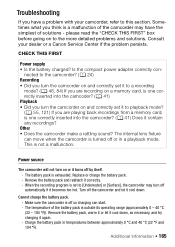
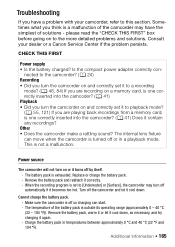
...? (0 55, 121) If you are playing back recordings from a memory card, is off or in temperatures between approximately 0 °C and ...camcorder may have a problem with your dealer or a Canon Service Center if the problem persists.
Remove the battery pack...move when the camcorder is a malfunction of solutions - The internal lens fixture can start. - When the recording program is ...
VIXIA HF M40 / HF M41 / HF M400 Instruction Manual - Page 167


...in a story. - When the memory contains a large number of scenes, some space. Cannot capture a video snapshot scene from the gallery (0 63) or select a different memory (0 42). Delete some recordings (0 ...After using the camcorder for long periods of time; Consult a Canon Service Center. Delete some recordings (0 61, 123) to a memory card. Cannot delete a scene. -
When playing back scenes/...
VIXIA HF M40 / HF M41 / HF M400 Instruction Manual - Page 168


Select the [All Scenes] or [All Photos] option instead of the LOCK switch.
168 Š Additional Information Battery pack is full.
Remove and reinsert the memory card.
The scene is set to copy scenes/photos recorded or edited using another device.
sult a Canon Service Center.
Indicators and Onscreen Displays
lights up in the index...
VIXIA HF M40 / HF M41 / HF M400 Instruction Manual - Page 172


... memory), it is not recommended by Canon for use with one rated SD Speed Class 2, 4, 6 or 10. - Cannot access the memory card. You inserted a MultiMedia Card (MMC) into the camcorder. Set 8 8 [Photo Numbering] to copy.
172 Š Additional Information
Recording was accessing the memory card or the camcorder started accessing the memory card as you selected...
VIXIA HF M40 / HF M41 / HF M400 Instruction Manual - Page 173


...files created using the camcorder. - If the problem persists, contact a Canon Service Center. If the problem persists, use a different memory card. The camcorder's built-in memory - Movies cannot be divided because the camcorder's internal scene management data log is corrupted. - Initialize the memory card with this memory card Initialize only using the
camcorder - Cannot load canvas...
VIXIA HF M40 / HF M41 / HF M400 Instruction Manual - Page 179


... the camcorder to
shocks or vibration as a computer or digital video recorder
(0 131) and save them on detecting applied pressure, ... camcorder it .
• Do not attach protective film on the
memory. Additional Information Š 179 The touch screen's
operation is not ... may cause damage.
Make sure to ensure maximum per- Canon shall not be
able to correctly operate the touch screen...
VIXIA HF M40 / HF M41 / HF M400 Instruction Manual - Page 194


... optional SM-V1 Surround Microphone.
FXP mode: 2 hr. 5 min. Specifications
VIXIA HF M41 / VIXIA HF M40 / VIXIA HF M400
- SD, SDHC (SD High Capacity) or SDXC (SD eXtended Capacity) memory card (not included)
• Maximum Recording Time
32 GB built-in memory:
32 GB,
16 GB
-
Built-in memory:
MXP mode: 2 hr. 55 min. LP mode: 6 hr. 5 min...
VIXIA HF M40 / HF M41 / HF M400 Instruction Manual - Page 197


... sampling: 4:2:2 or 4:2:0 Image files are approximate. Errors and omissions excepted. Subject to MIX_99.JPG
Weight and dimensions are saved in memory: \CANON\MY_MUSIC\MUSIC_01.WAV to MUSIC_99.WAV On the memory card: \CANON\PRIVATE\MY_MUSIC\MUSIC_01.WAV to MUSIC_99.WAV
About the image files for the Image Mix function The specifications of the music...
VIXIA HF M40 / HF M41 / HF M400 Instruction Manual - Page 199
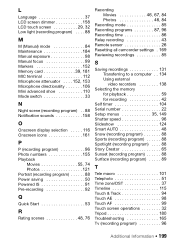
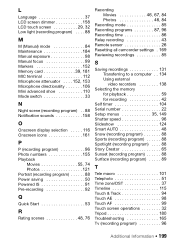
...shoe 110 Mode switch 33
N
Night scene (recording program) . . 88 Notification sounds 158
O
Onscreen display selection . . . . . 116 Onscreen icons 161
P
P (recording program 96 Photo numbers 155 Playback
Movies...Saving recordings 131 Transferring to a computer . . 134
Using external video recorders 138
Selecting the memory for playback 59 for recording 42
Self timer 104 Serial number 22 ...
Similar Questions
How To Switch Internal Memory To Sd Card Manually On Canon Vixia Hf M40
(Posted by beAngie 9 years ago)
How Do Tou Record To The Sd Catd Instead Of The Internal Memory On A Canon
vixia hf r20 video camera
vixia hf r20 video camera
(Posted by naniLish 10 years ago)
How To Download From Internal Memory From Canon Vixia Hf R40
(Posted by neilhLet 10 years ago)
How To Set A Canon Vixia Hf R20 To Record On Sd Card And Not Internal Memory
(Posted by mwCryst 10 years ago)
How Do I Transfer Footage To My Memory Card From Internal Memory Canon Vixia Hf
r20 transfer footage to memory card
r20 transfer footage to memory card
(Posted by suntome 10 years ago)

