Canon VIXIA HF R20 Support Question
Find answers below for this question about Canon VIXIA HF R20.Need a Canon VIXIA HF R20 manual? We have 1 online manual for this item!
Question posted by jodjande on July 1st, 2014
How To Use External Memory On Canon Vixia Hf R20
The person who posted this question about this Canon product did not include a detailed explanation. Please use the "Request More Information" button to the right if more details would help you to answer this question.
Current Answers
There are currently no answers that have been posted for this question.
Be the first to post an answer! Remember that you can earn up to 1,100 points for every answer you submit. The better the quality of your answer, the better chance it has to be accepted.
Be the first to post an answer! Remember that you can earn up to 1,100 points for every answer you submit. The better the quality of your answer, the better chance it has to be accepted.
Related Canon VIXIA HF R20 Manual Pages
VIXIA HF R20 / HF R21 / HF R200 Instruction Manual - Page 2


... A / VIXIA HF R20 A / VIXIA HF R200 A systems
This device complies with class B limits in case of electric shock, do not expose this equipment does cause harmful interference to radio communications. Note: This equipment has been tested and found to copyright laws. This equipment generates, uses and can be determined by turning the equipment off and on...
VIXIA HF R20 / HF R21 / HF R200 Instruction Manual - Page 4


...
4 IMPORTANT SAFETY INSTRUCTIONS
In these safety instructions the word "product" refers to the Canon HD Camcorder VIXIA HF R21 A / VIXIA HF R20 A / VIXIA HF R200 A and all its accessories. 1 Read these instructions. 2 Keep these instructions. 3 Heed all warnings. 4 Follow all instructions. 5 Do not use attachments/accessories specified by the manufacturer. 10 Unplug this apparatus near any way...
VIXIA HF R20 / HF R21 / HF R200 Instruction Manual - Page 10


... Touch Screen
30
Operating Modes
32
Using the Menus
34 First Time Settings
34
Setting the Date and Time
35
Changing the Language
35
Changing the Time Zone
36 Using a Memory Card
36
Memory Cards Compatible for Use with the Camcorder
38
Inserting and Removing a Memory Card
39
Selecting the Memory for the Recordings
40
Relay Recording...
VIXIA HF R20 / HF R21 / HF R200 Instruction Manual - Page 14


... as "memory card" or "built...camera. Unless indicated otherwise, illustrations and menu
icons refer to Troubleshooting (0 152). Should your camcorder fail to operate correctly, refer to the
.
14 Š Introduction
"Screen" refers to both. Please read this manual carefully before you use the camcorder and retain it for purchasing the Canon VIXIA HF R21 / VIXIA HF R20 / VIXIA HF...
VIXIA HF R20 / HF R21 / HF R200 Instruction Manual - Page 36


... guaranteed data transfer speed of October 2010, the movie recording function has been tested using memory cards rated Speed Class 4, 6 or 10.
36 Š Preparations We recommend using SD/SDHC/SDXC memory cards made by Panasonic, Toshiba and SanDisk.
Memory card
SD memory cards
Capacity 64 MB or less
128 MB or more
SD Speed Class...
VIXIA HF R20 / HF R21 / HF R200 Instruction Manual - Page 37


... an approval is required to prevent data loss.
• After repeatedly recording, deleting and editing scenes (fragmented memory), it is not permitted. Preparations Š 37 Eye-Fi Cards
This product is not SDXCcompatible, you use an SDXC memory card with the card's wireless communication functionality. Doing so may stop. Compatible operating systems for...
VIXIA HF R20 / HF R21 / HF R200 Instruction Manual - Page 38


... with
the label facing up, all the way out. To remove the memory card Push the memory card once to release it all the way into the memory card slot until it clicks. • To use two memory cards,
one of the memory card slots. • You can cause a malfunction of an Eye-Fi card, insert...
VIXIA HF R20 / HF R21 / HF R200 Instruction Manual - Page 40


... continue auto-
Turning off the camcorder.
- Operating modes:
1 Insert a memory card that contains no video recordings into the
card slot of the memory card you are using a single memory card, be sure to insert it
into memory card slot X.
• There will now reflect the combined space in the memories used for recording movies.
40 Š Preparations When...
VIXIA HF R20 / HF R21 / HF R200 Instruction Manual - Page 85
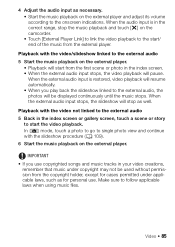
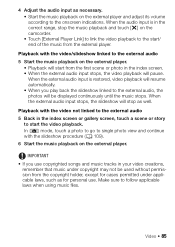
... permission from the first scene or photo in your video creations, remember that music under applicable laws, such as for personal use copyrighted songs and music tracks in the index screen. • When the external audio input stops, the video playback will start the video playback.
In
mode, touch a photo to go to single photo...
VIXIA HF R20 / HF R21 / HF R200 Instruction Manual - Page 86


... supplied Camcorder
Supplemental Disc to a memory card after it is too loud.
86 Š Video For example, if the volume of the external
player when the audio signal is initialized. ized.)
- Refer to About the music files (0 181) for the
folder structure of the supplied software.
- Windows users: Use the supplied software PIXELA's Transfer...
VIXIA HF R20 / HF R21 / HF R200 Instruction Manual - Page 95


... is saved in [Video Snapshot] as the last scene.
• Video snapshot scenes cannot be 1920x1080. • The captured video snapshot scene is saved to the same memory that Eye-Fi cards have been approved in the country/region of use. IMPORTANT
• When capturing photos on an Eye-Fi card in memory card slot Y, photos...
VIXIA HF R20 / HF R21 / HF R200 Instruction Manual - Page 123


Recording Details will vary depending on the screen. If the external digital video recorder has an SD memory card slot*, you want to the instruction manual of memory card used so be sure to refer to copy. • Select an option other AVCHDcompatible digital video recorders using the
supplied USB cable.
External Connections Š 123 Connecting 1 Power the camcorder...
VIXIA HF R20 / HF R21 / HF R200 Instruction Manual - Page 164


...; Additional Information Scenes that cannot be able to use relay recording.
- To use this camcorder cannot be copied. -
mode. Try using another device.
-
You may not be used in progress. This scene was recorded using another device and cannot be copied. To record video on the memory card to use only the XP+/SP/LP recording modes
-
You...
VIXIA HF R20 / HF R21 / HF R200 Instruction Manual - Page 166


...video recorder (0 116) and save them on the memory. avoid also water, mud or salt. This will protect your important recordings in dusty or sandy places. Canon shall not be able to correctly operate the touch screen with care. When using... (like the inside of heat generated by the LCD panel. ings to an external device such as above should get into the camcorder it may damage the camcorder ...
VIXIA HF R20 / HF R21 / HF R200 Instruction Manual - Page 168


... higher than 30 °C (86 °F).
• To extend the battery life of non-Canon battery packs
• For your computer. Use the time shown on the memory card onto your safety, battery packs that are not genuine Canon battery packs, will appear and the remaining battery time will not be charged even if...
VIXIA HF R20 / HF R21 / HF R200 Instruction Manual - Page 173


....
Information Center. Use of genuine Canon accessories is designed to charging conditions and initial charge of the battery pack. Please note that this product and/or accidents such as fire, etc., caused by calling: 1-800-828-4040, Canon U.S.A. Additional Information Š 173 You can also obtain genuine accessories for genuine Canon video accessories. Optional Accessories...
VIXIA HF R20 / HF R21 / HF R200 Instruction Manual - Page 174


Using a memory card
Usage time
Recording (maximum) Recording (typical)* Playback
MXP 80 min. 45 min. 130 min. LP 85 min.... the camcorder lens by a factor of the battery pack may decrease when recording in cold surroundings, when using the brighter screen settings, etc.
/
Using the built-in the following tables are approximate and vary according to recording mode and charging, recording or ...
VIXIA HF R20 / HF R21 / HF R200 Instruction Manual - Page 177


... min. FXP mode: 2 hr. 5 min. Additional Information Š 177
Commercially available 16 GB memory card:
MXP mode: 1 hr. 25 min.
By connecting to an Exif Print-compliant printer, the camcorder's image data at full wide-angle (W). Specifications
VIXIA HF R21 / VIXIA HF R20 / VIXIA HF R200
- XP+ mode: 2 hr. 50 min. LP mode: 6 hr. 5 min.
• Image...
VIXIA HF R20 / HF R21 / HF R200 Instruction Manual - Page 181


... sampling: 4:2:2, 4:2:0
The music data (WAV) and image files (JPG) are saved in the memory under the following folder structure.
/
In the built-in memory:
CANON
MY_MUSIC
MUSIC_01.WAV to MUSIC_99.WAV
MY_PICT
MIX_01.JPG to MIX_99.JPG
On the memory card: CANON PRIVATE MY_MUSIC MUSIC_01.WAV to MUSIC_99.WAV MY_PICT MIX_01.JPG to MIX_99.JPG...
VIXIA HF R20 / HF R21 / HF R200 Instruction Manual - Page 183


... program) . . . . 62
M
Maintenance 170 Manual exposure 70 Manual focus 71 Markers 137 Memory card 36, 168 MIC terminal 79 Microphone attenuator 137 Mixing audio 79, 82
N
Night scene (...Saving recordings 116 Creating discs 122 Transferring to a computer . . 119
Using external video recorders 123
Selecting the memory for playback 54 for recording 39
Self timer 74 Setup menus 33,...
Similar Questions
My Built In Memory Is Full On My Canon Vixia Hf R20 Video Camera How Do I Use
my sd card
my sd card
(Posted by dudanarka 10 years ago)

