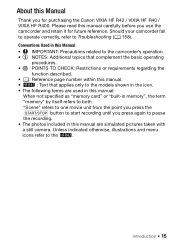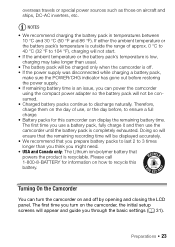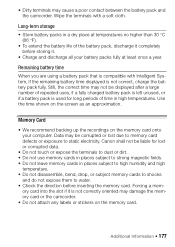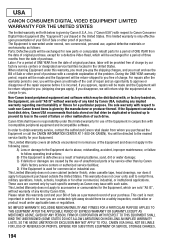Canon VIXIA HF R42 Support Question
Find answers below for this question about Canon VIXIA HF R42.Need a Canon VIXIA HF R42 manual? We have 1 online manual for this item!
Question posted by Ksenk on June 26th, 2014
Brand New Camera Won't Work Unless Plugged In
Our Canon VIxia HF R42 is nearly new. We are on vacation and the it won't turn on unless plugged in. It charged overnight but still doesn't recognize any charge in the battery.
Current Answers
Answer #1: Posted by Odin on June 26th, 2014 9:52 AM
Go to http://www.usa.canon.com/cusa/support/consumer/camcorders/high_definition_camcorders/vixia_hf_r42?CMD=MIXED_SEARCH&mName=VIXIA+HF+R42&mType=VIXIA&pageKeyCode=ekbresults&searchString=charge+battery&BASIC_SEARCH_CURRENT_TOPIC_ID=3727&BASIC_SEARCH_CURRENT_TOPIC_TYPE=0&RESULTS=RELEVANCE&RELEVANCE_START=1&RELEVANCE_COUNT=25&CONFIGURATION=1011&PARTITION_ID=1&TIMEZONE_OFFSET=null&USERTYPE=1&isSecure=false. One of the articles linked there should solve your issue.
Hope this is useful. Please don't forget to click the Accept This Answer button if you do accept it. My aim is to provide reliable helpful answers, not just a lot of them. See https://www.helpowl.com/profile/Odin.
Related Canon VIXIA HF R42 Manual Pages
Similar Questions
Zr 200 Won't Start Up With New Battery Old Charged Battery Or Dc Hooked
Camera won't come on with battery fully charged or the DC adapter plugged in, was stored in camera b...
Camera won't come on with battery fully charged or the DC adapter plugged in, was stored in camera b...
(Posted by macaluso13820 4 years ago)
Vixia Brand Camera Canon Hf R300 Full Hd Camcorder
hello greetings canon staff, failure of the camera: insert the memory card is this one began to war...
hello greetings canon staff, failure of the camera: insert the memory card is this one began to war...
(Posted by sergioa7 8 years ago)
Vixia Hd R300 Rejects Brand New 64gb Sdxc Memory Card (class10).
I don't find any info in the manual indicating this card should NOT work, it is compatible according...
I don't find any info in the manual indicating this card should NOT work, it is compatible according...
(Posted by esundet 11 years ago)
Hello
I Have New Brand Canon Camera Vixia R10, 1920x1080 Its Flash Not Work Or
Hello I have new brand canon camera VIXIA R10, 1920x1080 its flash not work or should I do not know...
Hello I have new brand canon camera VIXIA R10, 1920x1080 its flash not work or should I do not know...
(Posted by htapand 12 years ago)