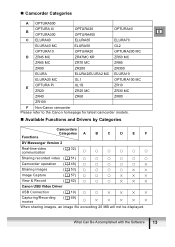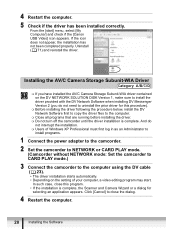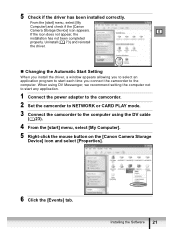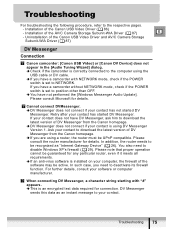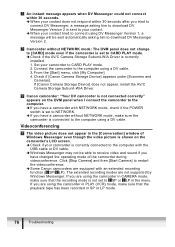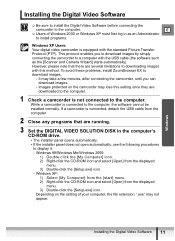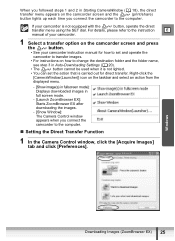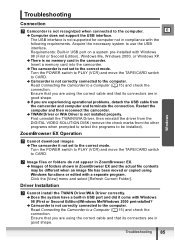Canon ZR200 Support and Manuals
Get Help and Manuals for this Canon item

Most Recent Canon ZR200 Questions
What Kind Of Sd Card Do I Need To Buy. All The Ones I Have Bought Says Erah When
(Posted by sherryhnike 2 years ago)
Zr 200 Won't Start Up With New Battery Old Charged Battery Or Dc Hooked
Camera won't come on with battery fully charged or the DC adapter plugged in, was stored in camera b...
Camera won't come on with battery fully charged or the DC adapter plugged in, was stored in camera b...
(Posted by macaluso13820 4 years ago)
On My Canon Zr200 The Audio Playback Skips
(Posted by johnnyschuler 8 years ago)
Canon Zr200 Cannot Get To Camera Setup Menu
(Posted by ComAn 9 years ago)
Canon ZR200 Videos
Popular Canon ZR200 Manual Pages
Canon ZR200 Reviews
We have not received any reviews for Canon yet.