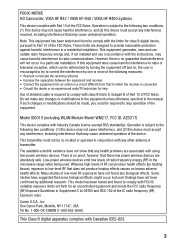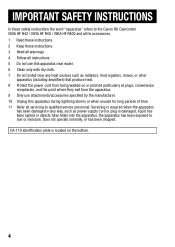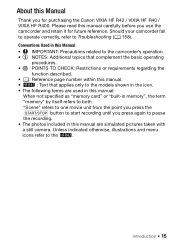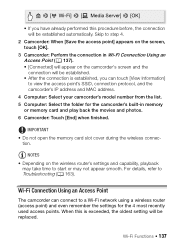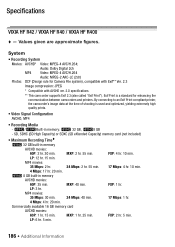Canon VIXIA HF R42 Support Question
Find answers below for this question about Canon VIXIA HF R42.Need a Canon VIXIA HF R42 manual? We have 1 online manual for this item!
Question posted by snomish on May 12th, 2015
Camcorders Ssid (network Name) And Password Do Not Appear On Vixia Hf R42
The person who posted this question about this Canon product did not include a detailed explanation. Please use the "Request More Information" button to the right if more details would help you to answer this question.
Current Answers
Answer #1: Posted by TechSupport101 on May 13th, 2015 8:15 AM
If the directions on the .pdf manual here will not work, then the Camcorder may require a reset or a firmware update.
Related Canon VIXIA HF R42 Manual Pages
Similar Questions
Brand New Camera Won't Work Unless Plugged In
Our Canon VIxia HF R42 is nearly new. We are on vacation and the it won't turn on unless plugged in....
Our Canon VIxia HF R42 is nearly new. We are on vacation and the it won't turn on unless plugged in....
(Posted by Ksenk 9 years ago)
I Deleted Canon Vixia Hf R42 Videos. Can I Recover It
(Posted by biltaz 10 years ago)
Canon Video Camera Vixia Hf R20 How To Memory Card Instead Of Built In
(Posted by mvluket 10 years ago)