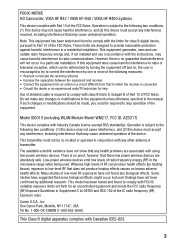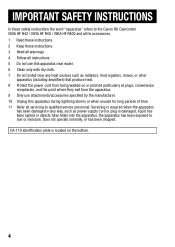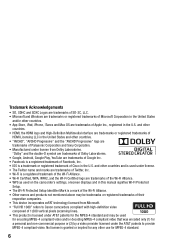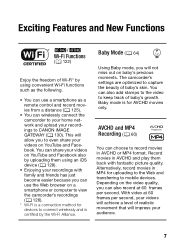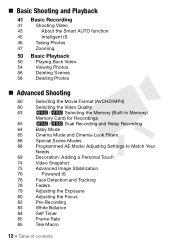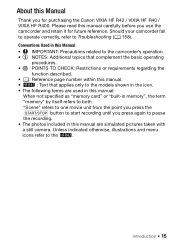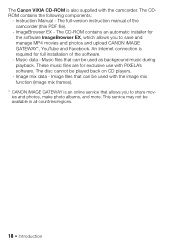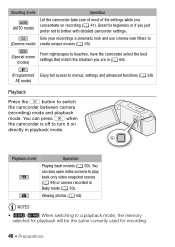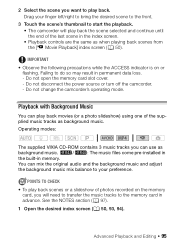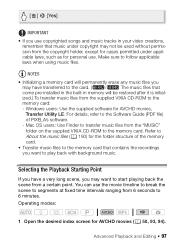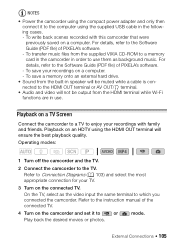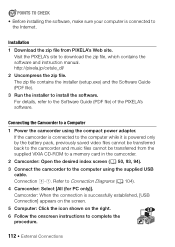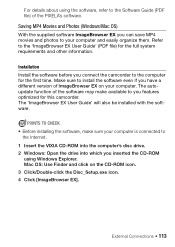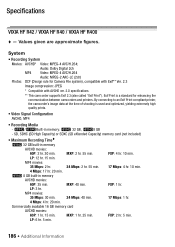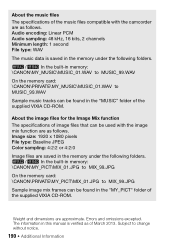Canon VIXIA HF R42 Support Question
Find answers below for this question about Canon VIXIA HF R42.Need a Canon VIXIA HF R42 manual? We have 1 online manual for this item!
Question posted by Gfca on March 14th, 2013
Avaiability
When will this camcorder be available for purchase?
Current Answers
Answer #1: Posted by bengirlxD on March 14th, 2013 6:26 PM
You can buy it on Amazon right now. Here is the link:
http://www.amazon.com/Canon-Stabilized-Optical-Camcorder-Internal/dp/B00AWZFIUU
Feel free to resubmit the question if you didn't find it useful.
Related Canon VIXIA HF R42 Manual Pages
Similar Questions
Software Drivers For Zr300 Video Camera For Windows 10 Computer
i need software driver disc for ZR300 video camera using on windows 10 computer
i need software driver disc for ZR300 video camera using on windows 10 computer
(Posted by bravi57 1 year ago)
Camcorders Ssid (network Name) And Password Do Not Appear On Vixia Hf R42
(Posted by snomish 8 years ago)
Brand New Camera Won't Work Unless Plugged In
Our Canon VIxia HF R42 is nearly new. We are on vacation and the it won't turn on unless plugged in....
Our Canon VIxia HF R42 is nearly new. We are on vacation and the it won't turn on unless plugged in....
(Posted by Ksenk 9 years ago)
Canon Video Camera Vixia Hf R20 How To Memory Card Instead Of Built In
(Posted by mvluket 10 years ago)