Canon VIXIA HF M52 Support Question
Find answers below for this question about Canon VIXIA HF M52.Need a Canon VIXIA HF M52 manual? We have 1 online manual for this item!
Question posted by ostinNOJ on July 9th, 2014
Canon Vixia M52 How To Turn Light On
The person who posted this question about this Canon product did not include a detailed explanation. Please use the "Request More Information" button to the right if more details would help you to answer this question.
Current Answers
There are currently no answers that have been posted for this question.
Be the first to post an answer! Remember that you can earn up to 1,100 points for every answer you submit. The better the quality of your answer, the better chance it has to be accepted.
Be the first to post an answer! Remember that you can earn up to 1,100 points for every answer you submit. The better the quality of your answer, the better chance it has to be accepted.
Related Canon VIXIA HF M52 Manual Pages
VIXIA HF M50 / HF M52 / HF M500 Instruction Manual - Page 3


... by heating tissue), exposure to correct the interference by turning the equipment off and on a circuit different from that...accordance with the instructions, may cause undesired operation. One Canon Plaza, Lake Success, NY 11042, U.S.A. These limits are... in the manual. FCC/IC NOTICE HD Camcorder, VIXIA HF M52 / VIXIA HF M50 / VIXIA HF M500 systems
This device complies with Part 15 of ...
VIXIA HF M50 / HF M52 / HF M500 Instruction Manual - Page 4


... time. 11 Refer all instructions. 5 Do not use this instruction manual.
IMPORTANT SAFETY INSTRUCTIONS
In these safety instructions the word "apparatus" refers to the Canon HD Camcorder VIXIA HF M52 / VIXIA HF M50 / VIXIA HF M500 and all its accessories. 1 Read these instructions. 2 Keep these instructions. 3 Heed all warnings. 4 Follow all servicing to rain or moisture, does not...
VIXIA HF M50 / HF M52 / HF M500 Instruction Manual - Page 14


.... "Photo" and "still image" are simulated pictures taken with a still camera. Please read this manual are used in this manual carefully before you press again to start recording until you use the camcorder and retain it for purchasing the Canon VIXIA HF M52 / VIXIA HF M50 / VIXIA HF M500. "Scene" refers to one movie unit from the point you...
VIXIA HF M50 / HF M52 / HF M500 Instruction Manual - Page 17
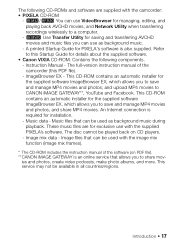
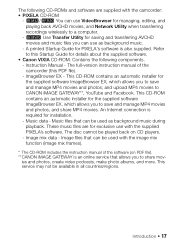
...MP4 movies.
A printed Startup Guide for details about the supplied software.
• Canon VIXIA CD-ROM. This CD-ROM contains an automatic installer for the supplied software ImageBrowser... and transferring AVCHD movies and music files you to CANON iMAGE GATEWAY**, YouTube and Facebook. Instruction Manual - ies and photos, create video podcasts, make photo albums, and more. This service...
VIXIA HF M50 / HF M52 / HF M500 Instruction Manual - Page 33


... the video quality using the r > [Recording Mode] setting.
• Some portable devices may not be the same currently used for recording. Playback mode
Operation Playing back movies (A 54). NOTES
• -/, When switching to a playback mode, the memory selected for playback will be able to play button T to switch the camcorder between camera...
VIXIA HF M50 / HF M52 / HF M500 Instruction Manual - Page 46


... (A 31).
3 Set the camcorder to
mode.
[ Camera Mode] > [N] > [OK]
To record video Press Y to begin recording. • Press Y again to time while the scene is
being recorded. • You can turn on the scene rating option in the upper right of ... while recording a movie, the green icon will flash as the photo is off.
2 Turn off the camcorder.
3 Close the LCD panel.
46 Š AUTO Mode
VIXIA HF M50 / HF M52 / HF M500 Instruction Manual - Page 72


...returns to record pause mode. • When the camcorder stops recording, the screen will momentarily turn black as they are being recorded. NOTES
• Changing the camcorder to your own freehand...decorate scenes as if a camera shutter had released. * When the recording program is set to [š SCN: Underwater], the visual progress bar will deactivate the video snapshot mode. You can add...
VIXIA HF M50 / HF M52 / HF M500 Instruction Manual - Page 82


... and adjust the background music mix balance to your favorite songs as Background Music
The supplied VIXIA CD-ROM contains 3 music tracks you will need to transfer the music tracks to the ...music tracks or connect an external audio player to select the desired music track
82 Š Video You can use one of the Supplied Music Tracks as background music.
Playback with Background Music...
VIXIA HF M50 / HF M52 / HF M500 Instruction Manual - Page 85


... If you want to play back with the video not linked to the external audio 7 Touch a story or scene to start the video playback. 8 Start the music playback on the supplied VIXIA CD-ROM to the memory card. NOTES
... to the card. (-/, The music files that come pre-installed in the built-in your video creations, remember that contains the recordings you use . For example, if the volume of external...
VIXIA HF M50 / HF M52 / HF M500 Instruction Manual - Page 89


...the IMPORTANT section (A 49) before using Special Scene recording programs (A 95). Video Š 89 Operating modes:
1 Press P to
mode.
[ Camera Mode] > [n] > [OK]
ᕃ ᕄ
4 Record movies and... photos. To change the recording standard, refer to Recording (A 31).
3 Set the camcorder to turn on the camcorder...
VIXIA HF M50 / HF M52 / HF M500 Instruction Manual - Page 90


...source or turn off the camcorder. - See also Using an Eye-Fi card (A 161).
Operating modes:
[FUNC.] > [v Review Recording]
90 Š Video Do ... Recorded
You can review the last 4 seconds of use. Canon shall not be recorded while the digital zoom is on or... Observe the following precautions while the ACCESS indicator is activated (light blue
area on the zoom bar) or while fading in or...
VIXIA HF M50 / HF M52 / HF M500 Instruction Manual - Page 97


...camera blur (blur due to the camcorder moving the zoom lever toward S to focus on the subject. - Use these recording programs when making recordings underwater with the [š SCN: Underwater] recording program, the image on the LCD screen will appear on the camcorder while moving ) we recommend using underwater lighting..., autofocus will turn off automatically. - Video Š 97...
VIXIA HF M50 / HF M52 / HF M500 Instruction Manual - Page 100


...following procedure to turn it on.
1 Press
.
2 Activate face detection.
[ Other Settings] > p > [Face Detection & Tracking] > [i On }] > [X]
100 Š Video Closing the LCD... panel to set the camcorder to select the optimal settings for 5 minutes. - POINTS TO CHECK
• Select a recording program other than [ü SCN: Night Scene], [Œ SCN: Low Light], ...
VIXIA HF M50 / HF M52 / HF M500 Instruction Manual - Page 107


...Sunset] or [œ SCN: Spotlight] recording program.
* Except in more noticeable video noise. The smaller the AGC limit, the picture will be used.
Automatic Gain Control (AGC) Limit...not avail- corder will appear on the screen. You can turn off the
automatic backlight correction with a strong light source behind them, the
camcorder automatically corrects for the automatic ...
VIXIA HF M50 / HF M52 / HF M500 Instruction Manual - Page 110


...Video Operating modes:
POINTS TO CHECK • Select a recording program other than the Special Scene recording pro- grams. [FUNC.] > [Ä White Balance] > Desired option* > [X]
* When you to accurately reproduce colors under different lighting...(tele macro) > [X]
* Touch again to turn off the tele macro function.
• The camcorder will automatically adjust the zoom to the telephoto end...
VIXIA HF M50 / HF M52 / HF M500 Instruction Manual - Page 111
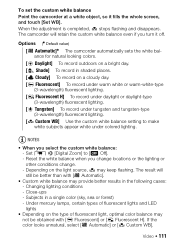
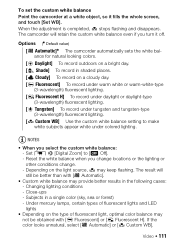
... [Ã Automatic] or [Å Custom WB].
Close-ups - Video Š 111
The result will retain the custom white balance even if you turn it fills the whole screen, and touch [Set WB]. Depending on the type of fluorescent lights and LED lights
• Depending on the light source, Å may not be better than with...
VIXIA HF M50 / HF M52 / HF M500 Instruction Manual - Page 162
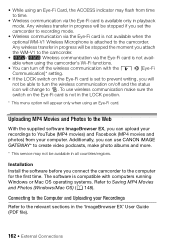
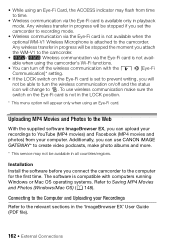
To use CANON iMAGE GATEWAY* to create video podcasts, make sure the switch on /off and the status icon will change to time.
• Wireless ... software before you can upload your computer. • While using an Eye-Fi Card, the ACCESS indicator may not be able to turn off the wireless communication with the q > [Eye-Fi Communication]* setting.
• If the LOCK switch on the Eye-Fi card...
VIXIA HF M50 / HF M52 / HF M500 Instruction Manual - Page 211


...ovens, refrigerators and other appliances in the line of Messages for the Optional Video Light (A 218) for Wi-Fi related messages. Back up your recordings (A ...turn off the stealth function of Messages for Wi-Fi Functions (A 218) for video light related messages. Alternatively, save your recordings regularly.
-/, Built-in memory. Cannot connect with the wireless router. -
Contact a Canon...
VIXIA HF M50 / HF M52 / HF M500 Instruction Manual - Page 218


... - Initialize? - Check whether data in a location farther away from the external hard drive. Try using the video light. If the problem persists contact a Canon Service Center.
218 Š Additional Information Charge the battery pack. If you turn on again and try to send the data again. Could not safely remove the external hard drive...
VIXIA HF M50 / HF M52 / HF M500 Instruction Manual - Page 236


...of shooting is a standard for Camera File system), compatible with the [...Video Signal Configuration AVCHD: 1080/60i*MP4: 720P * Recordings made with Exif* Ver. 2.3 Image compression: JPEG
* This camcorder supports Exif 2.3 (also called "Exif Print"). MP4 movies:
9 Mbps: 3 hr. 50 min. 4 Mbps: 8 hr. 25 min.
236 Š Additional Information Specifications
VIXIA HF M52 / VIXIA HF M50 / VIXIA HF...
Similar Questions
Software Drivers For Zr300 Video Camera For Windows 10 Computer
i need software driver disc for ZR300 video camera using on windows 10 computer
i need software driver disc for ZR300 video camera using on windows 10 computer
(Posted by bravi57 1 year ago)
In Cote D'ivoire,i Cannot Use Hf R300 Video Camera To Recharge Its Battery ( Bp-
i bought a camera model HF R300 with a battery type BP-709. Without an extended charger, I should be...
i bought a camera model HF R300 with a battery type BP-709. Without an extended charger, I should be...
(Posted by Adouft 9 years ago)
How To Remove The On Screen Icon On Canon M52 Camcorder
(Posted by pwmwillia 10 years ago)
Video Camera Problem
My Canon HG20 video camera zooms all the way in once I turn it on. IfI remove/replace the battery ...
My Canon HG20 video camera zooms all the way in once I turn it on. IfI remove/replace the battery ...
(Posted by sschmeer 12 years ago)

