Canon VIXIA HF M52 Support Question
Find answers below for this question about Canon VIXIA HF M52.Need a Canon VIXIA HF M52 manual? We have 1 online manual for this item!
Question posted by JoshGcrewc on June 13th, 2014
Canon Vixia M52 How To Remove Battery
The person who posted this question about this Canon product did not include a detailed explanation. Please use the "Request More Information" button to the right if more details would help you to answer this question.
Current Answers
There are currently no answers that have been posted for this question.
Be the first to post an answer! Remember that you can earn up to 1,100 points for every answer you submit. The better the quality of your answer, the better chance it has to be accepted.
Be the first to post an answer! Remember that you can earn up to 1,100 points for every answer you submit. The better the quality of your answer, the better chance it has to be accepted.
Related Canon VIXIA HF M52 Manual Pages
VIXIA HF M50 / HF M52 / HF M500 Instruction Manual - Page 3


... RSS-102 of FCC Rules. One Canon Plaza, Lake Success, NY 11042, U.S.A. FCC/IC NOTICE HD Camcorder, VIXIA HF M52 / VIXIA HF M50 / VIXIA HF M500 systems
This device complies with Industry... interference received, including interference that interference will not occur in a residential installation. Canon U.S.A., Inc. Operation is no known adverse health effects. These limits are associated ...
VIXIA HF M50 / HF M52 / HF M500 Instruction Manual - Page 4


...apparatus, the apparatus has been exposed to qualified service personnel.
IMPORTANT SAFETY INSTRUCTIONS
In these safety instructions the word "apparatus" refers to the Canon HD Camcorder VIXIA HF M52 / VIXIA HF M50 / VIXIA HF M500 and all its accessories. 1 Read these instructions. 2 Keep these instructions. 3 Heed all warnings. 4 Follow all instructions. 5 Do not use attachments/accessories...
VIXIA HF M50 / HF M52 / HF M500 Instruction Manual - Page 14


... this Manual
Thank you use the camcorder and retain it for purchasing the Canon VIXIA HF M52 / VIXIA HF M50 / VIXIA HF M500. Conventions Used in this Manual • IMPORTANT: Precautions related to the... shown in the icon. • The following terms are used interchangeably with a still camera. Should your camcorder fail to operate correctly, refer to pause the recording. "Scene" refers...
VIXIA HF M50 / HF M52 / HF M500 Instruction Manual - Page 17
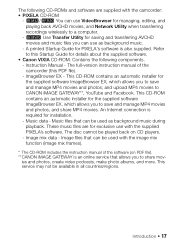
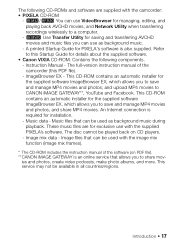
...includes the instruction manual of the camcorder (this Startup Guide for details about the supplied software.
• Canon VIXIA CD-ROM. This CD-ROM contains an automatic installer for installation. - Instruction Manual - The full-version... movies and music files you to CANON iMAGE GATEWAY**, YouTube and Facebook. ies and photos, create video podcasts, make photo albums, and more.
VIXIA HF M50 / HF M52 / HF M500 Instruction Manual - Page 82


...You can use one of the supplied music tracks or connect an external audio player to select the desired music track
82 Š Video See the NOTES section (A 85).
1 Press
.
2 Open the gallery or [ Movies] index screen.
[G] > [ Gallery... transfer the music tracks to your favorite songs as Background Music
The supplied VIXIA CD-ROM contains 3 music tracks you can mix the original audio and the...
VIXIA HF M50 / HF M52 / HF M500 Instruction Manual - Page 85


... under copyright may not be restored after it is initialized.) To transfer music files from the supplied VIXIA CD-ROM to the memory card: - For example, if the volume of the supplied PIXELA's ...sure to the Software Guide (PDF file) of external player is too loud. In some cases, the video playback may not be used without permission from the [MUSIC] folder on the external player and cannot ...
VIXIA HF M50 / HF M52 / HF M500 Instruction Manual - Page 147
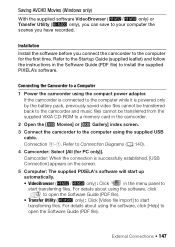
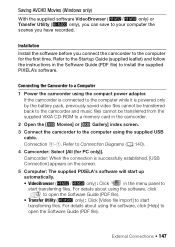
... is powered only by the battery pack, previously saved video files cannot be transferred back to the camcorder and music files cannot be transferred from the supplied VIXIA CD-ROM to a memory ...[Help] to a Computer
1 Power the camcorder using the supplied USB cable. only) : Click [Video file import] to
start
transferring files. If the camcorder is connected to the computer while it is ...
VIXIA HF M50 / HF M52 / HF M500 Instruction Manual - Page 161


...Remove the Eye-Fi card from the Eye-Fi card (A 207) • For MP4 movies, step 2 is not necessary.
External Connections Š 161 IMPORTANT
Using an Eye-Fi Card • This product is not guaranteed to upload video... conditions, it is unclear whether the card has been approved for use of the battery pack faster than usual. We recommend powering the camcorder using an Eye-Fi card:...
VIXIA HF M50 / HF M52 / HF M500 Instruction Manual - Page 162
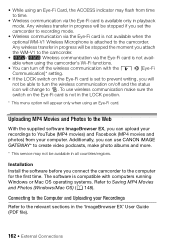
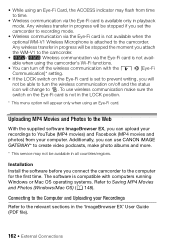
To use CANON iMAGE GATEWAY* to create video podcasts, make sure the switch on the Eye-Fi card is not available when using an Eye-Fi card. Additionally, you can upload your recordings ...
VIXIA HF M50 / HF M52 / HF M500 Instruction Manual - Page 203


...?
When the recording program is set it correctly. - This is exhausted. Remove the battery pack and reattach it to [Underwater] or [Surface], the camcorder may have a problem with your dealer or a Canon Service Center if the problem persists. The battery pack is not a malfunction. Consult your camcorder, refer to the more detailed problems and...
VIXIA HF M50 / HF M52 / HF M500 Instruction Manual - Page 204


... not recommended by Canon for use tissue paper to free some space. A faint sound can be a problem with the battery pack attached. This is not a malfunction. Wait until the camcorder has finished. - Delete some recordings (A 60, 134) or initialize the memory (A 41) to clean the lens. Remove the battery pack, warm it or let...
VIXIA HF M50 / HF M52 / HF M500 Instruction Manual - Page 206


...memory card (A 41). Then, transfer the music files first and only then transfer the video files.
- Music tracks will not play back correctly if the connection was interrupted while ...is not played back correctly.
- The camcorder cannot communicate with the battery pack attached so the remaining battery
time cannot be too low. Remove and reinsert the memory card. This can occur when you cannot ...
VIXIA HF M50 / HF M52 / HF M500 Instruction Manual - Page 207


...Video noise appears on the screen and the camcorder does not operate properly. - Keep a distance between approximately 0 °C and 40 °C (32 °F and
104 °F).
- Charge the battery pack in the [Underwater] or [Surface] recording program. sult a Canon... Š 207
Replace or charge the battery pack. - Remove the battery pack and reattach it after a short time...
VIXIA HF M50 / HF M52 / HF M500 Instruction Manual - Page 211


... If you turn off the stealth function of a malfunction, recordings may be detected by Canon for video light related messages. Perform the setup manually (A 168) or turn on the camcorder if ...effective communication range between the wireless router and the camcorder may interfere with this battery pack? - There is full ("& End" appears on the strength of Messages for Wi-Fi ...
VIXIA HF M50 / HF M52 / HF M500 Instruction Manual - Page 213


... video snapshot scenes from a 64 MB or smaller memory card. There is a problem with this memory card Initialize only using the camcorder
- Cannot record movies on this camcorder (A 41). Initialize the memory card with this camcorder (A 41).
Cannot save the canvas - Replace or charge the battery pack. If the problem persists, contact a Canon...
VIXIA HF M50 / HF M52 / HF M500 Instruction Manual - Page 217


...scenes have been rated yet. Save your recordings (A 146) and initialize the memory using a video configuration that after a short while.
-/, Total play back the movies with the device originally ...it . Wait until the operation ends and do not disconnect the compact power adapter or remove the battery pack.
This memory card contains scenes.
Disconnect the USB cable. - Disconnect the USB...
VIXIA HF M50 / HF M52 / HF M500 Instruction Manual - Page 218


... camcorder was not completed - Could not safely remove the external hard drive.
- List of Messages for the Optional Video Light
Battery charge is too low to supply power to the...error occurred while communicating to the mini advanced shoe. - If the problem persists contact a Canon Service Center.
218 Š Additional Information Cannot use the accessory attached to the computer (...
VIXIA HF M50 / HF M52 / HF M500 Instruction Manual - Page 228


...territories like Micronesia, Samoa and Tonga.
228 Š Additional Information perature. • Remove the memory card and battery pack. When condensation is used in Argentina, Brazil and Uruguay). NTSC is detected ... and 240 V AC, 50/60 Hz. Consult a Canon Service Center for information on plug adapters for 2 hours before removing it adjust gradually to sudden or extreme changes in any...
VIXIA HF M50 / HF M52 / HF M500 Instruction Manual - Page 236


Specifications
VIXIA HF M52 / VIXIA HF M50 / VIXIA HF M500
- SP mode: 9 hr. 35 min. SP mode: 2 hr. 20 min.
XP+ mode: 2 hr. 50 min. LP mode: 6 hr. 5 min. Dolby Digital 5.1ch* MP4 Video compression: ... printer, the camcorder's image data at the time of shooting is a standard for Camera File system), compatible with the [PF24], [PF30] frame rate are approximate figures.
FXP...
VIXIA HF M50 / HF M52 / HF M500 Instruction Manual - Page 245
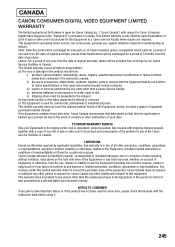
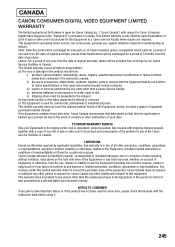
... to the shipper); (b) Any serial number on the video equipment is altered or removed. (c) The Equipment is only effective upon presentation of a bill of the equipment. CANADA
CANON CONSUMER DIGITAL VIDEO EQUIPMENT LIMITED WARRANTY
The limited warranty set forth below is given by Canon Canada Inc. ("Canon Canada") with respect to this equipment.
This limited warranty...
Similar Questions
Software Drivers For Zr300 Video Camera For Windows 10 Computer
i need software driver disc for ZR300 video camera using on windows 10 computer
i need software driver disc for ZR300 video camera using on windows 10 computer
(Posted by bravi57 1 year ago)
In Cote D'ivoire,i Cannot Use Hf R300 Video Camera To Recharge Its Battery ( Bp-
i bought a camera model HF R300 with a battery type BP-709. Without an extended charger, I should be...
i bought a camera model HF R300 with a battery type BP-709. Without an extended charger, I should be...
(Posted by Adouft 9 years ago)
How To Remove The On Screen Icon On Canon M52 Camcorder
(Posted by pwmwillia 10 years ago)
Video Camera Problem
My Canon HG20 video camera zooms all the way in once I turn it on. IfI remove/replace the battery ...
My Canon HG20 video camera zooms all the way in once I turn it on. IfI remove/replace the battery ...
(Posted by sschmeer 12 years ago)

