Canon VIXIA HF20 Support Question
Find answers below for this question about Canon VIXIA HF20.Need a Canon VIXIA HF20 manual? We have 5 online manuals for this item!
Question posted by hanted on March 17th, 2014
How To Get Files From Vixia Hf20 Onto Mac
The person who posted this question about this Canon product did not include a detailed explanation. Please use the "Request More Information" button to the right if more details would help you to answer this question.
Current Answers
There are currently no answers that have been posted for this question.
Be the first to post an answer! Remember that you can earn up to 1,100 points for every answer you submit. The better the quality of your answer, the better chance it has to be accepted.
Be the first to post an answer! Remember that you can earn up to 1,100 points for every answer you submit. The better the quality of your answer, the better chance it has to be accepted.
Related Canon VIXIA HF20 Manual Pages
ZoomBrowser EX 6.5 for Windows Instruction Manual - Page 47


... replace in the right-hand list and click this button to Remember
Mastering the Basics
More Advanced Techniques
My Camera Settings registered in the camera. HINT
Downloading My Camera Settings Files You can register the start‑up image, start‑up sound, shutter sound, operation sound and self‑timer sound collectively if...
Digital Video Software (Windows) Version32 Instruction Manual - Page 2


...Checking Supplied Accessories 4
System Requirements 5 What is Digital Video Software 6 Windows ...7
CameraWindow ...7 [Acquire Images] Tab 7 [Print] Tab ...8 [Set to Camera] Tab 9 Camera Browser Window 10
Main Window ...11 [Image Viewer]...the Images 51 Renaming Multiple Files 53 Searching for Images 55 Exporting Images ...58 Changing the File Type and Saving 58 Saving on CD-R/RW ...
Digital Video Software (Windows) Version32 Instruction Manual - Page 20
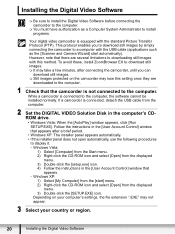
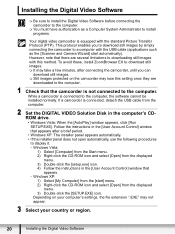
... the Digital Video Software
Be sure to install the Digital Video Software before connecting the camcorder to the computer.
You must have authorization as the [Scanner and Camera Wizard] start... to download still images. It may not appear.
3 Select your computer's settings, the file extension ".EXE" may take a few minutes, after a brief period. • Windows XP: The...
VIXIA HF20 / HF200 Manual - Page 2


... cable with the ferrite core provided with the digital video camcorder must accept any changes or modifications to the ...TO REDUCE THE RISK OF ELECTRIC SHOCK AND TO REDUCE ANNOYING INTERFERENCE, USE THE RECOMMENDED ACCESSORIES ONLY. HD Camcorder, VIXIA HF20 A / VIXIA HF200 A systems
This device complies with Class B limits in a particular installation. If this equipment does cause harmful ...
VIXIA HF20 / HF200 Manual - Page 4


...convenience receptacles, and the point where they may cause picture interference, or permanently damage the camera.
20 Water and Moisture - A grounding type plug has two blades and a third ... these safety instructions the word "product" refers to the Canon HD Camcorder VIXIA HF20 A / VIXIA HF200 A and all its accessories.
1 Read these instructions.
2 Keep these instructions.
3 Heed...
VIXIA HF20 / HF200 Manual - Page 7


...video provider licensed under license from Dolby Laboratories.
Write down the number and other countries. • Macintosh and Mac OS are trademarks of your request, we will keep the model number and date of purchase of your new Canon product on file...Dealer Phone No.:
Model Name: VIXIA HF20 A / VIXIA HF200 A
Serial No.:
Trademark Acknowledgements
• The SD logo is ...
VIXIA HF20 / HF200 Manual - Page 16


...manual:
When not specified as a PDF file in this manual are used in this manual. To complete some operations you will be indicated with
a still camera.
Conventions Used in this Manual
•...the Canon VIXIA HF20/VIXIA HF200. This will need to refer also to the
.
16 Š Introduction
Should your camcorder fail to operate correctly, refer to the 'Digital Video Software' ...
VIXIA HF20 / HF200 Manual - Page 68


... supplied software Music Transfer Utility to transfer music files
from the camcorder, and transfer the
music files again. For details,
refer to the 'Music Transfer Utility Software Guide' (PDF file).
• Video snapshot is deactivated if the camcorder is switched to playback
mode or if the camera mode dial is difficult to predict when to...
VIXIA HF20 / HF200 Manual - Page 176


...between camcorders and printers. LP mode: 12 hr. 15 min. Specifications
VIXIA HF20/VIXIA HF200
System
• Recording System Movies: AVCHD Video compression: MPEG-4 AVC/H.264; SP mode: 9 hr. 35 min....Print-compliant printer, the camcorder's image data at the time of shooting is a standard for camera system), compatible with Exif* Ver. 2.2 and with the [PF24], [PF30] frame rate ...
Digital Camcorder Full Line Product Guide Summer/Fall 2009 - Page 3


... SLR CAMERAS 27 POWERSHOT DIGITAL CAMERAS 28 CANON ADVANTAGE 32 CANON DIGITAL VIDEO TECHNOLOGY 38 RECORDING CHART 39 SOFTWARE 42 ACCESSORIES 44 SPECIFICATIONS
Record high definition video to an... Camcorders
Single camera or multi-camera shoots. Canon professional camcorders have you 'll never miss the action. VIXIA HF S11/HF S10/HF S100/
6 HF20/HF200
10 VIXIA HG21/HG20
...
Digital Camcorder Full Line Product Guide Summer/Fall 2009 - Page 4


... ACC Shoe Compatible
9point AiAF
Histogram Display
Continuous Photo Grab
Pict Bridge
Video Advanced
Snapshot Video Snapshot
Mode
Mode *
Dual Shot
PreRecord
Custom Key and Dial
Video Editing Software
Still Image Software
KIT CONTENTS
NEW
VIXIA HF S11 kit contents shown
• VIXIA HF S11/HF S10/HF S100 Body • Battery Pack BP-807...
Digital Camcorder Full Line Product Guide Summer/Fall 2009 - Page 5


... players otherwise the DVD player may fail to eject the media and may erase its contents without warning. Video
Snapshot Mode
Shot
Record
Editing Software
Still Image Software
KIT CONTENTS
VIXIA HF20 kit contents shown
• VIXIA HF20/HF200 Body • Battery Pack BP-809 • Compact Power Adapter CA-570 • Wireless Controller WL...
Digital Camcorder Full Line Product Guide Summer/Fall 2009 - Page 6


...
SDHC
9 Mini DVD Burner
Advanced DW-100 ACC Shoe Compatible
point
AiAF
Histogram Display
Photo Grab
Pict Bridge
Video Editing Software
Still Image Software
* VIXIA HG21 only
KIT CONTENTS
VIXIA HG21 kit contents shown
• VIXIA HG21/HG20 Body • Battery Pack BP-807 • Compact Power Adapter CA-570 • Wireless Controller WL...
Digital Camcorder Full Line Product Guide Summer/Fall 2009 - Page 7


...
Instant
AF
Program
AE
HDMI
LED Video Light
USB 2.0
• Custom Key allows fast and easy access to frequently used features
MiniSD
Advanced ACC Shoe
9point AiAF
Histogram Display
DIGIC DV II Image Processor
The VIXIA HV40 delivers all the quality of the renowned Canon HD Camera System as it records to frequently...
Digital Camcorder Full Line Product Guide Summer/Fall 2009 - Page 10


... record your footage to control the camcorder quickly and easily
Preserve every amazing discovery on your camcorder. The case keeps your VIXIA HF20 or VIXIA HF200 waterproof all , part, or previously unrecorded video from your diving and snorkeling adventures! Movies recorded
in AVCHD compatible players otherwise the DVD
19
player may erase its contents...
Digital Camcorder Full Line Product Guide Summer/Fall 2009 - Page 15


... DV III Image Processor Canon Full HD CMOS Image Sensor
Genuine Canon HD Video Lens
CANON HD VIDEO LENS
Experience the superb quality of new Canon technologies including 8.0 Megapixel Genuine ...in the design and manufacture of CMOS Image Sensors. Canon Exclusive Digital Trinity for HD video
VIXIA high definition camcorders have a Full HD decided edge thanks to Canon's longstanding CMOS expertise...
Digital Camcorder Full Line Product Guide Summer/Fall 2009 - Page 17


... Custom Key button on faces. The system is featured in VIXIA HF S11 only.
33 Faces in each shot.
32
Shooting
With Video Snapshot Mode, you have the ability of 10 supplied music ...tracks or
your ability to a timeline. in Canon digital cameras is linked to Record
capture the most...
Digital Camcorder Full Line Product Guide Summer/Fall 2009 - Page 18


... or TV.
34
30p Progressive Mode is ready to -Screen - Quick Start - VIXIA HG21/VIXIA HG20 feature HDD technology
record footage with 24p Cinema
Mode-a combination of video so you record hours of two features which can capture true widescreen
16:9 video with no loss of building and street lighting for more great shots...
Digital Camcorder Full Line Product Guide Summer/Fall 2009 - Page 20


... or hard disk drive camcorder with web video sharing sites.
And when you to perfectly complement
the Video Snapshot feature found on your AVCHD† DVD, as well as AVCHD† or
MPEG2 data files on
portable entertainment devices.
And to trim, reorder, or combine scenes. VIXIA HF20 (32GB)
2 hr. 55 min. FS22 (32GB)
-
-
7 hr...
Digital Camcorder Full Line Product Guide Summer/Fall 2009 - Page 22


...II 7150A004
FS-H37U 8837A001
FS-30.5U 6738A001
VIXIA HF S11 VIXIA HF S10 VIXIA HF S100 VIXIA HF20 VIXIA HF200 VIXIA HG21 VIXIA HG20 VIXIA HV40 FS22 FS21 FS200 DC420 DC410 ZR960
•...•
•
•
•
•
•
•
•
Waterproof Case
WP-V1 3922B002
Video Light
VFL-2 3574B001
VL-5 3186B001
•
•
•
•
•
•
•
&#...
Similar Questions
Software Drivers For Zr300 Video Camera For Windows 10 Computer
i need software driver disc for ZR300 video camera using on windows 10 computer
i need software driver disc for ZR300 video camera using on windows 10 computer
(Posted by bravi57 1 year ago)
How To Transfer Built In Memory Cannon Vixia Hf20 To Mac
(Posted by rajuyw2r 9 years ago)
How To Upload Videos From Canon Vixia Hf20 Built-in Memory To Mac?
(Posted by raAresf 10 years ago)
Canon Hd Vixia Hf20 Transfer Utilities Software
Need to download Transfer Utilities software for the Canon HD Vixia HF20 as quickly as possible, whe...
Need to download Transfer Utilities software for the Canon HD Vixia HF20 as quickly as possible, whe...
(Posted by laurawright 12 years ago)

