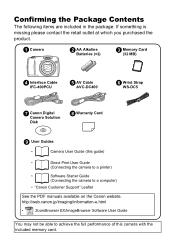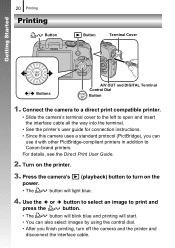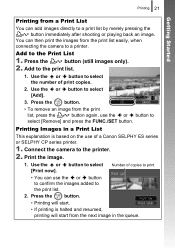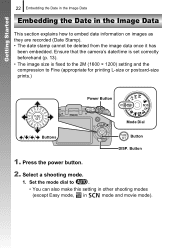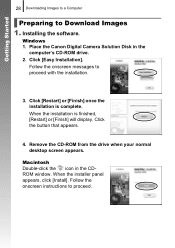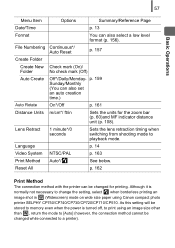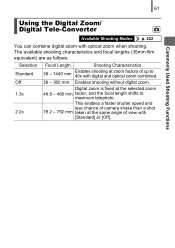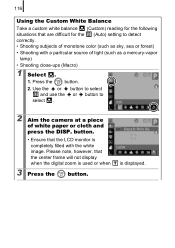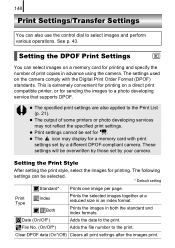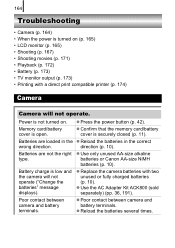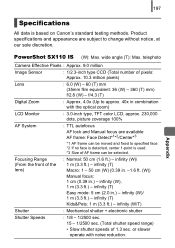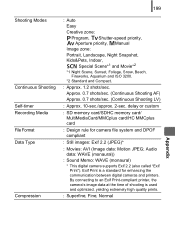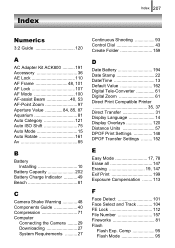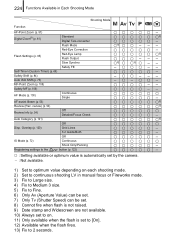Canon SX110IS Support Question
Find answers below for this question about Canon SX110IS - PowerShot IS Digital Camera.Need a Canon SX110IS manual? We have 1 online manual for this item!
Question posted by teresamore2000 on February 16th, 2015
How Do You Fix A Paper Jam If There Is No Paper In The Printer
I have tried all three ways to clear a paperjam and it still shows it as jammed. what am I supposed to do next?
Current Answers
Answer #1: Posted by TechSupport101 on February 17th, 2015 2:34 AM
Hi. This can also be owing to a bad paper sensor or presence of a small piece of paper that is just out of your sight.
Related Canon SX110IS Manual Pages
Similar Questions
My Canon Pixma Printer Won't Print
printer turns on, software has been installed, it will print a copy but won't print the test page. H...
printer turns on, software has been installed, it will print a copy but won't print the test page. H...
(Posted by Crayon59 9 years ago)
How Do I Print Photos? Will The Printer Take A Sd Card?
(Posted by jmharold 9 years ago)
I Hav Powershot Sd400 Camera. Need Digital Solution Disk Ver?
(Posted by cross1796 11 years ago)
How Do I Fix A 'memory Card Error' Message When Camera Freezes/shuts Off?
(Posted by Anonymous-73660 11 years ago)
Lens Error Restart Camera
restarting the camera, changing batteries,and memory card did not work.
restarting the camera, changing batteries,and memory card did not work.
(Posted by pattisharphair 13 years ago)