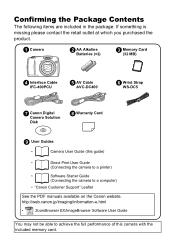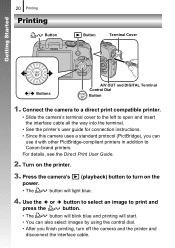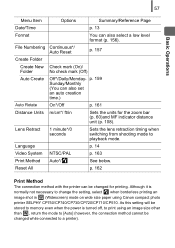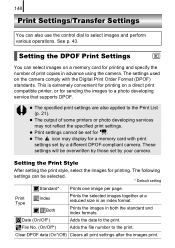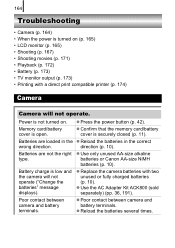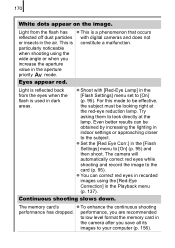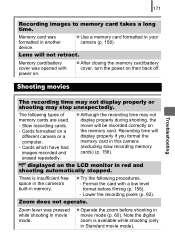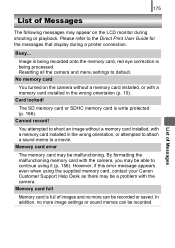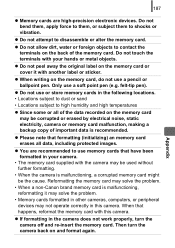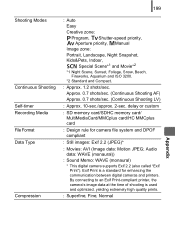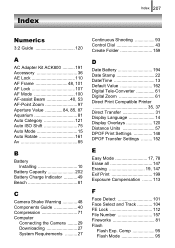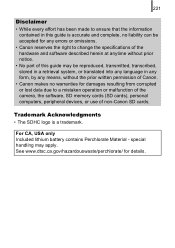Canon SX110IS Support Question
Find answers below for this question about Canon SX110IS - PowerShot IS Digital Camera.Need a Canon SX110IS manual? We have 1 online manual for this item!
Question posted by jmharold on January 15th, 2015
How Do I Print Photos? Will The Printer Take A Sd Card?
Current Answers
Answer #1: Posted by Odin on January 15th, 2015 6:03 PM
Go to http://www.usa.canon.com/cusa/support/consumer, and enter the model name or number in the search box. On the resulting page click an appropriate search term* and then in the search box type "change copy size." Finally, on the page that comes up, link to the article that best pertains to your issue.
*You might try "print photos" for one search and "sd card" for another.
Hope this is useful. Please don't forget to click the Accept This Answer button if you do accept it. My aim is to provide reliable helpful answers, not just a lot of them. See https://www.helpowl.com/profile/Odin.
Related Canon SX110IS Manual Pages
Similar Questions
I can see the photos on the camera, but computer doesn't see new photos (since last download).
printer turns on, software has been installed, it will print a copy but won't print the test page. H...
I have tried all three ways to clear a paperjam and it still shows it as jammed. what am I supposed ...
I can transfer my pictures from my Canon SD card to the computer but I can't transfer or copy amy pi...
restarting the camera, changing batteries,and memory card did not work.