Canon PowerShot SX260 HS Support Question
Find answers below for this question about Canon PowerShot SX260 HS.Need a Canon PowerShot SX260 HS manual? We have 2 online manuals for this item!
Question posted by Anonymous-73660 on September 8th, 2012
How Do I Fix A 'memory Card Error' Message When Camera Freezes/shuts Off?
The person who posted this question about this Canon product did not include a detailed explanation. Please use the "Request More Information" button to the right if more details would help you to answer this question.
Current Answers
There are currently no answers that have been posted for this question.
Be the first to post an answer! Remember that you can earn up to 1,100 points for every answer you submit. The better the quality of your answer, the better chance it has to be accepted.
Be the first to post an answer! Remember that you can earn up to 1,100 points for every answer you submit. The better the quality of your answer, the better chance it has to be accepted.
Related Canon PowerShot SX260 HS Manual Pages
PowerShot SX260 HS / SX240 HS Getting Started - Page 2


...-2LY/CB-2LYE
Interface Cable IFC-400PCU Wrist Strap WS-DC11
Getting Started (This Guide)
DIGITAL CAMERA Solution Disk
• A memory card is not included (see below).
Camera
Battery Pack NB-6L (with the camera.
2
If anything is missing, contact your camera dealer. Package Contents
Before use the included software, refer to the PDF manuals on the...
PowerShot SX260 HS / SX240 HS Getting Started - Page 3
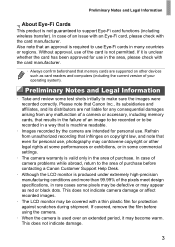
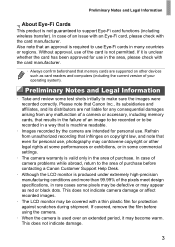
... or other devices such as red or black dots. Refrain from any malfunction of a camera or accessory, including memory cards, that results in a way that an approval is required to the area of purchase before using the camera.
• When the camera is used over an extended period, it is not permitted. In case of...
PowerShot SX260 HS / SX240 HS Getting Started - Page 4
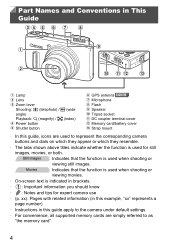
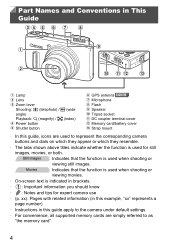
...
Lamp Lens Zoom lever Shooting: i (telephoto) / j (wide angle) Playback: k (magnify) / g (index) Power button Shutter button
GPS antenna SX260 HS Microphone Flash Speaker Tripod socket DC coupler terminal cover Memory card/battery cover Strap mount
• In this guide apply to the camera under default settings.
• For convenience, all supported memory cards are used to as
"the...
PowerShot SX260 HS / SX240 HS Getting Started - Page 6
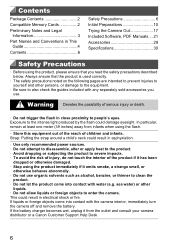
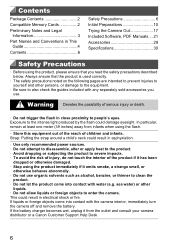
... This
Guide 4 Contents 6
Safety Precautions 6 Initial Preparations 10 Trying the Camera Out 17 Included Software, PDF Manuals.... 21 Accessories 28 Specifications 30
Safety Precautions...the camera. Strap: Putting the strap around a child's neck could result in close proximity to also check the guides included with water (e.g. Contents
Package Contents 2 Compatible Memory Cards 2...
PowerShot SX260 HS / SX240 HS Getting Started - Page 11
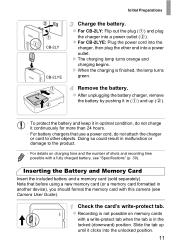
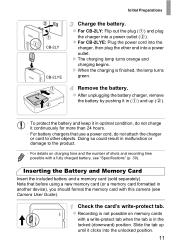
..., then plug the other objects.
Note that use a power cord, do not attach the charger or cord to the product.
• For details on memory cards
with this camera (see "Specifications" (p. 30).
z For CB-2LYE: Plug the power cord into a power outlet. Doing so could result in optimal condition, do not charge it...
PowerShot SX260 HS / SX240 HS Getting Started - Page 12
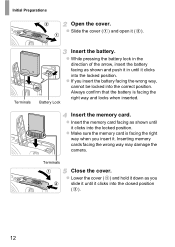
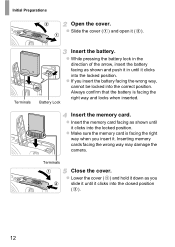
...cover ( ) and open it clicks into the closed position ( ).
12 z Insert the memory card facing as shown until it clicks into the locked position. z Lower the cover ( ) and...you
slide it until
it .
z Make sure the memory card is facing the right way and locks when inserted. Inserting memory cards facing the wrong way may damage the camera. z If you insert it clicks into the correct ...
PowerShot SX260 HS / SX240 HS Getting Started - Page 13
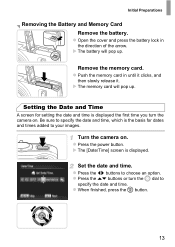
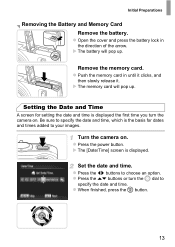
.... z Press the qr buttons to your images. Remove the memory card. Set the date and time. z When finished, press the m button.
13 X The memory card will pop up .
z Press the op buttons or turn the camera on . z Push the memory card in the direction of the arrow. Turn the camera on . X The [Date/Time] screen is displayed the...
PowerShot SX260 HS / SX240 HS Getting Started - Page 19


...To view the previous image, press the q
button or turn the 5 dial clockwise.
The camera beeps twice as follows.
Viewing
After shooting images or movies, you can view them on the ...your finger off the movie button. z Press and hold the qr buttons to stop automatically when the memory card becomes full. X Frames displayed around any faces that are detected indicate that they are in focus....
PowerShot SX260 HS / SX240 HS Getting Started - Page 28
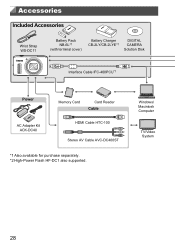
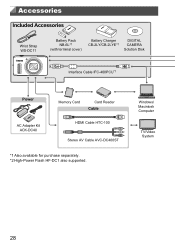
Accessories
Included Accessories
Wrist Strap WS-DC11
Battery Pack NB-6L*1
(with terminal cover)
Battery Charger CB-2LY/CB-2LYE*1
DIGITAL CAMERA Solution Disk
Interface Cable IFC-400PCU*1
Power
AC Adapter Kit ACK-DC40
Memory Card
Card Reader Cable
HDMI Cable HTC-100
Stereo AV Cable AVC-DC400ST
*1 Also available for purchase separately. *2 High-Power Flash...
PowerShot SX260 HS / SX240 HS Getting Started - Page 30
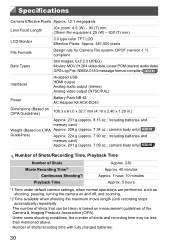
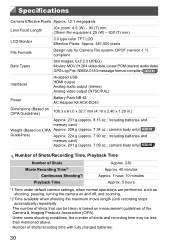
... batteries and
memory card)
Approx. 201 g (approx. 7.09 oz.; camera body only) SX260 HS
Guidelines)
Approx. 224 g (approx. 7.90 oz.; Specifications
Camera Effective Pixels Approx...Camera File system, DPOF (version 1.1) compliant
Data Types
Still Images: Exif 2.3 (JPEG) Movies: MOV (H.264 video data, Linear PCM (stereo) audio data) GPS Log File: NMEA 0183 message format compliant SX260 HS...
PowerShot SX260 HS / SX240 HS Getting Started - Page 31
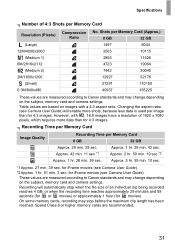
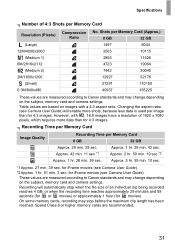
...
27291
110150
40937
165225
• These values are measured according to Canon standards and may change depending on the subject, memory card and camera settings.
• Table values are based on the subject, memory card and camera settings.
• Recording will enable more data than for 4:3 images. Approx. 1 hr. 59 min. 43 sec. Changing the aspect...
PowerShot SX260 HS / SX240 HS Camera User Guide - Page 2
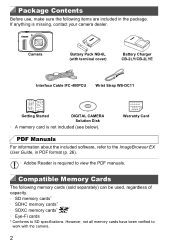
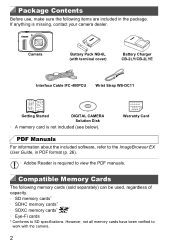
... cover)
Battery Charger CB-2LY/CB-2LYE
Interface Cable IFC-400PCU Wrist Strap WS-DC11
Getting Started
DIGITAL CAMERA Solution Disk
• A memory card is required to view the PDF manuals.
Camera
Battery Pack NB-6L (with the camera.
2 Compatible Memory Cards
The following items are included in PDF format (p. 26).
• Adobe Reader is not included (see...
PowerShot SX260 HS / SX240 HS Camera User Guide - Page 3
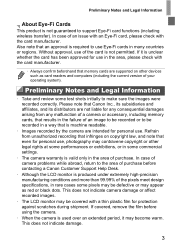
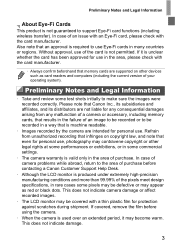
...., its subsidiaries and affiliates, and its distributors are supported on copyright law, and note that even for any consequential damages arising from any malfunction of a camera or accessory, including memory cards, that memory cards are not liable for personal use . Preliminary Notes and Legal Information
About Eye-Fi...
PowerShot SX260 HS / SX240 HS Camera User Guide - Page 15
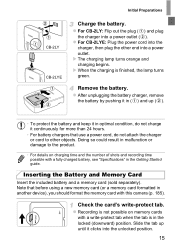
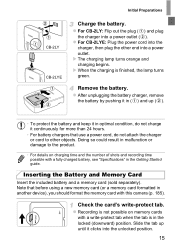
...; To protect the battery and keep it continuously for more than 24 hours.
• For battery chargers that before using a new memory card (or a memory card formatted in another device), you should format the memory card with a fully charged battery, see "Specifications" in malfunction or damage to other end into the
charger, then plug the other...
PowerShot SX260 HS / SX240 HS Camera User Guide - Page 49
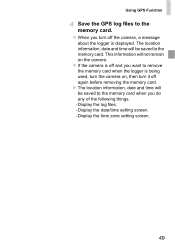
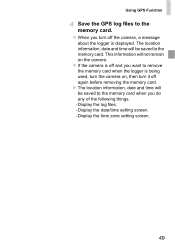
... camera, a message
about the logger is off again before removing the memory card. z If the camera is displayed. Using GPS Function
Save the GPS log files to remove the memory card when the logger is being used, turn the camera on the camera. X The location information, date and time will be saved to the memory card when you want to the memory card...
PowerShot SX260 HS / SX240 HS Camera User Guide - Page 50


... time elapsed from the last time location information was recorded is turned off again.
• GPS log files cannot be saved when write-protected memory cards are in the camera.
• Location information, date and time will deactivate the logger. To reactivate the logger after step 4 will be erased. z Press the n button, choose...
PowerShot SX260 HS / SX240 HS Camera User Guide - Page 186
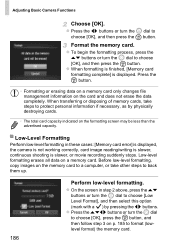
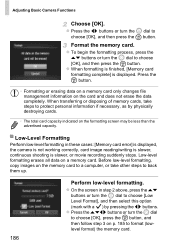
...dial to choose [OK], and then press the m button.
z On the screen in these cases: [Memory card error] is displayed, the camera is not working correctly, card image reading/writing is slower, continuous shooting is displayed. Adjusting Basic Camera Functions
Choose [OK]. z When formatting is finished, [Memory card formatting complete] is slower, or movie recording suddenly stops.
PowerShot SX260 HS / SX240 HS Camera User Guide - Page 224
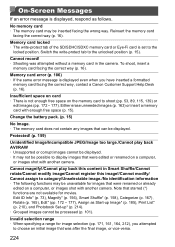
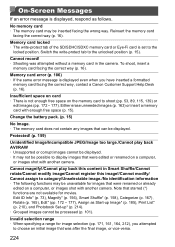
...).
Memory card error (p. 186) • If the same error message is set to display images that was attempted without a memory card in Smart Shuffle/Cannot rotate/Cannot modify image/Cannot register this image!/Cannot modify/ Cannot assign to choose an initial image that were edited or renamed on a computer, or images shot with another camera.
Reinsert the memory card
facing...
PowerShot SX260 HS / SX240 HS Camera User Guide - Page 225
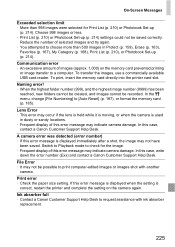
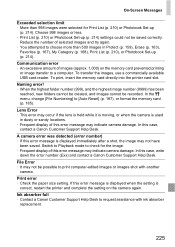
....
In this error message is
correct, restart the printer and complete the setting on the memory card prevented printing
or image transfer to check for Print List (p. 210) or Photobook Set-up
(p. 214). To transfer the images, use a commercially available USB card reader. To print, insert the memory card directly into the printer card slot.
A camera error was detected (error number...
PowerShot SX260 HS / SX240 HS Camera User Guide - Page 241
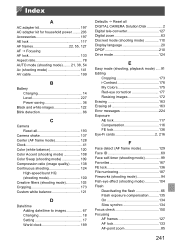
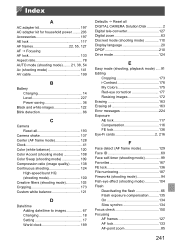
... J Reset all DIGITAL CAMERA Solution Disk 2 Digital tele-converter 127 Digital zoom 63 Discreet mode (shooting mode 110 Display language 20 DPOF 210 Drive mode 124
E
Easy mode (shooting, playback mode) .....91 Editing
Cropping 173 i-Contrast 176 My Colors 175 Red-eye correction 177 Resizing images 172 Erasing 163 Erasing all 163 Error messages 224 Exposure...
Similar Questions
How Can You Tell How Much Space You Have Left On Memory Card Canon Powershot
sx260 hs
sx260 hs
(Posted by hermAita12 9 years ago)
Canon Powershot Sx260 Hs Cannot Format Memory Card Error
(Posted by Panasjd 10 years ago)
How To Get Pics Off Of Memory Card Canon Powershot Sx260
(Posted by pleafreigh 10 years ago)
Memory Card Error Message
the message card error message always appear with or without a memory card.
the message card error message always appear with or without a memory card.
(Posted by wbuenaflor 11 years ago)
Why Am Getting Memory Card Error Message?
(Posted by Jms48402 11 years ago)

