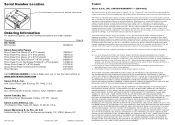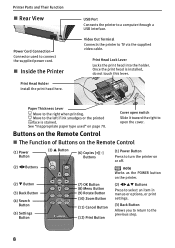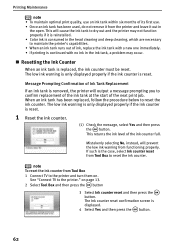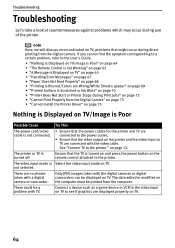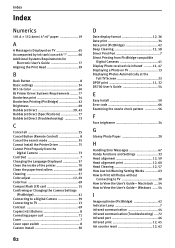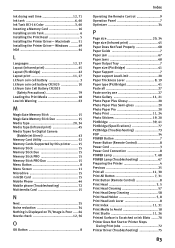Canon SELPHY DS700 Support Question
Find answers below for this question about Canon SELPHY DS700.Need a Canon SELPHY DS700 manual? We have 2 online manuals for this item!
Question posted by dolphinkate60 on August 29th, 2012
Put In A New Ink Cartridge But It Keeps Saying I Dont Have It Installed Properly
The person who posted this question about this Canon product did not include a detailed explanation. Please use the "Request More Information" button to the right if more details would help you to answer this question.
Current Answers
Related Canon SELPHY DS700 Manual Pages
Similar Questions
My Selphy 740 Keeps Saying No Ink And I Put A New One In It
(Posted by Mspetty40 2 years ago)
Ink Cartridge Won’t Eject Even Though Clip Disengages .
can you help me to eject ink cartridge from canon selphy cp800. It won't budge even though the retai...
can you help me to eject ink cartridge from canon selphy cp800. It won't budge even though the retai...
(Posted by Geri139 5 years ago)
New Ink Cassette Displaying Insert Ink Cassette
Inserted a new ink cassette and it's still displaying insert ink cassette
Inserted a new ink cassette and it's still displaying insert ink cassette
(Posted by arnulfdom 8 years ago)
Selphy Cp780 Ink Cartridge Stuck.
Pressed the eject lever but the ink cartridge doesn't come out. Help!
Pressed the eject lever but the ink cartridge doesn't come out. Help!
(Posted by cindynghs 9 years ago)
How To Solving Ink Cartridge Of Selphy Cp 800 Can Not Release Or Eject
I want to replace the ink cartridge of my selphy CP800 but the cartridge could not be release or eje...
I want to replace the ink cartridge of my selphy CP800 but the cartridge could not be release or eje...
(Posted by raymundion 9 years ago)