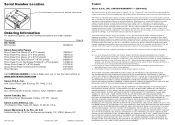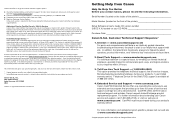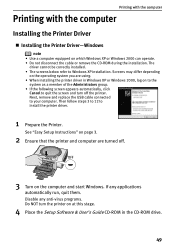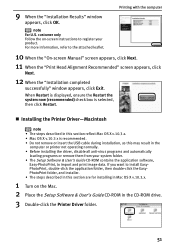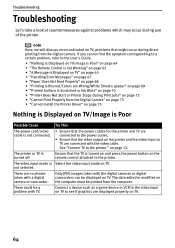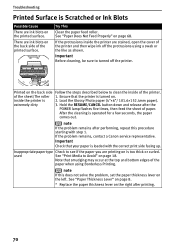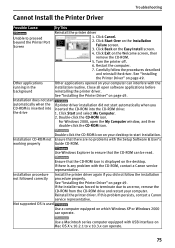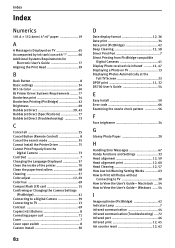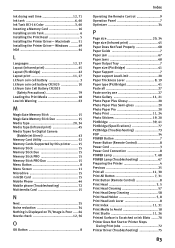Canon SELPHY DS700 Support and Manuals
Get Help and Manuals for this Canon item

View All Support Options Below
Free Canon SELPHY DS700 manuals!
Problems with Canon SELPHY DS700?
Ask a Question
Free Canon SELPHY DS700 manuals!
Problems with Canon SELPHY DS700?
Ask a Question
Most Recent Canon SELPHY DS700 Questions
Put In A New Ink Cartridge But It Keeps Saying I Dont Have It Installed Properly
(Posted by dolphinkate60 11 years ago)
Popular Canon SELPHY DS700 Manual Pages
Canon SELPHY DS700 Reviews
We have not received any reviews for Canon yet.