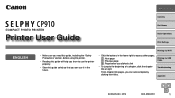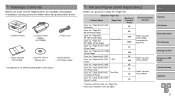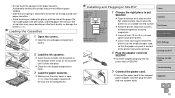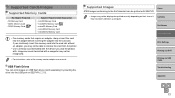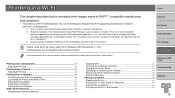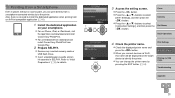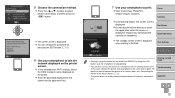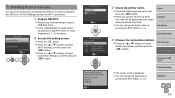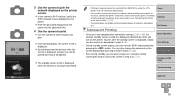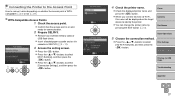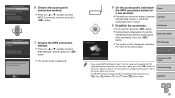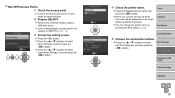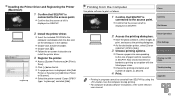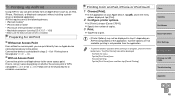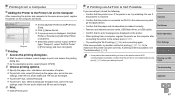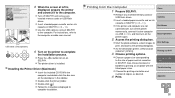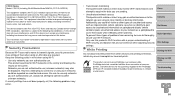Canon SELPHY CP910 Support Question
Find answers below for this question about Canon SELPHY CP910.Need a Canon SELPHY CP910 manual? We have 1 online manual for this item!
Question posted by dudleypowell1026 on April 27th, 2014
Why Won't My Printer Connect To My Phone Properly
Im trying to connect to my printer to my phone but it wont work ive tried everything
Current Answers
Answer #1: Posted by Odin on April 27th, 2014 6:33 PM
It does not appear that there is any special connection for a phone (as opposed to a computer). See http://kbsupport.cusa.canon.com/system/selfservice.controller?CONFIGURATION=1011&PARTITION_ID=1&secureFlag=false&TIMEZONE_OFFSET=&CMD=VIEW_ARTICLE&ARTICLE_ID=64971.
Hope this is useful. Please don't forget to click the Accept This Answer button if you do accept it. My aim is to provide reliable helpful answers, not just a lot of them. See https://www.helpowl.com/profile/Odin.
Related Canon SELPHY CP910 Manual Pages
Similar Questions
Canon Selphy Es1 Photo Printer
hello please let me know how I can open the cover of my printer to release it from plastic jammed o...
hello please let me know how I can open the cover of my printer to release it from plastic jammed o...
(Posted by pay6080 11 years ago)
No Supported Printer Msg When Connect Pc To Cap510 Via Usb Cable.
I cannot print using Easy Photprint , Msg I get is 'Connect a printer supported by this softwate. Ca...
I cannot print using Easy Photprint , Msg I get is 'Connect a printer supported by this softwate. Ca...
(Posted by kiran4598 12 years ago)
Selphy Es2 Printer Leaves 2 White Parallel Lines In The Middle Of Photoes
(Posted by gennady 12 years ago)