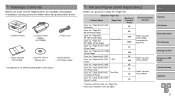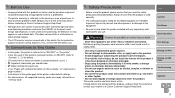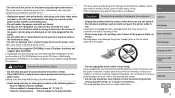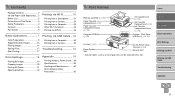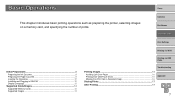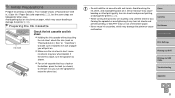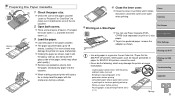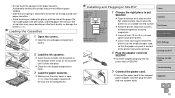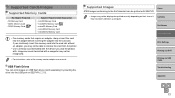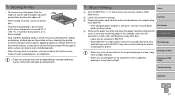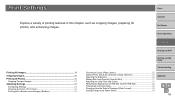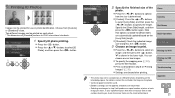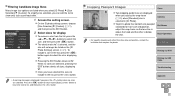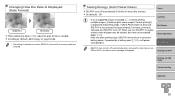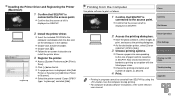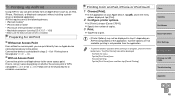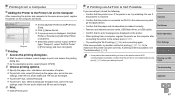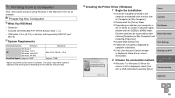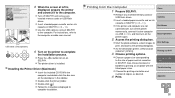Canon SELPHY CP910 Support Question
Find answers below for this question about Canon SELPHY CP910.Need a Canon SELPHY CP910 manual? We have 1 online manual for this item!
Question posted by Anonymous-135535 on April 30th, 2014
How Do I Print The Picture
The person who posted this question about this Canon product did not include a detailed explanation. Please use the "Request More Information" button to the right if more details would help you to answer this question.
Current Answers
Related Canon SELPHY CP910 Manual Pages
Similar Questions
Canon Selphy Cp910
my Selphy stops in the middle of printing and turns off.. every time I try to print and only a half ...
my Selphy stops in the middle of printing and turns off.. every time I try to print and only a half ...
(Posted by aguevara1005 9 years ago)
Can You Use Any Brand Paper To Print Pictures Using Canon Selphy Cp800
(Posted by pff3use 9 years ago)
Why Won't My Printer Connect To My Phone Properly
Im trying to connect to my printer to my phone but it wont work ive tried everything
Im trying to connect to my printer to my phone but it wont work ive tried everything
(Posted by dudleypowell1026 9 years ago)