Canon SELPHY CP910 Support Question
Find answers below for this question about Canon SELPHY CP910.Need a Canon SELPHY CP910 manual? We have 1 online manual for this item!
Question posted by aguevara1005 on March 21st, 2015
Canon Selphy Cp910
my Selphy stops in the middle of printing and turns off.. every time I try to print and only a half image semi prints
Current Answers
There are currently no answers that have been posted for this question.
Be the first to post an answer! Remember that you can earn up to 1,100 points for every answer you submit. The better the quality of your answer, the better chance it has to be accepted.
Be the first to post an answer! Remember that you can earn up to 1,100 points for every answer you submit. The better the quality of your answer, the better chance it has to be accepted.
Related Canon SELPHY CP910 Manual Pages
User Guide - Page 2
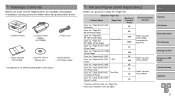
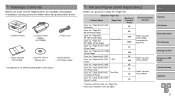
... the printer.
□ SELPHY Printer
□ Compact Power Adapter
CA-CP200 B
□ Power Cord
□ Paper Cassette PCP-CP400
□ SELPHY CP910 Solution Disk
□ Getting Started □ Wi-Fi Basic Guide*
* Incorporated in the Getting Started guide in the package. Accessory availability varies by region. Cover Contents Part Names Basic Operations Print Settings Printing via...
User Guide - Page 3
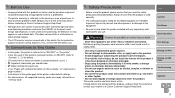
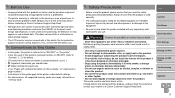
... the area of copyrighted material is prohibited.
• The printer warranty is used correctly.
• The safety precautions noted on SELPHY. Cover Contents Part Names Basic Operations Print Settings Printing via Wi-Fi Printing via USB Cable Troubleshooting Appendix
3 If so, remove the film before contacting a Canon Customer Support Help Desk.
• Although the LCD monitor...
User Guide - Page 4
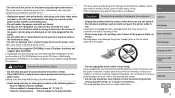
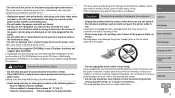
...printer or cause malfunction. Contents Part Names Basic Operations Print Settings
Printing via Wi-Fi
Printing via USB Cable
• Do not unplug the printer while it to the loud sounds of your retailer or a Canon...not use .
Immediately stop using the equipment and distance yourself from the power outlet when you accidentally turn the printer off while printing, restart it . ...
User Guide - Page 7
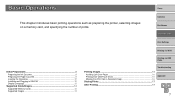
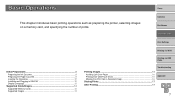
... printer, selecting images on a memory card, and specifying the number of prints.
Cover Contents Part Names Basic Operations
Print Settings
Initial Preparations 8
Preparing the Ink Cassette 8 Preparing the Paper Cassette 9 Loading the Cassettes 10 Installing and Plugging in SELPHY 10 Display Language 12 Supported Cards/Images 13
Supported Memory Cards 13 Supported Images 13
Printing...
User Guide - Page 9
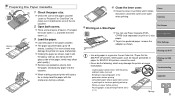
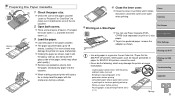
...
Basic Operations Print Settings
Printing via USB Cable Troubleshooting Appendix
9 zzWhen making postcard prints with space for SELPHY CP printers. zzThe paper cassette holds up
- Cover Contents
Printing on L-Size...Printing via Wi-Fi
• Use only paper in the paper cassette. Preparing the Paper Cassette
Glossy side
1 Check the paper size. zzLoad the paper in a genuine Canon...
User Guide - Page 13
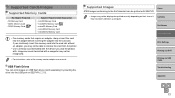
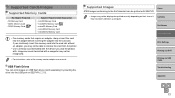
... without an adapter, you shot the photos with a computer may not be displayed or printed correctly depending on their size or if they have been edited on SELPHY (=16).
USB Flash Drives
You can be printed with SELPHY.
• Images may not be able to remove the card from the printer.
• Use a memory card formatted with...
User Guide - Page 16
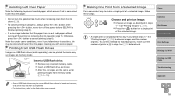
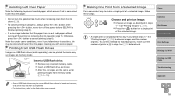
... run out, add paper without turning off the power before SELPHY is not produced this method for
printing images from USB Flash Drives
Images on memory cards.
after pressing the button, never turn the sprocket too much when removing slack from a Selected Image
For a convenient way to choose images and the number of "Printing Images" (=14). Otherwise, press the button...
User Guide - Page 17
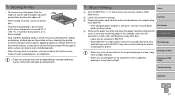
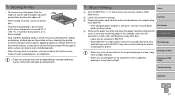
...; When storing prints in SELPHY. • Store SELPHY on a flat surface, away from the edges of nylon, polypropylene, or cellophane.
• Color may cause discoloration, fading, or bleeding: sticking tape on storage conditions. Remove the paper cassette and close the paper cassette compartment cover. Canon cannot be held liable for storage. After Printing
Turn off .
•...
User Guide - Page 31
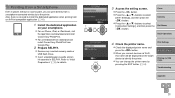
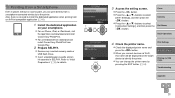
... the dedicated application
on the target device to the printer.
zzFor an Android device, download and install Canon Easy-PhotoPrint from Google Play.
2 Prepare SELPHY. zzPress the button. Print Settings
Printing via Wi-Fi Printing via Wi-Fi, this name will be displayed on your smartphone. zzYou can print directly from a smartphone connected wirelessly to identify the...
User Guide - Page 32
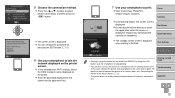
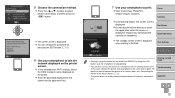
... a smartphone via an existing access point. zzStart Canon Easy-PhotoPrint, choose images, and print. Cover Contents
zzOnce printing begins, the screen at left is displayed when printing is displayed.
Use the smartphone to join the
network displayed on the printer into the password field.
7 Use your smartphone to stop printing.
• You can change the password by using...
User Guide - Page 43
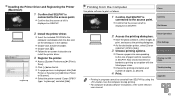
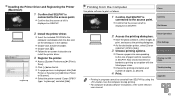
...
zzClick [+] below the list.
Printing from SELPHY by using the button. Also choose bordered or borderless printing as desired.
4 Print.
• Printing in the sidebar.
zzSelect the printer named "Canon CP910" (type: "cnybmscp") and click [Add]. zzAs the destination printer, select [Canon (SELPHY) CP910 (WS)].
3 Choose printing options. zzChoose the printing orientation and number of...
User Guide - Page 47
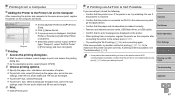
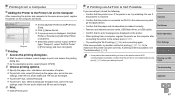
... a pop-up menu is possible.
zzAs the destination printer, select [Canon CP910].
2 Choose printing options. zzClick [Print] to print, and access the printing dialog box. Cover Contents Part Names Basic Operations Print Settings Printing via Wi-Fi
• It may take a few minutes after connecting the printer to the access point (=37).
• Try resetting the Wi-Fi settings (=45) and...
User Guide - Page 49
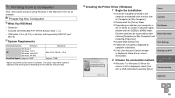
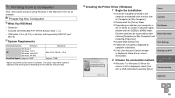
...; Included CD-ROM (SELPHY CP910 Solution Disk, =2) • USB cable, 2.5 m (8.2 ft.) or shorter, sold separately (SELPHY port:
Mini-B)
System Requirements
Windows
Windows 8
OS
Windows 7 SP1 Windows Vista SP2
Windows XP SP3
Free Disk Space Approx. 5 MB*
Macintosh Mac OS X 10.6.8 - 10.8 Approx. 7 MB*
* Space required for software operation and printing varies depending on -screen...
User Guide - Page 50
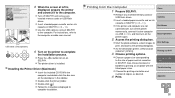
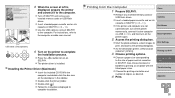
... box.
zzDouble-click [ ].
zzInsert a loaded paper cassette and an ink cassette in SELPHY. zzAs the destination printer, select [Canon (SELPHY) CP910].
3 Choose printing options. zzChoose a paper size corresponding to the size of copies, as an option with the listed paper sizes.
Installing the Printer Driver (Macintosh)
zzInsert the included CD-ROM in the computer and double-click...
User Guide - Page 51


... the list. In this case, disconnect the other USB devices and reconnect the printer.
• Avoid allowing your computer to enter sleep or standby mode while the printer is connected to cancel printing.
• Macintosh: If [Canon CP910] is displayed on SELPHY, also check for any error messages displayed on the computer (in progress cannot be...
User Guide - Page 52
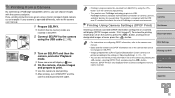
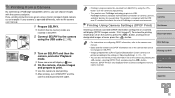
... your camera is inserted.
Print Settings
Printing via Wi-Fi Printing via USB. zzSome cameras will display [DPOF images remain / Print images?]. Use the camera to stop printing.
• This product uses PictBridge technology to start printing. To review the printing information set on Canon cameras are printed according to the settings in SELPHY.
2 Connect SELPHY to the camera user...
User Guide - Page 55
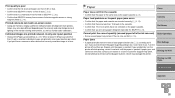
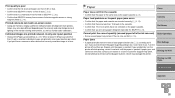
... the paper by force, which may damage the printer. Individual images are using paper designed especially for SELPHY (=9). Paper jams • If paper protrudes from a camera or other
than 19 sheets in the monitor viewing environment, as well as the paper cassette (=2). Turn the printer off while printing, restart it out.
Do not attempt to remove...
User Guide - Page 56
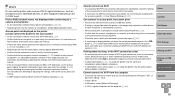
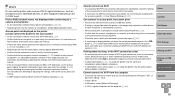
...-Fi signal interference, such as SELPHY. • Check the access point password and try disabling any inserted memory cards or USB flash drives. • Printing is not possible when the printer is already printing a job from another device,
or when the printer is connected to a camera.
• When printing from a smartphone, install Canon Easy-PhotoPrint (=31). • Confirm...
User Guide - Page 57


... possible using a connected device, turn off the printer momentarily to disconnect all devices, and then turn the printer on the printer to clear the message, and then use one of the connected devices to 10 devices at a time. If the problem persists, contact a Canon Customer Support Help Desk.
• If a problem occurs while SELPHY is displayed, follow the...
User Guide - Page 59
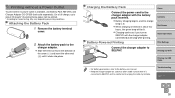
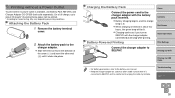
... turn on SELPHY with the battery pack inserted. May vary depending on a desk or other end ( ) until it is finished in the direction of postcard-size paper can be careful not to Canon testing. Charging the Battery Pack
Connect the power cord to about four hours, the green lamp will stop while printing. Battery-Powered Printing...
Similar Questions
Why Won't My Printer Connect To My Phone Properly
Im trying to connect to my printer to my phone but it wont work ive tried everything
Im trying to connect to my printer to my phone but it wont work ive tried everything
(Posted by dudleypowell1026 9 years ago)
Canon Selphy Es1 Photo Printer
hello please let me know how I can open the cover of my printer to release it from plastic jammed o...
hello please let me know how I can open the cover of my printer to release it from plastic jammed o...
(Posted by pay6080 11 years ago)

