Canon SELPHY CP510 Support Question
Find answers below for this question about Canon SELPHY CP510.Need a Canon SELPHY CP510 manual? We have 5 online manuals for this item!
Question posted by vent73504 on October 22nd, 2012
Cp 510 Ink Cassette
empty ink cassette stuck in printer. Please advise
Current Answers
There are currently no answers that have been posted for this question.
Be the first to post an answer! Remember that you can earn up to 1,100 points for every answer you submit. The better the quality of your answer, the better chance it has to be accepted.
Be the first to post an answer! Remember that you can earn up to 1,100 points for every answer you submit. The better the quality of your answer, the better chance it has to be accepted.
Related Canon SELPHY CP510 Manual Pages
SELPHY CP710/CP510 User Guide - Page 2


... Do the Following 22 Printing Procedure and Reference Guides 24 Let's Prepare 26
Preparing Your Ink Cassette/ Paper Sets and Paper Cassette 26 Loading the Ink Cassette 27 Loading the Paper into the Paper Cassette 28 Loading the Paper Cassette 29 Placing the Printer 30
Connecting to a Camera for Printing
Connecting to a Camera for Printing 31 Disconnect the...
SELPHY CP710/CP510 User Guide - Page 4
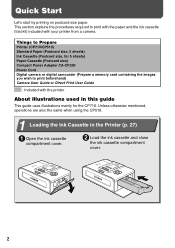
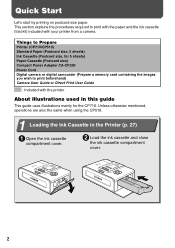
...you wish to print with the paper and the ink cassette (trial kit) included with the printer
About illustrations used in the Printer (p. 27)
1 Open the ink cassette
compartment cover.
2 Load the ink cassette and close
the ink cassette compartment
cover.
2 Unless otherwise mentioned, operations are also the same when using the CP510.
1 Loading the Ink Cassette in this guide
This guide uses...
SELPHY CP710/CP510 User Guide - Page 8
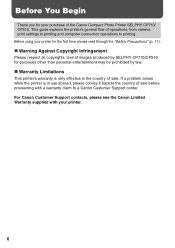
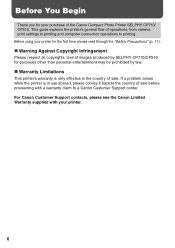
... is in the country of operations, from camera print settings to printing and computer connection operations to the country of the Canon Compact Photo Printer SELPHY CP710/ CP510. This guide explains the printer's general flow of sale. For Canon Customer Support contacts, please see the Canon Limited Warranty supplied with a warranty claim to a Canon Customer...
SELPHY CP710/CP510 User Guide - Page 12


... Guide
„ Symbols Used
: This mark denotes issues that may affect the printer's operation.
: This mark denotes additional topics that the information contained in this guide...is licensed to digital cameras or digital camcorders compatible with the compact photo printer (CP710/CP510). and is a trademark of Fuji Photo Film Co., Ltd. z Bluetooth is a trademark of Infineon Technologies...
SELPHY CP710/CP510 User Guide - Page 16


... store them from devices such as TVs and game machines, and strong magnetic fields from the bag.
Before Transporting z Before transporting the printer, remove the paper and ink cassettes, close the paper
cassette cover and the ink cassette cover, and attach the dust cover to form on both sides.
z Unplug the power cord from the paper...
SELPHY CP710/CP510 User Guide - Page 17
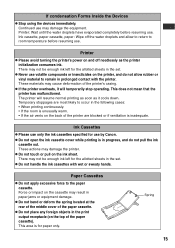
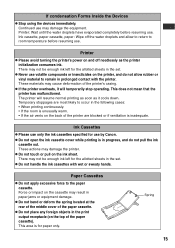
... resuming use by Canon. This area is inadequate. Ink cassette, paper cassette, paper: Wipe off needlessly as it will resume normal printing as soon as the printer initialization consumes ink.
Ink Cassettes
z Please use only the ink cassettes specified for the allotted sheets in the set . z Do not open the ink cassette cover while printing is in progress, and do not...
SELPHY CP710/CP510 User Guide - Page 20


... size)
Standard Paper (Postcard size, 5 sheets)
Ink Cassette (Postcard size,
for 5 sheets)
Cleaner Stick*1
CP Printer Solution Disk
Compact Power Adapter CA-CP200
Power Cord
Dust Cover*2
• User Guide (This Guide) • Warranty Card*3 • Canon Customer Support Leaflet*3
*1For ...
SELPHY CP710/CP510 User Guide - Page 22
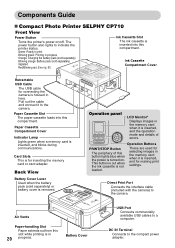
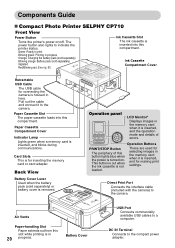
... the battery pack (sold separately) depleted Red/Blinking red: Error (p. 61)
Ink Cassette Slot The ink cassette is removed.
The power button also lights to the camera. Pull out the ...slot while printing is turned on /off.
Components Guide
„ Compact Photo Printer SELPHY CP710
Front View
Power Button
Turns the printer's power on . These are used for inserting the memory card or ...
SELPHY CP710/CP510 User Guide - Page 23
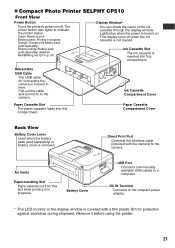
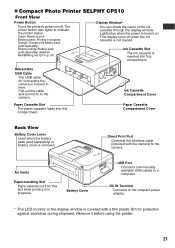
...)
Display Window* You can check the name of the ink cassette through the display window. The power button also lights to a computer. Paper Cassette Slot
The paper cassette loads into this slot while printing is not loaded. „ Compact Photo Printer SELPHY CP510
Front View
Power Button
Turns the printer's power on . Lights blue when the power is turned...
SELPHY CP710/CP510 User Guide - Page 29
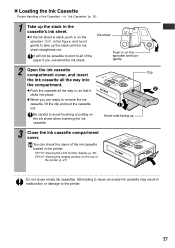
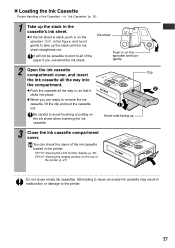
... of
the printer (p. 21)
Clip
2
Do not reuse empty ink cassettes. z When you overwind the ink sheet. Be careful to remove the ink cassette, lift the clip and pull the cassette out. CP710: Viewing the LCD monitor display (p. 35) CP510: Viewing the display window on the ink sheet when inserting the ink cassette.
1 Arrow side facing up
3 Close the ink cassette compartment cover...
SELPHY CP710/CP510 User Guide - Page 63
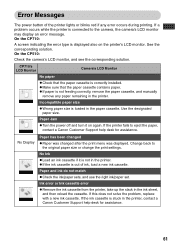
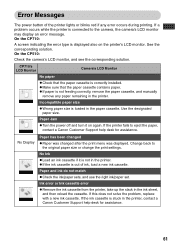
...CP510:
Check the camera's LCD monitor, and see the corresponding solution. CP710's LCD Monitor
Camera's LCD Monitor
No paper
z Check that the paper cassette contains paper. Use the designated paper size.
If the printer fails to eject the paper, contact a Canon Customer Support help desk for assistance. No Ink z Load an ink cassette... stuck in the printer. If the ink cassette is...
SELPHY CP710/CP510 User Guide - Page 66


... 300 dpi
Gradation
256 gradations/color
Ink
Dedicated ink cassette (Y/M/C/overcoating)
Paper
L size, Postcard ...cassette
Print Modes
Standard (1-screen) print (borderless or bordered), Multiple (8-screen) print (when label sheets are applicable when Canon compact digital camera equipped with other cameras. Approx. 73 sec.
Specifications
„ Compact Photo Printer SELPHY CP710/CP510...
Printer Software Guide Windows (For Canon CP Printer Solution Disk Version 5) - Page 5


...), Printing with a commercially available USB cable, and then turn on the printer. Prepare the printer. Install the software and printer driver on your computer from the CP Printer Solution disk. Printing. Insert the paper cassette and ink cassette into the printer.
Print in this user guide.
5
Connect the printer with Custom Image Layouts (➡ p.20) in a variety of layouts. See...
Printer Software Guide Windows (For Canon CP Printer Solution Disk Version 5) - Page 9


... is not a malfunction, but a mechanism for protecting the print head. Turn the printer off and then back on a page, or bordered/borderless printing. With borderless printing,...the ink cassette's ink sheet is used.
9 5 Click the [3 Layout/Print] tab and select a layout. Printing starts. Note that the ON/OFF button lights green before printing again. You can continue to check the printer status...
Printer Software Guide Macintosh (For Canon CP Printer Solution Disk Version 5) - Page 5


... software on your computer.
Printing Flow Diagram
Follow the steps outlined below to enable printing. Connect the printer with a commercially available USB cable, and the turn on the printer. See the Printer User Guide.
Prepare the printer. See the Printer User Guide. Continued next page.
5
Insert the paper cassette and ink cassette into the printer.
See the Printer User Guide.
Printer Software Guide Macintosh (For Canon CP Printer Solution Disk Version 5) - Page 9


When [Prints to the Canon Compact Photo Printer] is not displayed, install the printer driver.
9 The Print window and Layout Options window appear.
Layout Options window You can check the layout of the image. Print window You can adjust the settings for printing.
Printer Software Guide Macintosh (For Canon CP Printer Solution Disk Version 5) - Page 10


....
• Printing duplicate images on an 8-label sheet (➡ p.17)
• Printing different images on an 8-label sheet (➡ p.20)
10
Custom layout printing
Photo printer standard printing Photo printer multiple printing
Freely specify the size and position of print images.
When this option is not displayed (➡ p.9)
The image to the Canon
Compact...
Printer Software Guide Macintosh (For Canon CP Printer Solution Disk Version 5) - Page 17


...] button.
17 This makes it possible to print multiple copies of the same image on an 8-Label Sheet
ImageBrowser allows you to the Canon
Compact Photo Printer], select [Photo printer multiple printing], and then click the [Next] button. Printing Duplicate Images on an 8-label sheet.
1 In the Layout Options window, select [Prints to print...
Printer Software Guide Macintosh (For Canon CP Printer Solution Disk Version 5) - Page 20


When this option is not displayed (➡ p.9)
2 Click the [Page Setup] button.
20
Printing Different Images on an 8-Label Sheet
You can also print a combination of different images on an 8-label sheet.
1 In the Layout Options window, select [Prints to the Canon
Compact Photo Printer], select [Photo printer multiple printing], and then click the [Next] button.
Printer Software Guide Macintosh (For Canon CP Printer Solution Disk Version 5) - Page 23


... portions of images selected from any type of layout. • The length-to-width ratio cannot be modified if you select [Photo printer
standard printing] in the Print window (➡ p.9),
then select [Trimming] from the image during printing, we recommend that you ...(trimming). This is useful when you only want to print.
1 Click the image you select [Photo printer multiple printing].
Similar Questions
Why Won't My Canon Selphy Cp510 Connect To My Computer
I recently purchased a Canon selphy cp510, it didn't come with disk or paper cassette so I ordered p...
I recently purchased a Canon selphy cp510, it didn't come with disk or paper cassette so I ordered p...
(Posted by Collettebouchie 2 years ago)
Selphy Cp780 Ink Cartridge Stuck.
Pressed the eject lever but the ink cartridge doesn't come out. Help!
Pressed the eject lever but the ink cartridge doesn't come out. Help!
(Posted by cindynghs 9 years ago)
Where Can I Buy A Printer Tray For The Canon Selphy Cp510 Printer?
(Posted by dmsteele77 10 years ago)
Canon Selphy Es1 Photo Printer
hello please let me know how I can open the cover of my printer to release it from plastic jammed o...
hello please let me know how I can open the cover of my printer to release it from plastic jammed o...
(Posted by pay6080 11 years ago)
When The Ink Cartridge Runs Out What Colour Does It Turn? On Sephy Cp510
(Posted by Kewfrog1010 11 years ago)

