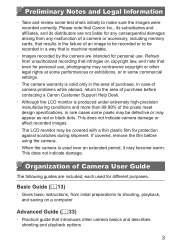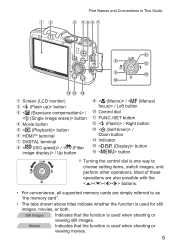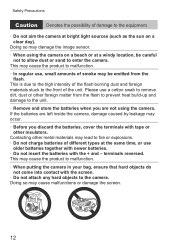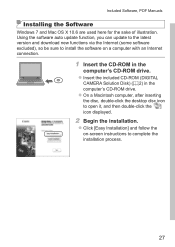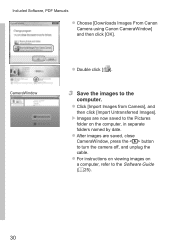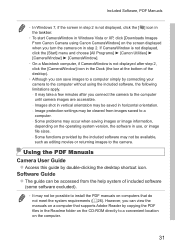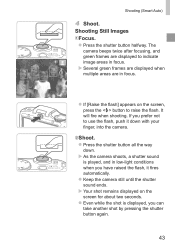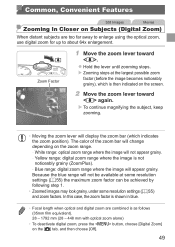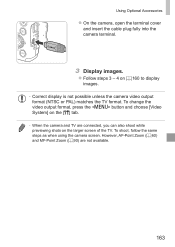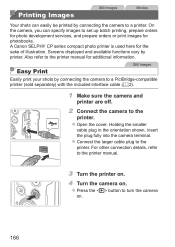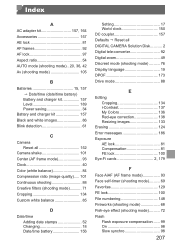Canon PowerShot SX160 IS Support Question
Find answers below for this question about Canon PowerShot SX160 IS.Need a Canon PowerShot SX160 IS manual? We have 1 online manual for this item!
Question posted by jgroe61 on May 26th, 2014
I Cannot Download Pictures With My Older Image Browser Ex1.1.oa & Zoombrowser Ex
I did not get a solution disc for this camera - the computer does not seem to recognize this camera.
Current Answers
Related Canon PowerShot SX160 IS Manual Pages
Similar Questions
Downloading Pictures
HelloWhich are the steps I must follow to download photos and also the last one taken on my computer...
HelloWhich are the steps I must follow to download photos and also the last one taken on my computer...
(Posted by mbdguislain 8 years ago)
Downloading Pictures...camera Turns Off
My camera turns off every time I hook it to my PC, or any PC while I am trying to download pictures.
My camera turns off every time I hook it to my PC, or any PC while I am trying to download pictures.
(Posted by tmbegell 10 years ago)
Why Does My Canon A560 Retract And Shut Off When I Go To Download Pictures?
Why does my Canon A560 retract and shut off when I go to download pictures?
Why does my Canon A560 retract and shut off when I go to download pictures?
(Posted by mdibilio 11 years ago)
How Do I Download Pictures From My Cannon Power Shot A3400 Is Camera To My Mac O
How do I download pictures from my Cannon A3400 power shot camera to my Mac OS computer?
How do I download pictures from my Cannon A3400 power shot camera to my Mac OS computer?
(Posted by tignabruich63699 11 years ago)
I Can`t Seem To Get My Power Shot A530 To Download Pictures On My Computer.
I`ve tried everything,it will download the disk ver.28.2 but it shows nothing when i connect my came...
I`ve tried everything,it will download the disk ver.28.2 but it shows nothing when i connect my came...
(Posted by wdarrell97 11 years ago)