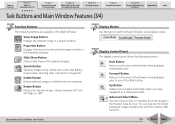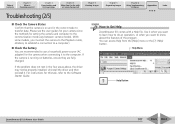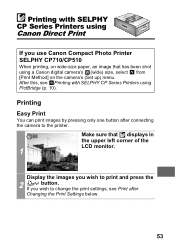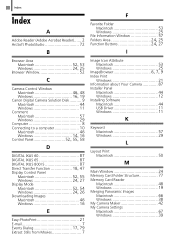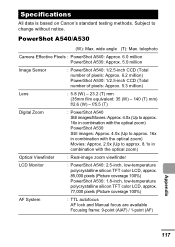Canon PowerShot A530 Support Question
Find answers below for this question about Canon PowerShot A530.Need a Canon PowerShot A530 manual? We have 9 online manuals for this item!
Question posted by wdarrell97 on June 10th, 2012
I Can`t Seem To Get My Power Shot A530 To Download Pictures On My Computer.
I`ve tried everything,it will download the disk ver.28.2 but it shows nothing when i connect my camera to the computer,Also on my computer when i select the control panel then scanners/digital camera,my camera canon A530 is not on the list...so do you have any ideas what could be my problems? Tks
Current Answers
Related Canon PowerShot A530 Manual Pages
Similar Questions
Printing Photos On Power Shot A530 At A Drug Store Kiosk
Re Power shot A530. Took photos which displayed normally on camera screen. However, Some did not sho...
Re Power shot A530. Took photos which displayed normally on camera screen. However, Some did not sho...
(Posted by DAVENMIS 8 years ago)
How Do I Delete So My Memory Card Is Not Full For A Cannon Pwere Shot A530
(Posted by larrbria 9 years ago)
How To Hook Up A Cannon Power Shot Sx150 Is Hd Digital Camera To Laptop
(Posted by josper 9 years ago)
Power Shot A530 And When I Put The Disc In It Shows A Message 'disk Locked'
(Posted by jazzjohn 11 years ago)
Lost The Cd Software For Camera A530.how Do I Download The Photos On New Compute
old computer crashed.cant find the cd software that came with the camera.
old computer crashed.cant find the cd software that came with the camera.
(Posted by queemee 12 years ago)