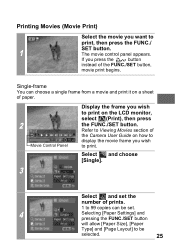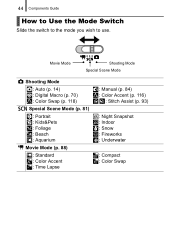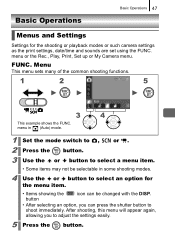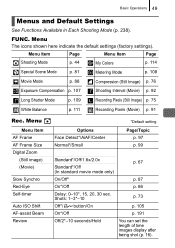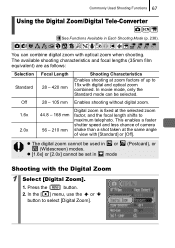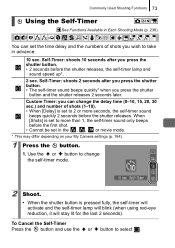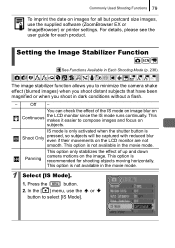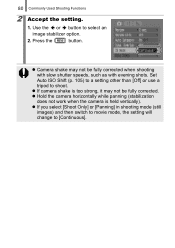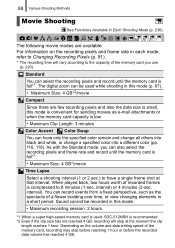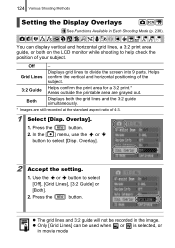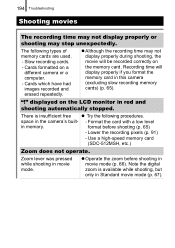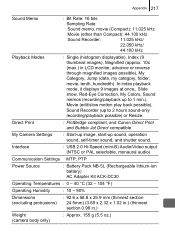Canon PowerShot SD870 IS Support Question
Find answers below for this question about Canon PowerShot SD870 IS - Digital ELPH Camera.Need a Canon PowerShot SD870 IS manual? We have 5 online manuals for this item!
Question posted by Anonymous-71383 on August 20th, 2012
How Can I Print A Picture That Has Been Taken In The 'movie Mode'
The person who posted this question about this Canon product did not include a detailed explanation. Please use the "Request More Information" button to the right if more details would help you to answer this question.
Current Answers
Related Canon PowerShot SD870 IS Manual Pages
Similar Questions
Want To Buy This Camera Canon Powershot Sd870 Is - Digital Elph Camera Is It Goo
Canon PowerShot SD870 IS - Digital ELPH Camera Is this camera helpful for my professioal use.
Canon PowerShot SD870 IS - Digital ELPH Camera Is this camera helpful for my professioal use.
(Posted by xtyboyj 7 years ago)
How Do You View Pictures Taken In A Set.
I used the set mode. I would like to see all the pictures in that mode. How can I see all the pictur...
I used the set mode. I would like to see all the pictures in that mode. How can I see all the pictur...
(Posted by Dbmoen 9 years ago)
How To Go From Scan To Photocopy Mode?
(Posted by conchigonzalez10 11 years ago)
Can Pictures Be Over-written?
I had a picture in my camera that I could see when I hit the arrow button. Then I took another pictu...
I had a picture in my camera that I could see when I hit the arrow button. Then I took another pictu...
(Posted by donnarietbergen 12 years ago)
Control Button Of Movie Mode Does Not Slide
the control button does not slide down towards the movie mode
the control button does not slide down towards the movie mode
(Posted by aqaisrani03 12 years ago)