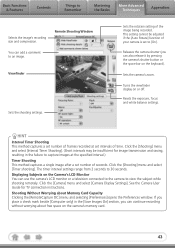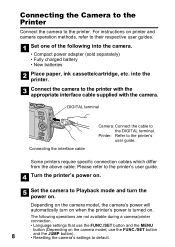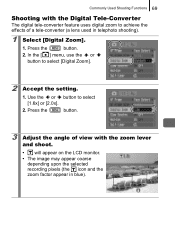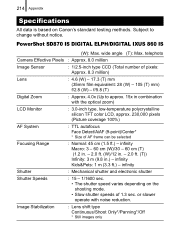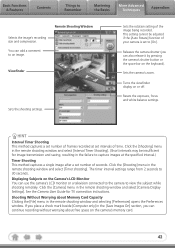Canon PowerShot SD870 IS Support Question
Find answers below for this question about Canon PowerShot SD870 IS - Digital ELPH Camera.Need a Canon PowerShot SD870 IS manual? We have 5 online manuals for this item!
Question posted by donnarietbergen on January 19th, 2012
Can Pictures Be Over-written?
I had a picture in my camera that I could see when I hit the arrow button. Then I took another picture, and now I can only see the latest picture that I took. Is that first picture stored somewhere?
Current Answers
Related Canon PowerShot SD870 IS Manual Pages
Similar Questions
Want To Buy This Camera Canon Powershot Sd870 Is - Digital Elph Camera Is It Goo
Canon PowerShot SD870 IS - Digital ELPH Camera Is this camera helpful for my professioal use.
Canon PowerShot SD870 IS - Digital ELPH Camera Is this camera helpful for my professioal use.
(Posted by xtyboyj 7 years ago)
I Have A Canon Power Shot Sd870is Digital Elph The Lens Was Full Out
on the screen says lens error restart camera how to restsrt or fix these problem
on the screen says lens error restart camera how to restsrt or fix these problem
(Posted by markaguilar45 7 years ago)
How To Transfer Pictures From Cannon 100 Elph Camera To Mac Computer
(Posted by rncstra 10 years ago)
I Own A Canon Powershot Sd1200is 10.0 Mega Pixel Digital Elph Camera.
Some how I have misplaced the user's guide sheet that came with the camera on simple instructions. W...
Some how I have misplaced the user's guide sheet that came with the camera on simple instructions. W...
(Posted by jesu4me 12 years ago)