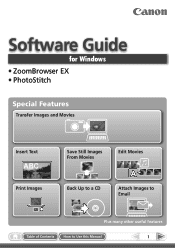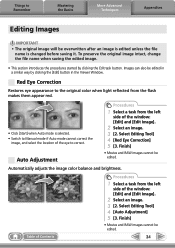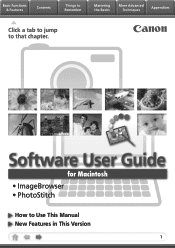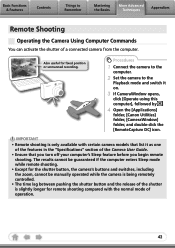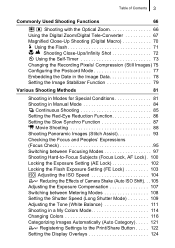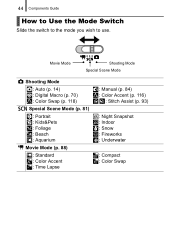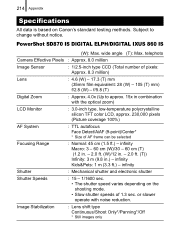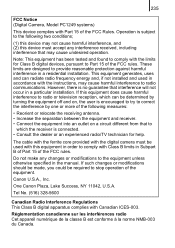Canon PowerShot SD870 IS Support Question
Find answers below for this question about Canon PowerShot SD870 IS - Digital ELPH Camera.Need a Canon PowerShot SD870 IS manual? We have 5 online manuals for this item!
Question posted by rodcpowell on January 23rd, 2011
Where Can I Get An Online Russian Manual For The Powershot Sd780 Is (ixy210) Cam
The person who posted this question about this Canon product did not include a detailed explanation. Please use the "Request More Information" button to the right if more details would help you to answer this question.
Current Answers
Related Canon PowerShot SD870 IS Manual Pages
Similar Questions
Want To Buy This Camera Canon Powershot Sd870 Is - Digital Elph Camera Is It Goo
Canon PowerShot SD870 IS - Digital ELPH Camera Is this camera helpful for my professioal use.
Canon PowerShot SD870 IS - Digital ELPH Camera Is this camera helpful for my professioal use.
(Posted by xtyboyj 7 years ago)
Manual Powershot Elph 310 How To Shut Off Color Swap
(Posted by ElTidooki3 9 years ago)
How To Download Pictures Online With Canon Powershot Elph 310 Hs
(Posted by acson 10 years ago)
How Do I Do A Delay Time Shot On The Canon Powershot Sd870 Is
(Posted by leslieguinn 11 years ago)