Canon PowerShot SD870 IS Support Question
Find answers below for this question about Canon PowerShot SD870 IS - Digital ELPH Camera.Need a Canon PowerShot SD870 IS manual? We have 5 online manuals for this item!
Question posted by leslieguinn on October 22nd, 2012
How Do I Do A Delay Time Shot On The Canon Powershot Sd870 Is
The person who posted this question about this Canon product did not include a detailed explanation. Please use the "Request More Information" button to the right if more details would help you to answer this question.
Current Answers
There are currently no answers that have been posted for this question.
Be the first to post an answer! Remember that you can earn up to 1,100 points for every answer you submit. The better the quality of your answer, the better chance it has to be accepted.
Be the first to post an answer! Remember that you can earn up to 1,100 points for every answer you submit. The better the quality of your answer, the better chance it has to be accepted.
Related Canon PowerShot SD870 IS Manual Pages
ZoomBrowser EX 6.5 for Windows Instruction Manual - Page 2


... Environment
• This manual uses Windows Vista screen shots and procedures in the explanations. If you are using...camera model. Word Searches
This document is provided as necessary.
Things to Remember
Mastering the Basics
More Advanced Techniques
Appendices
About this Manual
Notation Conventions
The contents of this guide are based on the premise that a Canon compact digital camera...
ZoomBrowser EX 6.5 for Windows Instruction Manual - Page 37


...Enter your YouTube
username and password, and sign in the screen that have been edited on the camera or a computer.
IMPORTANT • Depending on YouTube specifications, or future changes to specifications, ... . You can upload movies you have shot to YouTube.
Table of the screen and select [All Programs] or [Programs] followed by [Canon Utilities], [CameraWindow], [Movie Uploader for ...
Direct Print User Guide - Page 4


..., by directly connecting digital cameras and digital camcorders (hereafter "camera") to a printer, regardless of non-Canon memory cards. For the latest information regarding connections between Canon printers and cameras, please refer to the following URL: http://web.canon.jp/Imaging/BeBit-e.html http://www.canon.com/pictbridge
PictBridge Compliance This camera complies with simple operations...
Direct Print User Guide - Page 32


... set has been
deleted before restarting. • If there is very little free space on again. The printer will automatically resume. See List of time, you intend to restart printing. • If printing is canceled because the camera battery is resolved, printing will stop printing the current image and eject the paper.
Direct Print User Guide - Page 51
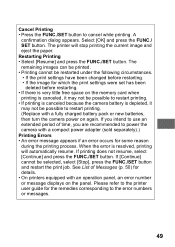
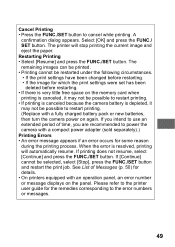
.... If you are recommended to restart printing. • If printing is canceled because the camera battery is resolved, printing will stop printing the current image and eject the paper. The printer...equipped with a fully charged battery pack or new batteries, then turn the camera power on again. See List of time, you intend to the error numbers or messages.
49 Cancel Printing &#...
Direct Print User Guide - Page 52
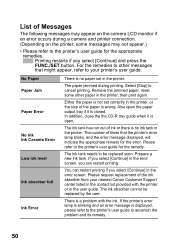
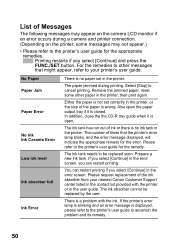
...times that might appear, refer to your nearest Canon Customer Support center listed in the contact list provided with the ink.
There is a problem with the printer or in the user guide. Remove the jammed paper, reset some messages may appear on the camera...from your printer's user guide. The paper jammed during a camera and printer connection. (Depending on the printer, some other ...
Direct Print User Guide - Page 55
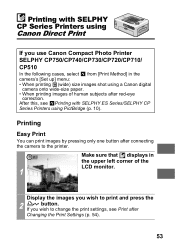
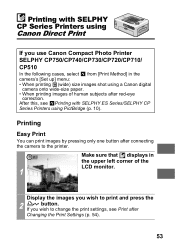
...Canon digital
camera onto wide-size paper. • When printing images of the LCD monitor.
1
Display the images you wish to change the print settings, see Printing with SELPHY CP Series Printers using Canon... the camera to the printer. Make sure that displays in the camera's [Set up] menu: • When printing (wide) size images shot using PictBridge (p. 10).
If you use Canon Compact ...
Direct Print User Guide - Page 67


... Panel
3
Select and choose [Sequence]. If you set (Caption) to play back or print movies shot with a different camera.
65
If necessary, select [On] or
[Off] in (Caption).
It may not be possible ...the
same time.
5 Select [Print] and press the FUNC./SET button.
5 Select [Print] and press the FUNC./SET button. Sequence-frame
You can print the file number and the
elapsed time of the...
Direct Print User Guide - Page 70
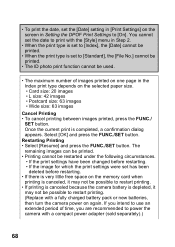
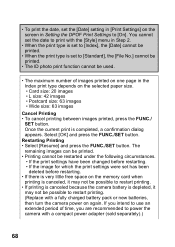
... (sold separately).)
68 Once the current print is depleted, it may not be used.
• The maximum number of time, you are recommended to restart printing. • If printing is canceled because the camera battery is completed, a confirmation dialog appears. Restarting Printing • Select [Resume] and press the FUNC./SET button. The...
PowerShot SD870 IS DIGITAL ELPH / DIGITAL IXUS 860 IS Camera User Guide - Page 1


...
Camera User Guide
Getting Started Learning More Components Guide Basic Operations Commonly Used Shooting Functions Various Shooting Methods Playback/Erasing Print Settings/Transfer Settings Connecting to a TV Customizing the Camera Troubleshooting List of Messages Appendix
Ensure that you read the Safety Precautions (pp. 201-209). ENGLISH
DIGITAL CAMERA
CDI-E366-010 XX07XXX © 2007 CANON...
PowerShot SD870 IS DIGITAL ELPH / DIGITAL IXUS 860 IS Camera User Guide - Page 8
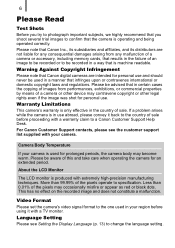
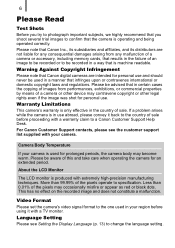
...warranty claim to a Canon Customer Support Help Desk. Warning Against Copyright Infringement
Please note that Canon digital cameras are not liable for any malfunction of a camera or accessory, including ...shot for an extended period. Warranty Limitations
This camera's warranty is only effective in the country of a camera or other device may become warm. If a problem arises while the camera...
PowerShot SD870 IS DIGITAL ELPH / DIGITAL IXUS 860 IS Camera User Guide - Page 15


... if this occurs. z You can change the language displayed in about four hours.
Insert a charged battery into the camera to select a language.
4. Setting the Display Language
You can imprint the date and time you remove the main battery. Or if you use the separately sold AC Adapter Kit ACK-DC30, the battery...
PowerShot SD870 IS DIGITAL ELPH / DIGITAL IXUS 860 IS Camera User Guide - Page 24
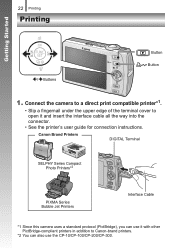
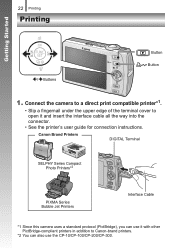
... printers.
*2 You can also use the CP-10/CP-100/CP-200/CP-300. Canon Brand Printers
DIGITAL Terminal
SELPHY Series Compact Photo Printers*2
PIXMA Series Bubble Jet Printers
Interface Cable
*1 Since this camera uses a standard protocol (PictBridge), you can use it and insert the interface cable all the way into the connector...
PowerShot SD870 IS DIGITAL ELPH / DIGITAL IXUS 860 IS Camera User Guide - Page 51
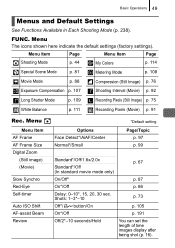
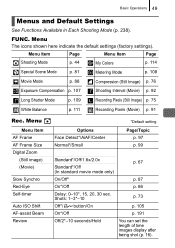
...) p. 91
Rec. Menu
Menu Item AF Frame AF Frame Size Digital Zoom
(Still image) (Movie)
Slow Synchro Red-Eye Self-timer
...
p. 67
On/Off*
p. 87
On*/Off
p. 86
Delay: 0-10*, 15, 20, 30 sec. FUNC. Shots: 1-3*-10
p. 73
Off*/ button/On
p. 105
On*/...Off
p. 191
Off/2*-10 seconds/Hold
You can set the length of time images display after being shot...
PowerShot SD870 IS DIGITAL ELPH / DIGITAL IXUS 860 IS Camera User Guide - Page 75
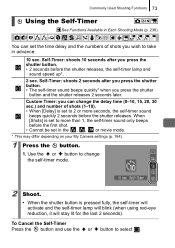
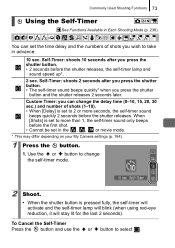
...self-timer sound beeps quickly* when you wish to change the delay time (0-10, 15, 20, 30 sec.) and number of shots you press the shutter
button and the shutter releases 2 seconds ... My Camera settings (p. 184).
1 Press the button.
1. You can change the self-timer mode.
2 Shoot.
• When the shutter button is set the time delay and the numbers of shots (1-10). • When [Delay] is...
PowerShot SD870 IS DIGITAL ELPH / DIGITAL IXUS 860 IS Camera User Guide - Page 76
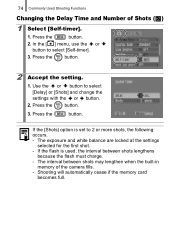
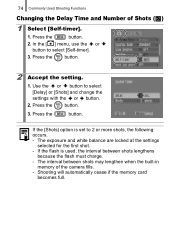
...
because the flash must charge. - If the [Shots] option is used, the interval between shots may lengthen when the built-in
memory of Shots ( )
1 Select [Self-timer].
1. 74 Commonly Used Shooting Functions
Changing the Delay Time and Number of the camera fills. - Use the or button to select [Delay] or [Shots] and change the settings with the or...
PowerShot SD870 IS DIGITAL ELPH / DIGITAL IXUS 860 IS Camera User Guide - Page 90
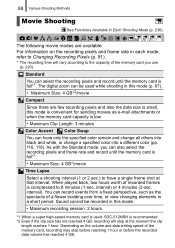
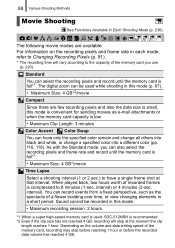
... Changing Recording Pixels (p. 91).
* The recording time will stop before reaching 1 hour or before the recorded data volume has reached 4 GB. The digital zoom can select the recording pixels and record until...Size: 4 GB*2/movie
Compact
Since there are available. You can have a single frame shot at the moment the clip
length reaches 1 hour. Sound cannot be used : SDC-512MSH is full*1.
...
PowerShot SD870 IS DIGITAL ELPH / DIGITAL IXUS 860 IS Camera User Guide - Page 216
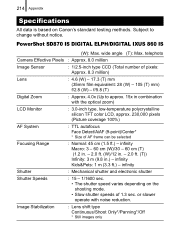
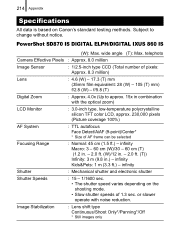
... Only*/Panning*/Off
* Still images only
telephoto
Camera Effective Pixels : Approx. 8.0 million
Image Sensor
: 1/2.5-inch type CCD (Total number of pixels: Approx. 8.3 million)
Lens
: 4.6 (W) - 17.3 (T) mm (35mm film equivalent: 28 (W) - 105 (T) mm) f/2.8 (W) - infinity Kids&Pets: 1 m (3.3 ft.) - PowerShot SD870 IS DIGITAL ELPH/DIGITAL IXUS 860 IS
(W): Max.
214 Appendix...
PowerShot SD870 IS DIGITAL ELPH / DIGITAL IXUS 860 IS Camera User Guide - Page 217
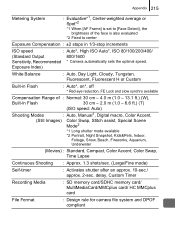
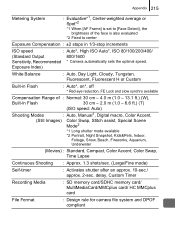
...)
Shooting Modes
: Auto, Manual1, Digital macro, Color Accent,
(Still Images) Color Swap, Stitch assist, Special Scene Mode2
*1 Long shutter mode available *2 Portrait, Night Snapshot, Kids&Pets, Indoor,
Foliage, Snow, Beach, Fireworks, Aquarium, Underwater
(Movies) : Standard, Compact, Color Accent, Color Swap, Time Lapse
Continuous Shooting : Approx. 1.3 shots/sec. (Large/Fine mode)
Self...
PowerShot SD870 IS DIGITAL ELPH / DIGITAL IXUS 860 IS Camera User Guide - Page 220
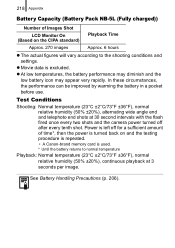
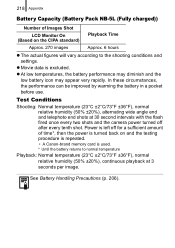
...)
Playback Time
Approx. 270 images
Approx. 6 hours
z The actual figures will vary according to normal temperature
Playback: Normal temperature (23°C ±2°C/73°F ±36°F), normal relative humidity (50% ±20%), continuous playback at 30 second intervals with the flash fired once every two shots and the camera power turned...
Similar Questions
Want To Buy This Camera Canon Powershot Sd870 Is - Digital Elph Camera Is It Goo
Canon PowerShot SD870 IS - Digital ELPH Camera Is this camera helpful for my professioal use.
Canon PowerShot SD870 IS - Digital ELPH Camera Is this camera helpful for my professioal use.
(Posted by xtyboyj 7 years ago)
What Software Do I Need To Use A Cannon Powershot Sd870 Is Digital Elph
(Posted by FaFAI 9 years ago)
Powershot Sd870 Wont Turn On
(Posted by KazWaman 9 years ago)
How To Set 10 Second Delay On Canon Powershot Sx-230
(Posted by Btmicac 9 years ago)

