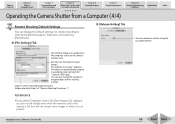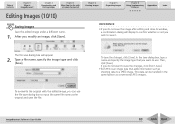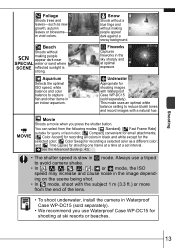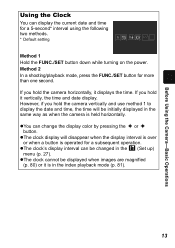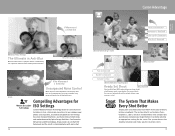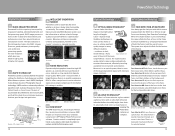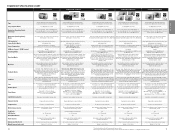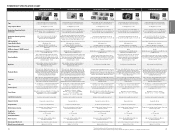Canon PowerShot SD850 IS Support Question
Find answers below for this question about Canon PowerShot SD850 IS.Need a Canon PowerShot SD850 IS manual? We have 6 online manuals for this item!
Question posted by jdwhite47 on July 11th, 2011
Black Screen When Holding My Camera Vertically
When I hold my SD850 IS horizontally, I can see the image on the screen perfectly. However, recently, when I want to take a vertical shot and turn the camera vertically, the screen goes black and I can see nothing. Any ideas? I have had this camera for quite some time and it has been fantastic.
Current Answers
Related Canon PowerShot SD850 IS Manual Pages
Similar Questions
How To Disconnect Canon Powershot Sd850 From The Computer
(Posted by vcrfsnacke 9 years ago)
Hcd Screen Goes Out As Soon As I Plug The Usb Cable Into My Camera. This Is A Ne
this is a new problem never happened before...
this is a new problem never happened before...
(Posted by joecozzi 10 years ago)
Canon Powershot A310 Will Not Show Image On Screen In The Shooting Mode.
I have heard that the CCD Sensor could be the problem and a free repair is available. Is there a cha...
I have heard that the CCD Sensor could be the problem and a free repair is available. Is there a cha...
(Posted by mgfund 12 years ago)
How Do I Fix My Camera Taking Picutes In A Mirror Image& Upside Down?
Everytime i take a picture and review it, the picute has a mirrow imge & is upside down. Helpppp...
Everytime i take a picture and review it, the picute has a mirrow imge & is upside down. Helpppp...
(Posted by jfitz1407 12 years ago)