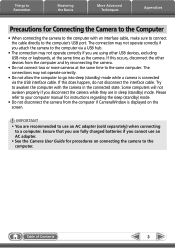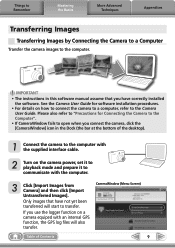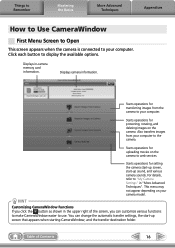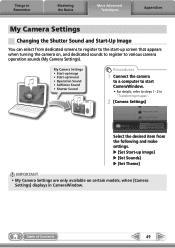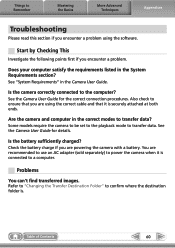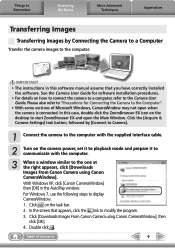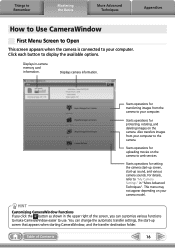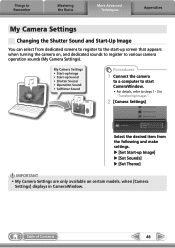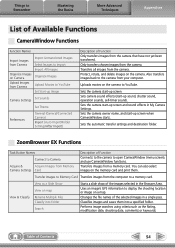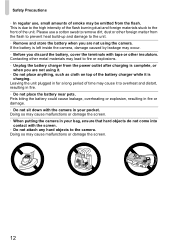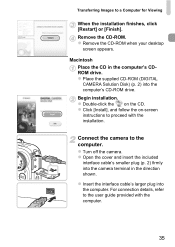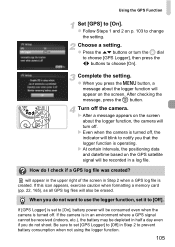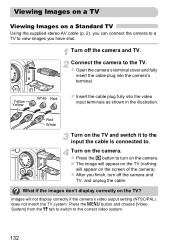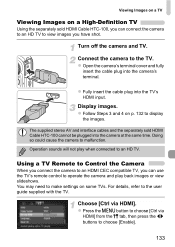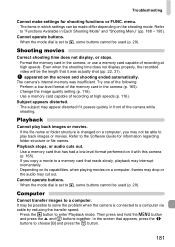Canon PowerShot SX230 HS Support Question
Find answers below for this question about Canon PowerShot SX230 HS.Need a Canon PowerShot SX230 HS manual? We have 3 online manuals for this item!
Question posted by joecozzi on November 24th, 2013
Hcd Screen Goes Out As Soon As I Plug The Usb Cable Into My Camera. This Is A Ne
this is a new problem never happened before...
Current Answers
Related Canon PowerShot SX230 HS Manual Pages
Similar Questions
I Plugged In Usb To Camera And Pc,turned To Arrow And Turned On Camera. Now What
(Posted by ezraymon 9 years ago)
How Do I Delete Pictures From My Canon Camera Powershot Sx230
(Posted by maswakhl 10 years ago)
Where Is The Camera Terminal To Insert The Usb Cable
where is the camera terminal to insert the usb cable - I want to move photos to the computer. manual...
where is the camera terminal to insert the usb cable - I want to move photos to the computer. manual...
(Posted by dkeren 10 years ago)
Self Photo
hi this is rajan and i have canon camera powershot sx220 and this camera good quality i like it so m...
hi this is rajan and i have canon camera powershot sx220 and this camera good quality i like it so m...
(Posted by rajan201051 11 years ago)
My Camera Will Not Turn On, It Says Lens Error And To Restart.
My camera will not turn on, it says lens error and to restart. It will not turn on
My camera will not turn on, it says lens error and to restart. It will not turn on
(Posted by marthalee2 12 years ago)